Description
The Plug & Play CL1000 CAN logger records CAN bus data on an internal SD card. The logger is 100% self-contained (no PC required) and the data can also be easily extracted via USB.
The CL1000 is ideal for vehicle development, field testing (cars, heavy commercial vehicles and more) and is suitable for short-term standalone data logging and ad-hoc data streaming.
In addition, the CL1000 also functions as a powerful reverse engineering tool with live streaming via USB into SavvyCAN.
Features
- PLUG & PLAY
Configure in 2 minutes. Power supply via CAN connection. Automatically recognise bit rate - FREE SOFTWARE
Configure your CL1000, stream data and convert log files - COMPACT
Fits in the palm of your hand (6.6 x 4.3 x 2.4 cm) and weighs <50 g - LIVE TRANSMISSION
Easily stream raw and DBC decoded CAN data into SavvyCAN - OWN
Log CAN data for months on an 8-32 GB SD card - no PC required - LOW COST
The value/cost of the CL1000 is very high
Compact CAN logger with SD
With the CL1000 you can log raw CAN data on an 8-32 GB SD card
- 100% stand-alone, no PC required:
- Power supply via CAN connection (<1W power consumption)
- Automatically recognise bit rate - no configuration required
- Log raw CAN data in simple CSV format
- Easily extract data from the SD card via USB
- Configure the device via a simple CONFIG.INI file
- Silent mode, filters, transmit lists, cyclical logging

CAN streaming in SavvyCAN
The CL1000 can stream raw CAN data to your PC via USB for real-time analysis:
- Stream raw CAN data in flexible views (filters, traces, ...)
- Send CAN frames with real-time control to your CAN bus
- Display a human-readable form via DBC files (incl. J1939)
- Create real-time diagrams of decoded signals such as speed, rpm, etc.
- Highlight bit/byte changes per CAN ID via the "sniffer view"
- Quickly record "hypothesis signals" for reverse engineering
- Load CLX000 log files for post-processing analysis
Convert log files and decode DBC
The CL1000 also has software tools for converting and decoding log files
- Convert log files to Vector ASC or PEAK TRC
- Decode log files with DBC support in SavvyCAN
- Export the output as CSV for e.g. Excel pivots

Application Areas

In some scenarios, you need to record compliance or insurance-related data, e.g. emissions (e.g. NOx, CO, HC, PM, etc.). You may be legally required to log this data from your fleet - even if you don't intend to actively use it. In such a setup, the CL1000 is a simple, cost-effective solution: with an 8-32 GB SD card and cyclic logging, you can log all the CAN, OBD2, FMS or J1939 data you need - and collect it on a case-by-case basis.

If you are not the vehicle manufacturer, you may need to reverse engineer certain proprietary CAN data. Maybe you want to hack your car - or maybe you need to add custom functions in a J1939 test setup. Through data logging, real-time streaming and analysis, it is possible to identify which CAN IDs relate to which parameters - and how the data can be offset/scaled. You can stream data via SavvyCAN or Wireshark, both 100% free and open source.

The CL1000 provides OEM teams with a simple tool for collecting vehicle data. The CL1000 is particularly suitable for the late development phase. Here, its compact standalone functionality means it can be added to large fleets of prototype vehicles for long-term logging. After a few weeks or months, the data can be collected and analysed for optimisation and diagnostics.
F.A.Q.
The 8GB SD card offers significant capacity. While storage space usage varies depending on the application, 8GB is sufficient for continuously logged data over many weeks. As most vehicles do not drive continuously, this typically equates to months of data.
If you need to log data over a very long period of time, you can either upgrade to a 32 GB SD card or pre-log your data at a lower frequency (e.g. only log every 10th or 100th message). finally, you can add filtering to limit your logging to specific CAN IDs or J1939 PGNs. Please refer to the manual for more details.
The CLX000 series can log data from any high-speed CAN bus application (ISO 11898-2). In practice, this includes raw data from almost all vehicles (cars, trucks, tractors, forklifts, buses, motorbikes, ...) - as well as various production machines, EV batteries and more. Most aeroplanes and boats also use the CAN bus. In terms of protocols, this includes J1939, CANopen, NMEA, FMS, OBD2 and more.
For the specific case of OBD2, the CLX000 can send up to 20 customised CAN messages periodically, which means it can be used as an OBD2 data logger. Note, however, that you need to check whether your car uses CAN as the basis for OBD2 communication (this is the case for all US cars manufactured after 2008, for example). Also note that all cars differ in the number of OBD2 parameters supported - and of course the CLX000 can only record the supported data.
The CLX000 series can be supplied with power via the CAN bus. This means that you simply connect the device via the DB9 connector to supply it with power. In cars, you normally need a DB9-OBD2 adapter, while for trucks, for example, you can use a DB9-J1939 adapter.
Once the connection is established, the CLX000 starts recording data - and due to its extremely low power consumption, you can simply leave it in the vehicle. In most vehicles, the CLX000 switches off when the vehicle is switched off. If this is not the case, the power consumption of the logger itself is still not a problem in terms of battery consumption. However, if you request OBD2 data in this scenario, for example, the request may activate the vehicle's control units. In this case, you should avoid leaving the CLX000 switched on in an unused car for more than a few days.
Note that the CLX000 can also be powered via USB when it switches to "mass storage device mode" - so you can configure the logger on your PC without a separate power source.
Technical Data
| Device specification |  Cl1000 |
|---|---|
| Device functionality | Data logger and real-time CAN interface (live send/receive) |
| LEDs | Logger status via three externally visible LEDs |
| Firmware | Supports free firmware updates to add functions |
| Software | Free executable files for conversion to ASC/TRC [Windows/Linux] Free open source SavvyCAN software for streaming/analysing CAN data + DBC decoding [Windows/Linux] The .INI configuration/.TXT log files can also be easily opened in text editors or scripts [Windows/Linux] |
| Safety and security | CE, FCC, IC and RoHS certified |
| Standard | Compatible with the physical layer standard ISO 11898-2 |
| Identifier | Complies with CAN specifications 2.0A (11-bit ID) and 2.0B (29-bit ID) |
| Bit rate | Bit rates up to 1 Mbit/s (manually configured or automatically recognised) |
| Automatic bit rate detection | Yes |
| Protocol support | Protocol-independent (i.e. can log CAN, J1939, CANopen, OBD2, etc.) |
| Filter | Advanced message filtering on eight configurable channels |
| Silent mode | Yes (has no influence on CAN bus transmission) |
| Fail-safes | The device does not terminate the CAN bus internally |
| SD card | Exchangeable 8 GB SD card (optional 32 GB) |
| Real-time clock | No (see CL2000 or CANedge instead) |
| Control signal | The logging status (enabled/disabled) can be changed at runtime using a CAN bus control message |
| Heartbeat signal | Supports the heartbeat signal for regular display of the logger status |
| Cyclic logging | Supports cyclic logging mode (oldest log file is deleted when the file system is full) |
| Downsampling | CAN ID-specific message downsampling to reduce the frequency of logged messages |
| Transmit | transmit up to 20 individual CAN bus messages (e.g. for OBD2). Full real-time transmission control via USB |
| File system | Standard FAT file system |
| Frames/second | The CL1000 can log/stream approx. 800-1,000 frames/sec. without loss. Information on higher bus loads can be found in the CANedge |
| Power supply via CAN connection | Power can be supplied via the DB9 CAN connection (log/stream) or via USB (data extraction). |
| via CAN connection (DB9) | Power supply via the CAN bus (+7.0 V to +32 V DC) via pin 9 (supply) and 3 (ground) |
| Protection | Reverse polarity protection of the CAN bus supply |
| Power supply via USB | Power supply via USB (+5.0 V DC) for data extraction/configuration |
| Power consumption | The power consumption of the logger is approx. 1 W |
| Housing | Robust, small housing |
| Dimensions | 66.7 x 42.7 x 23.5 mm (L x W x H) |
| Weight | 45 grams |
| Connector | Standard D-Sub-9 connector (DB9) (OBD2, J1939, "general" adapter optional) |
| USB PORT | Standard mini-USB port (B) for extracting data and data Streaming (cable not included in the scope of delivery) |
| Operating temperature | Operating temperature: -20 °C to +65 °C |
| IP rating | IP rating 40 |
| Model comparison |  CL1000 |  CL2000 |  CANedge1 |  CANedge2 |  CANedge3 |
|---|---|---|---|---|---|
| Number of CAN channels | 1 | 1 | 2 | 2 | 2 |
| Number of Lin channels | - | - | 2 | 2 | 2 |
| CAN FD | - | - | Yes | Yes | Yes |
| RTC timestamp | - | Yes (1ms) | Yes (0.05 ms) | Yes (0.05 ms) | Yes (0.05 ms) |
| Frames per second | ~800-1000 | ~800-1000 | 3000+ | 3000+ | 3000+ |
| Logging to SD card | Yes | Yes | Yes | Yes | Yes |
| Industrial and extractable SD | - | - | Yes | Yes | Yes |
| Log file format | .txt | .txt | MDF4 (.MF4) | MDF4 (.MF4) | MDF4 (.MF4) |
| Cyclical logging | Yes | Yes | Yes | Yes | Yes |
| Silent mode | Yes | Yes | Yes | Yes | Yes |
| Automatic bit rate detection | Yes | Yes | Yes | Yes | Yes |
| Filter and prescaling | Basic | Basic | Advanced | Advanced | Advanced |
| Transmit lists | Basic | Basic | Advanced | Advanced | Advanced |
| Control signal (trigger) | Basic | Basic | Extended | Advanced | Advanced |
| Data compression and encryption | - | - | Yes | Yes | Yes |
| Logging of CAN/LIN error frames | - | - | Yes | Yes | Yes |
| USB streaming to PC | Yes | Yes | - | - | - |
| GNSS/IMU support | - | - | Optional | Optional | Yes |
| Secure WLAN/LTE data transmission | - | - | - | W-lan | 3G/4G LTE |
| Over-the-air configuration/firmware | - | - | - | Yes | Yes |
| Configuration editor | Yes | Yes | Yes | Yes | Yes |
| Support for DBC conversion | Yes | Yes | Yes | Yes | Yes |
| Convert data to e.g. ASC, TRC | Yes | Yes | Yes | Yes | Yes |
| Graphical plot support | - | - | Yes | Yes | Yes |
| Data processing API | - | - | Yes | Yes | Yes |
| Dashboard integration | - | - | Yes | Yes | Yes |
| Telematics cockpit | - | - | - | Yes | Yes |
| L x W x H (mm) | 67 x 43 x 24 mm | 67 x 43 x 24 mm | 75 x 47 x 20 mm | 75 x 47 x 20 mm | 75 x 47 x 20 mm |
| Weight (g) | 50 | 50 | 100 | 100 | 100 |

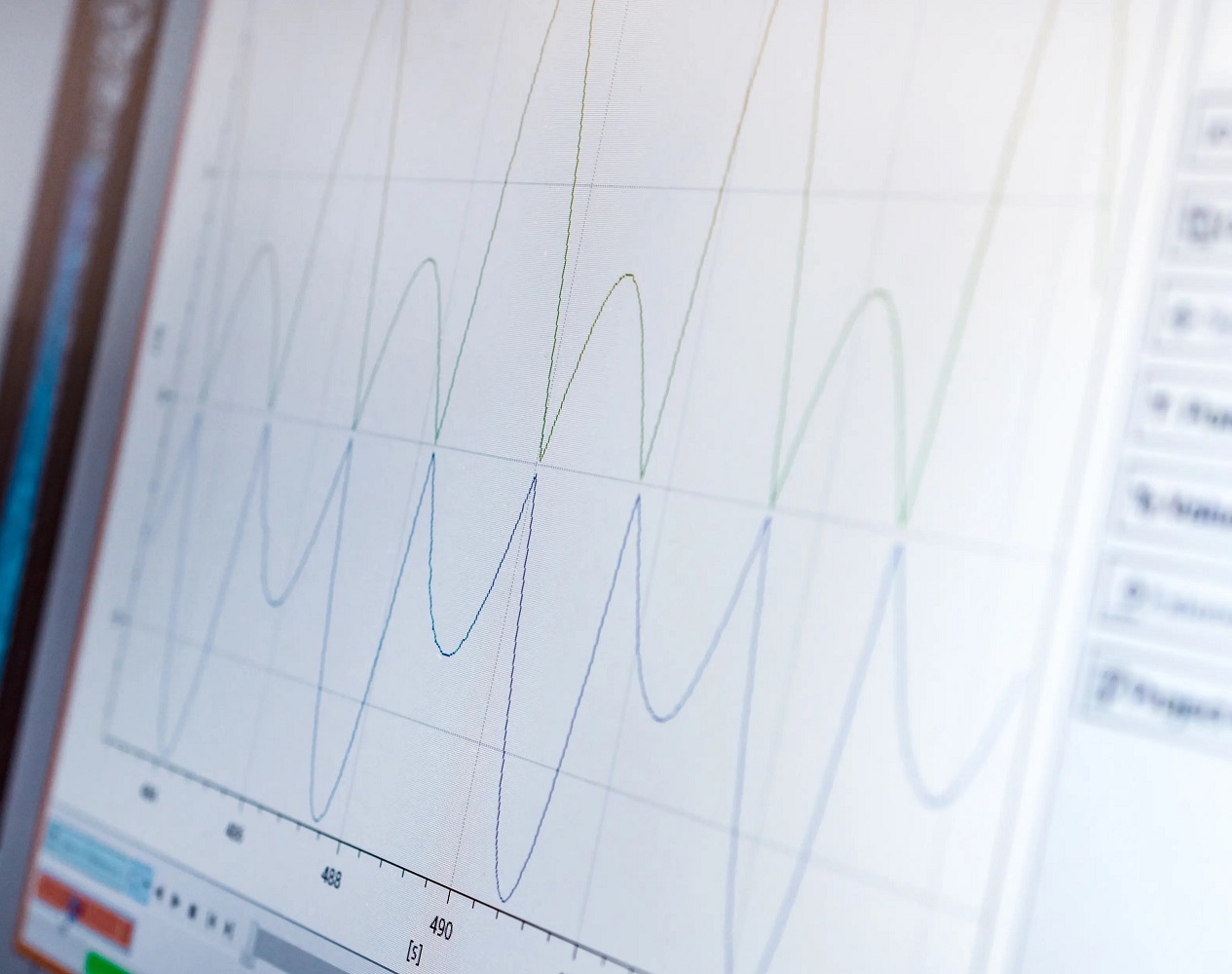
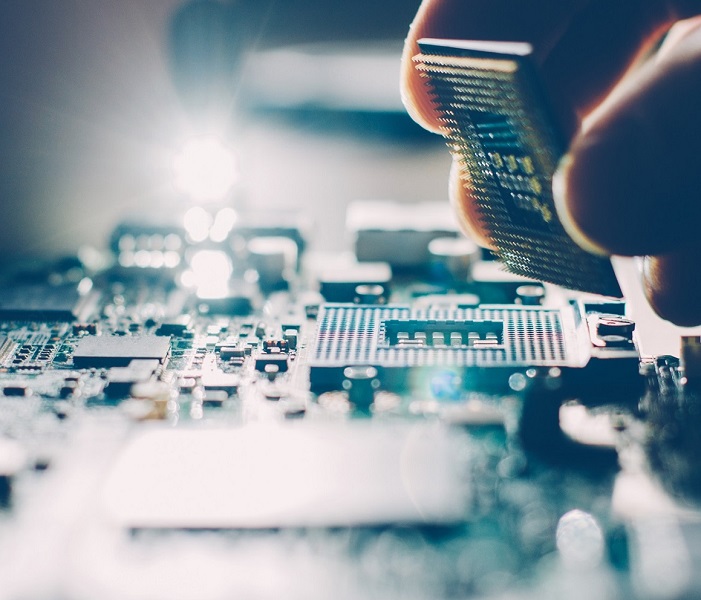

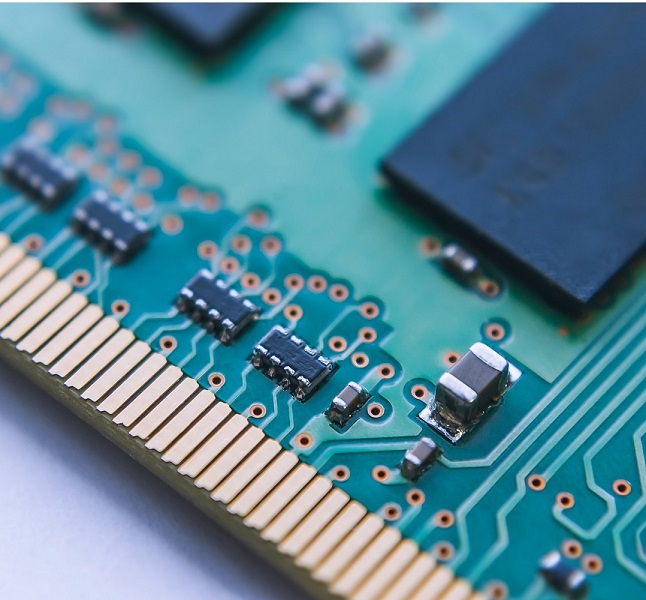





.jpg)
.jpg)
.jpg)
.jpg)