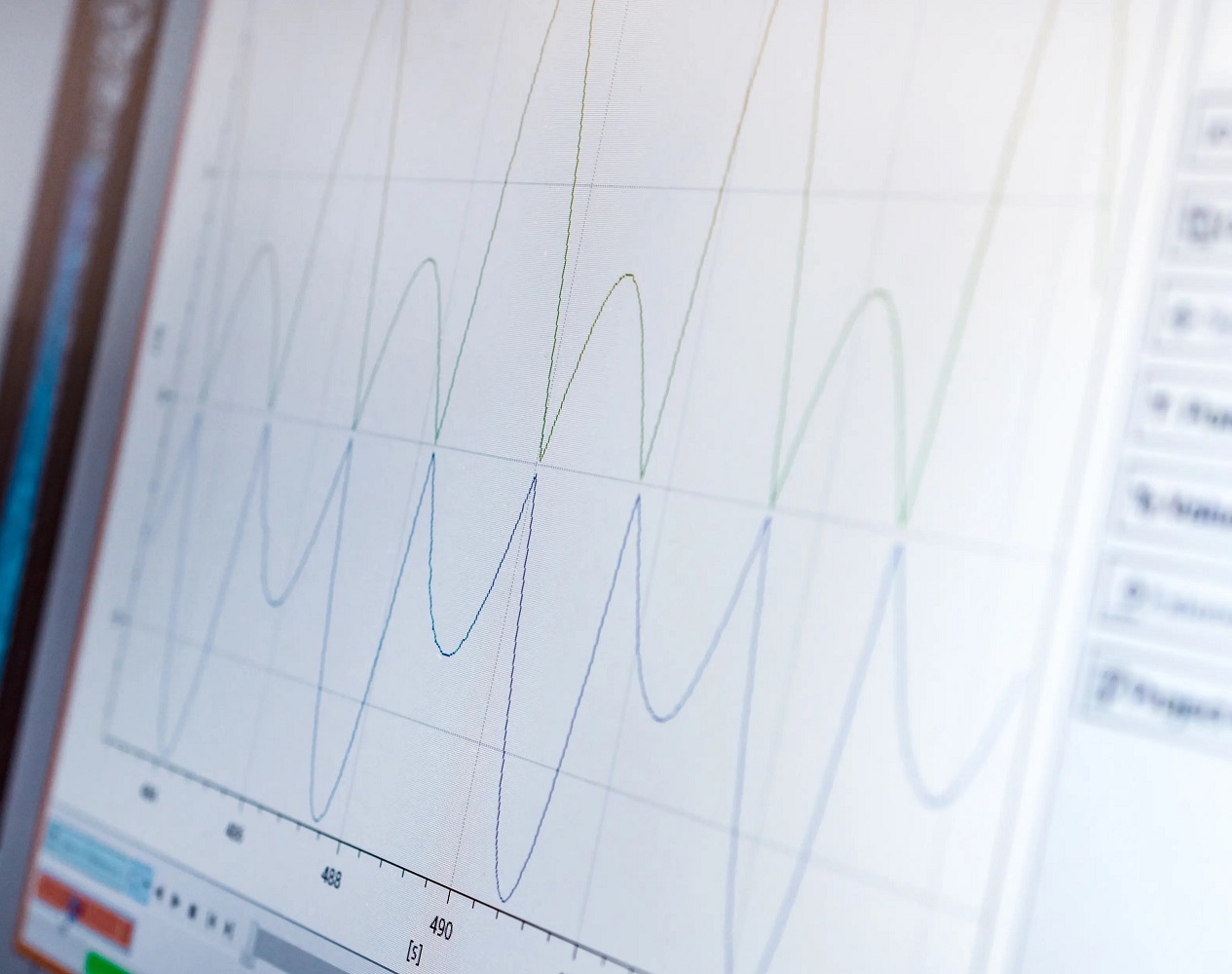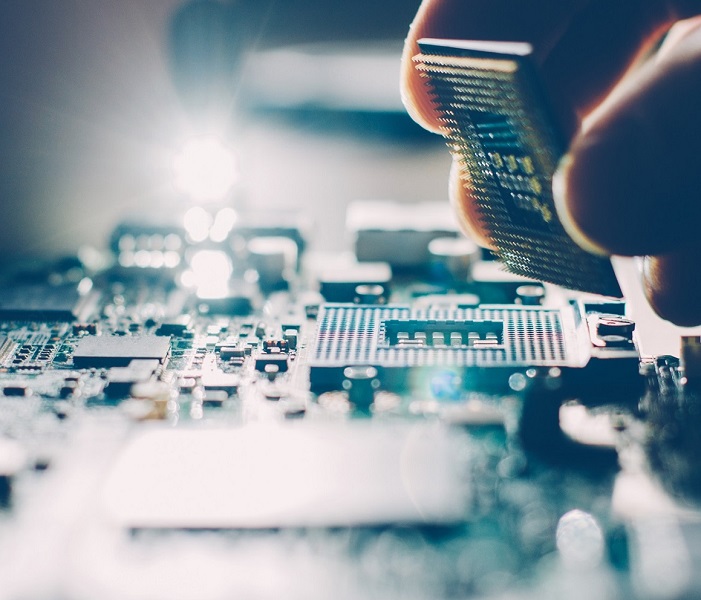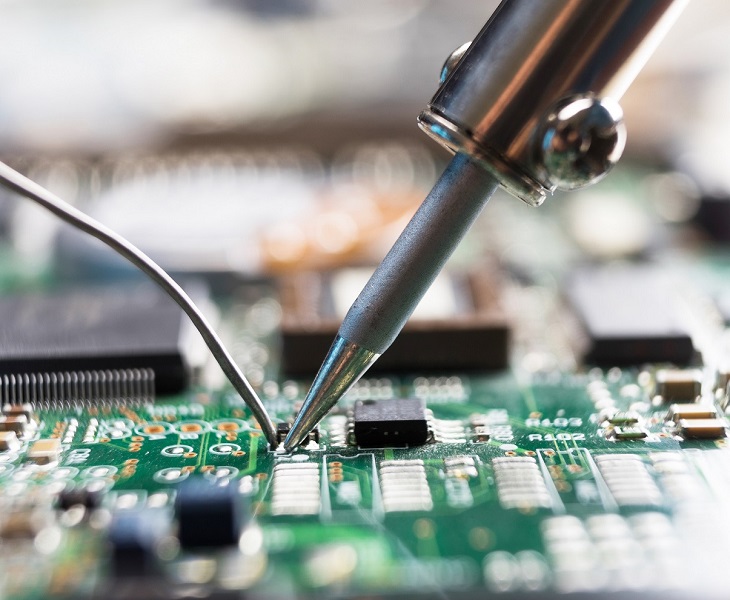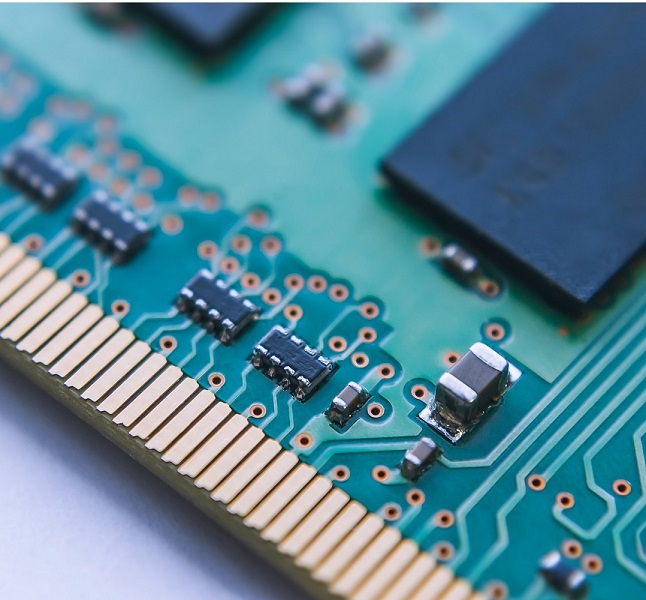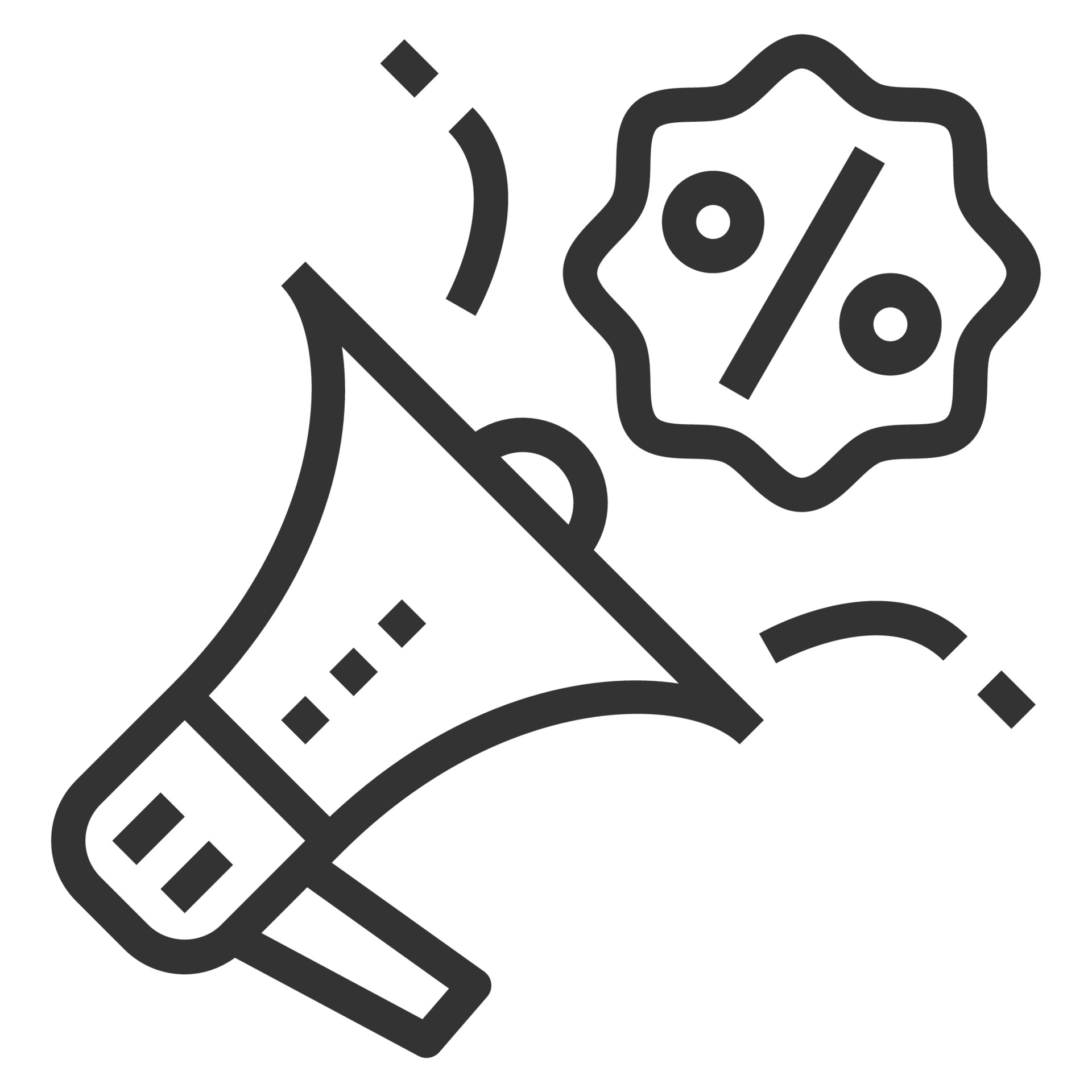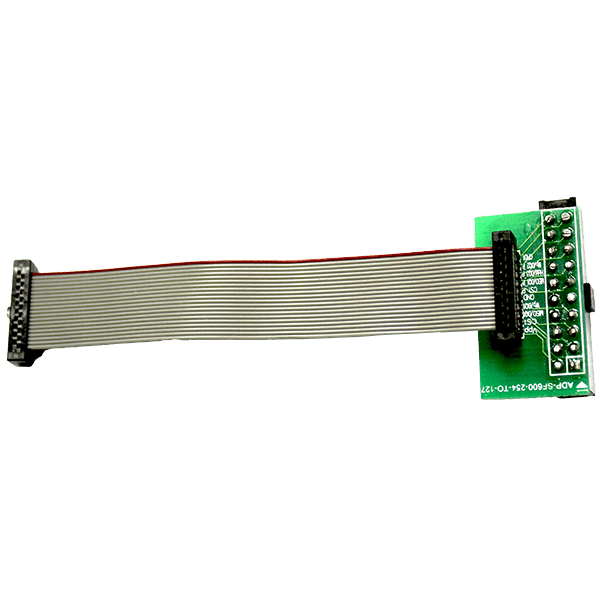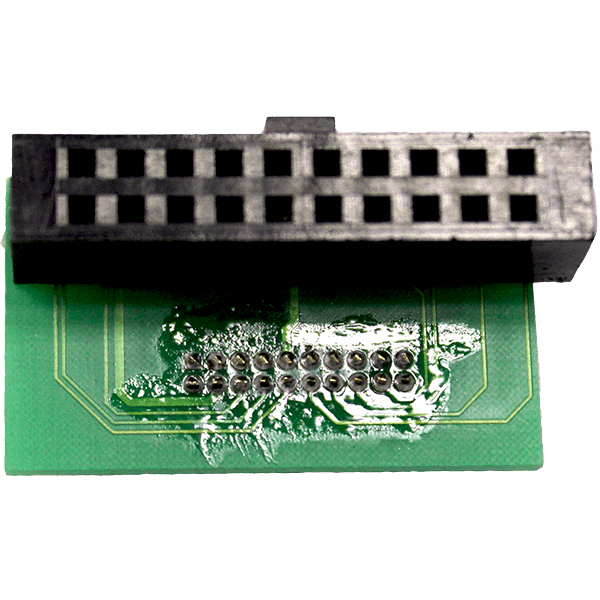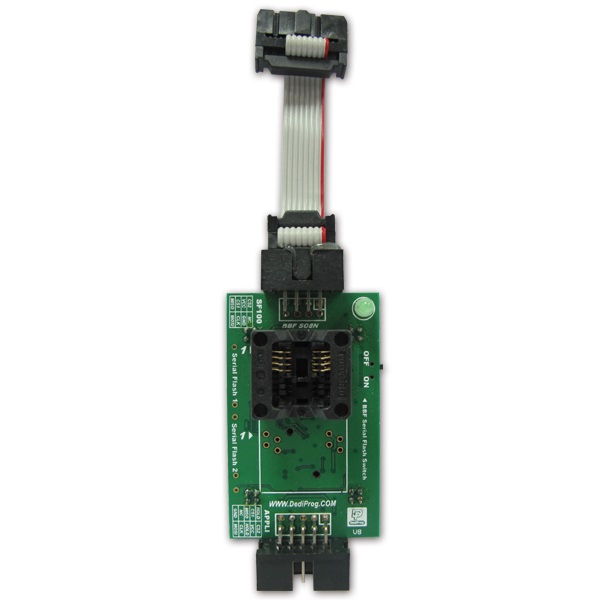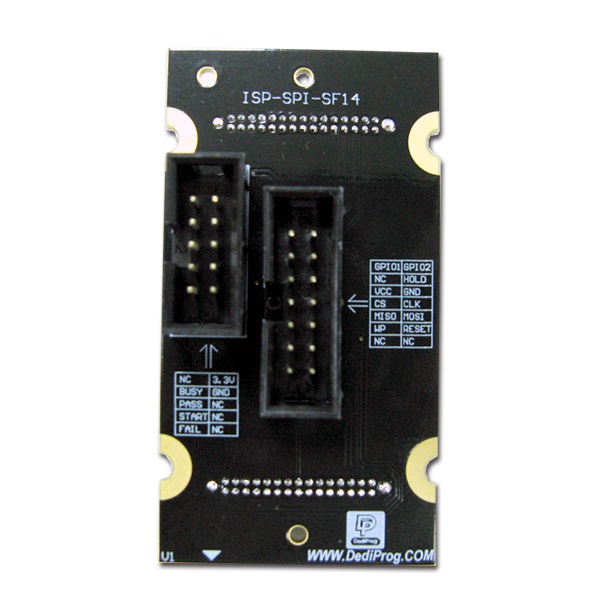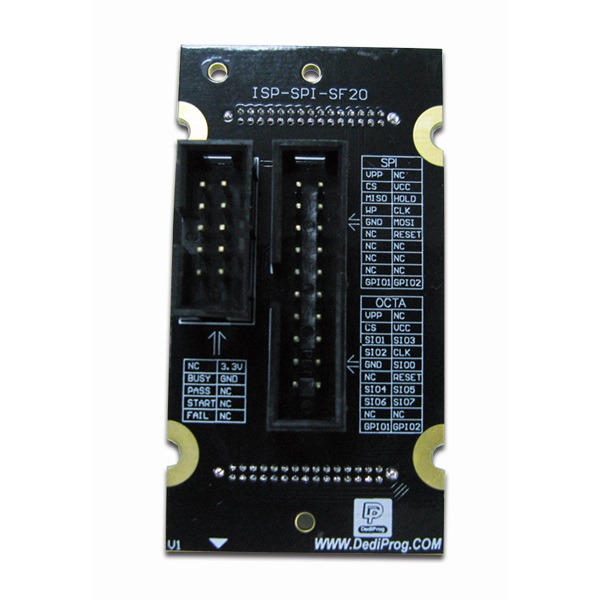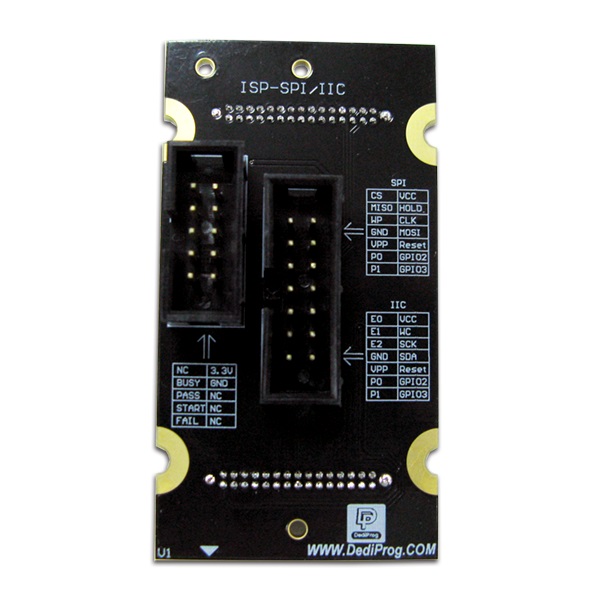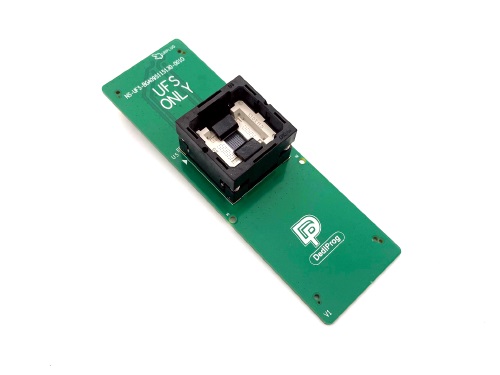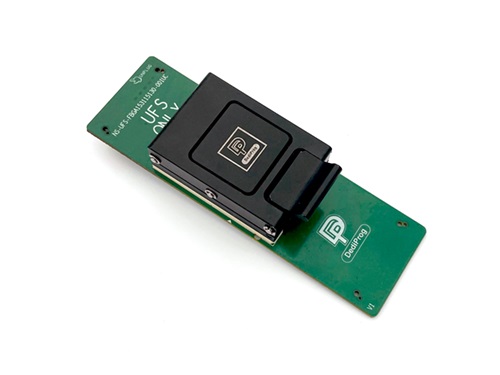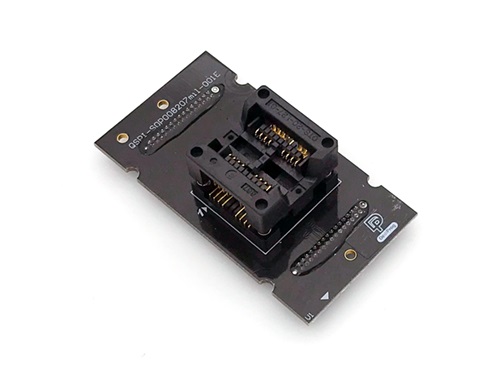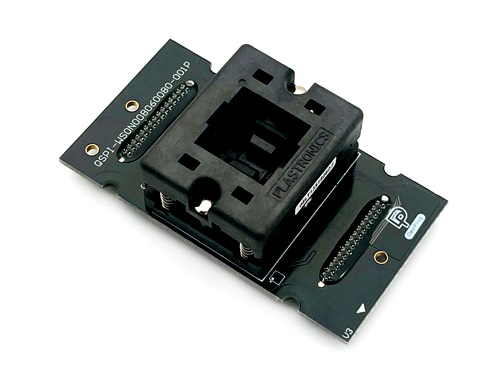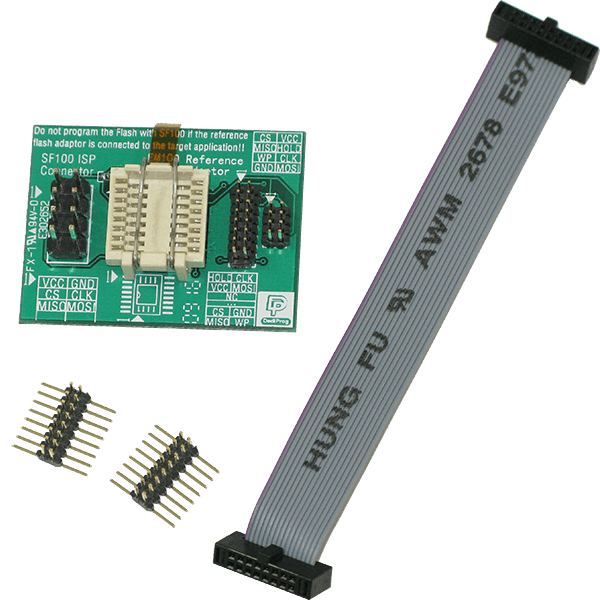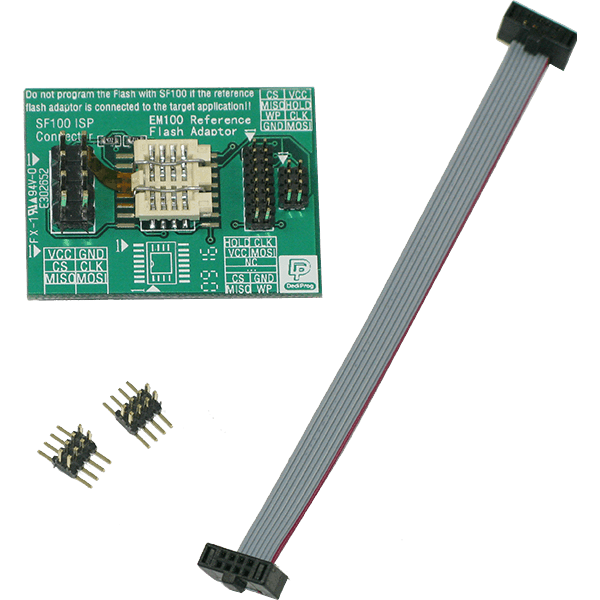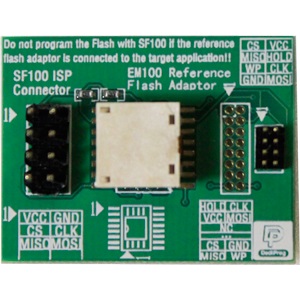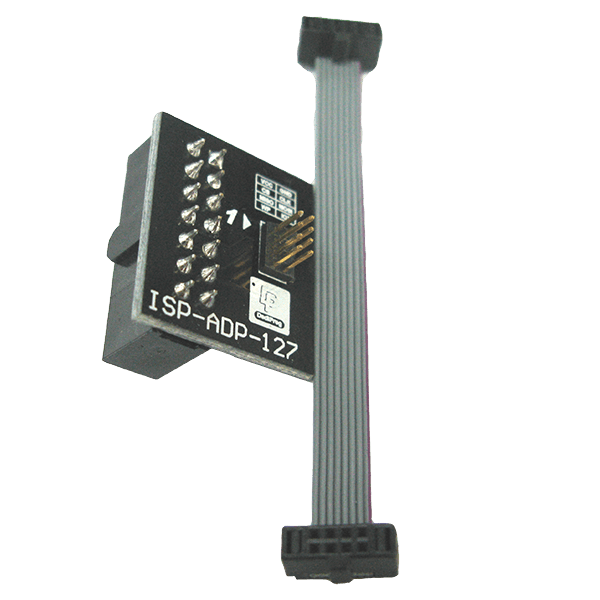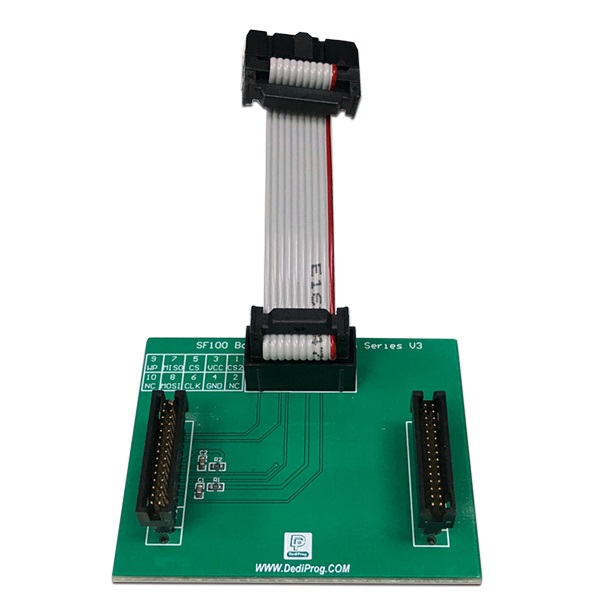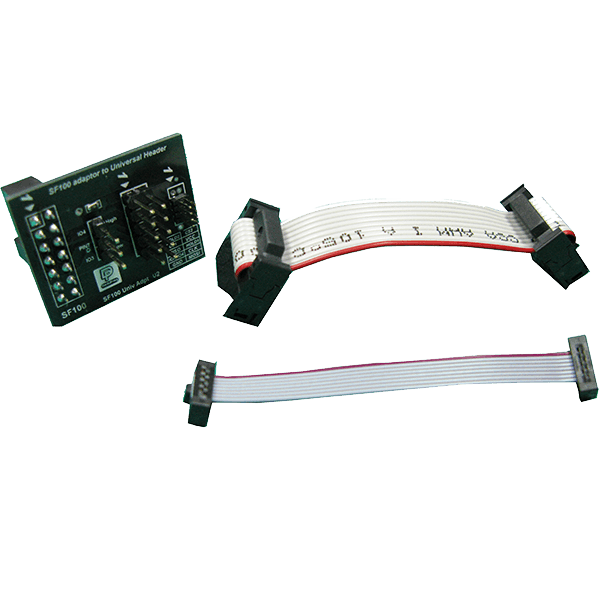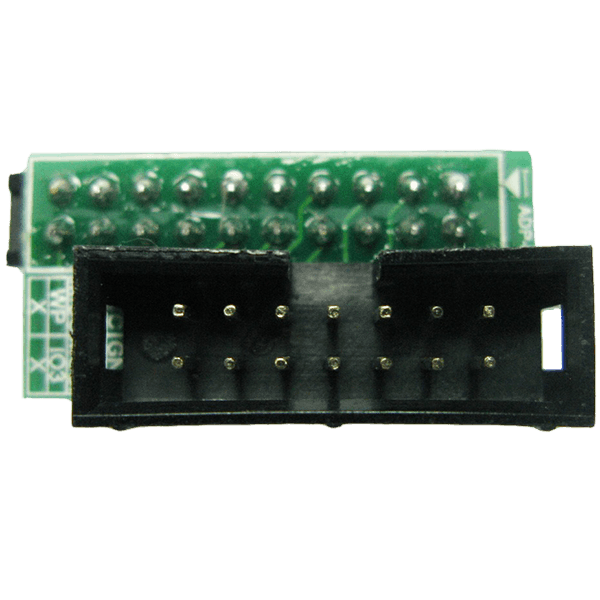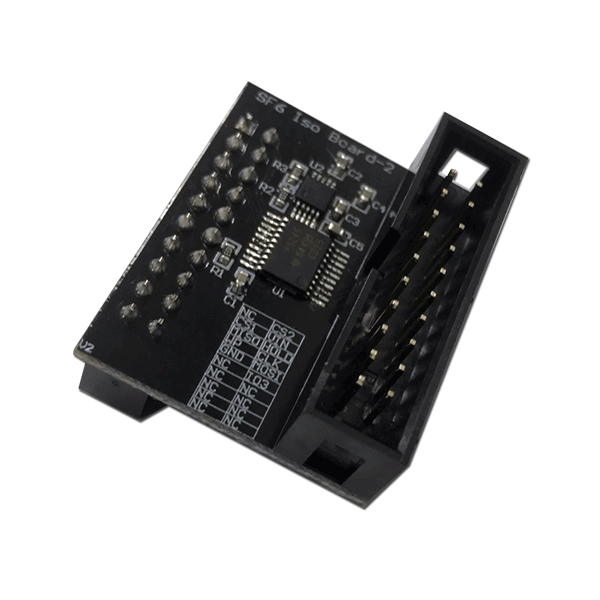ISP & Sockeladapter

Filter
–

ADP-SF600-254-TO-127-CB
The adaptor and cable are used for SF600 to convert 2.54mm 2x10 female header to 1.27mm 2x10 female header.
€23.00*

BBF-8N
The Backup Boot Flash is a flexible tool designed to force the MCU to work with the Backup SPI Flash.
€119.00*

ISP-SPI-IIC-DIP
The adapter supplies ICP port in 8-pin DIP connector for SPI/IIC programming and ATE port in 10-pin connector.
€104.00*

ISP-SPI-SF14
ISP-SPI-SF14 is the ISP adapter of the SF700, which is also compatible with the SF100 pin.
€29.00*

ISP-SPI-SF20
ISP-SPI-SF20 is the ISP adapter of SF700 and is pin compatible with SF600-G2 accessories.
€29.00*

ISP-SPI-IIC
The adapter has a 14-pin ICP connector for SPI/IIC programming and a 10-pin ATE connector.
€45.00*

NS-UFS-BGA095115130-001O
With the help of the adapter UFS of the package type BGA can be programmed.
€370.00*

NS-UFS-FBGA153115130-001UC
With the help of the clamshell adapter UFS of the package type BGA can be programmed.
€690.00*

QSPI-SOP008207mil-001E
The SOP 207mil socket adapter is supported by the programmers of the SF, Progmaster and StarProg series and by the K110 programmer.
€99.00*

QSPI-WSON008060080-001P
The WSON Socket Adapter is supported by the SF, Progmaster and StarProg series programmers as well as the K110 programmer.
€270.00*

EM-AD-RF16-Kit
While using the EM100Pro-G2, the user can use a real serial flash to check the developed codes.
€45.00*

EM-AD-RF8W-Kit
The Reference Flash Adapter Kit (SO8W) is used to test the developed code on a real serial flash while using the EM100Pro-G2.
€45.00*

ISP-ADP-127
The ISP-ADP-127 cable adapter is used to connect the SF100 pinout (2.54mm 2x7) to the 1.27mm header (SO8).
€39.00*

SF100-Bottom-Board-V3-PKG
The SF100 bottom board is used to enable offline programming for SPI flashes via the SF100 programmer.
€50.00*

ISP-UADP-127
The universal adapter has a 2x5 pin out and is suitable for the SF100 programmer.
€30.00*

ADP-SF600-TO-SF100-CB
The SF600 Universal Adapter is used to convert the SF600 2X10 2.54mm header pinout to the SF100 2X7 2.54mm header pinout.
€20.00*

SF600-ISO-BOARD-2
The SF600-ISO-BOARD-2 is used to reduce cable interference for motherboard startup performance.
€49.00*

EM-PRO-CON-SO8
SO8 Connection Adaptor is used to connect EM100Pro-G2 (2.54mm 2x10) to 1.27mm pin header soldered on the application.
€20.00*