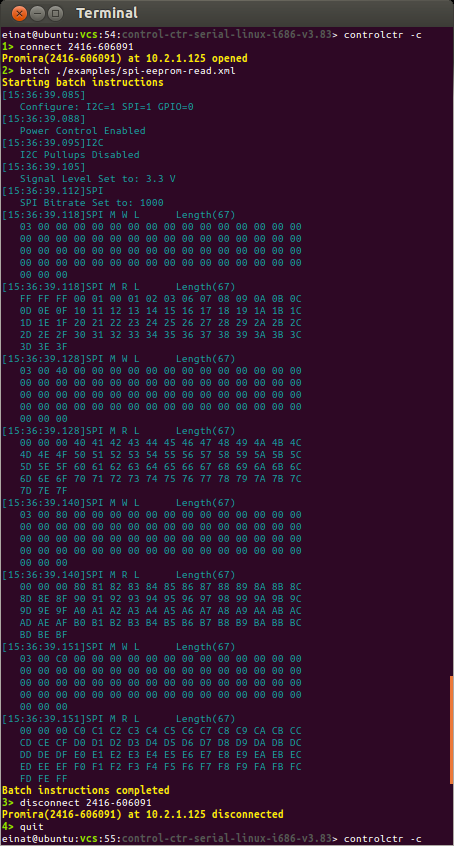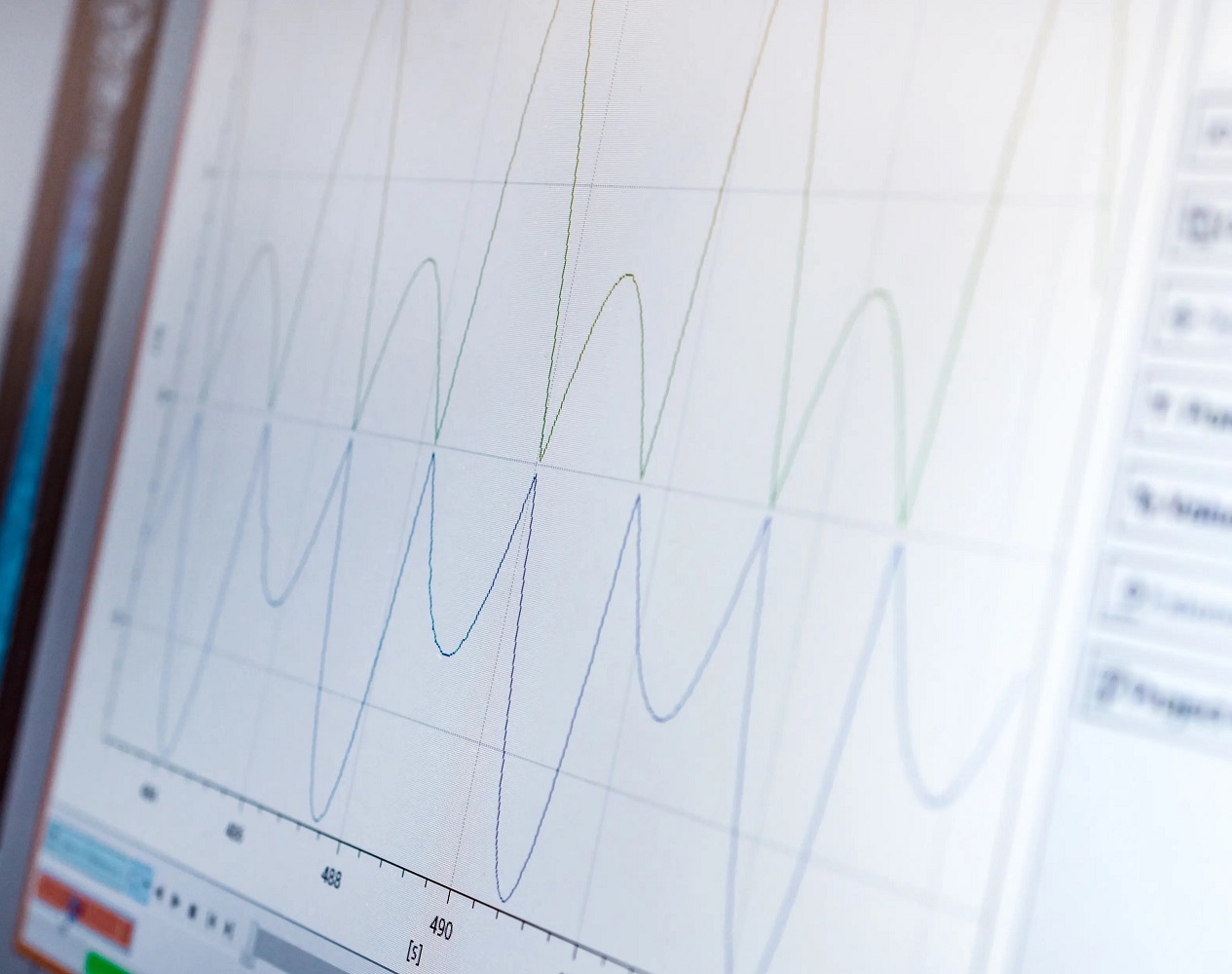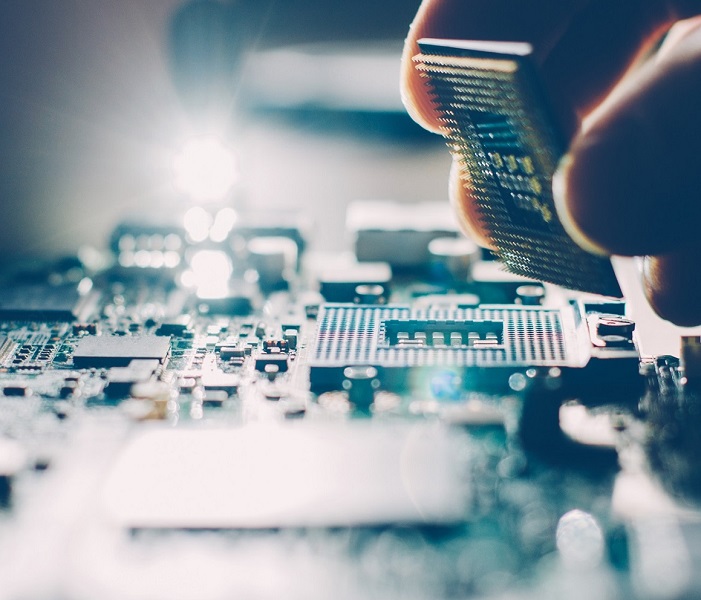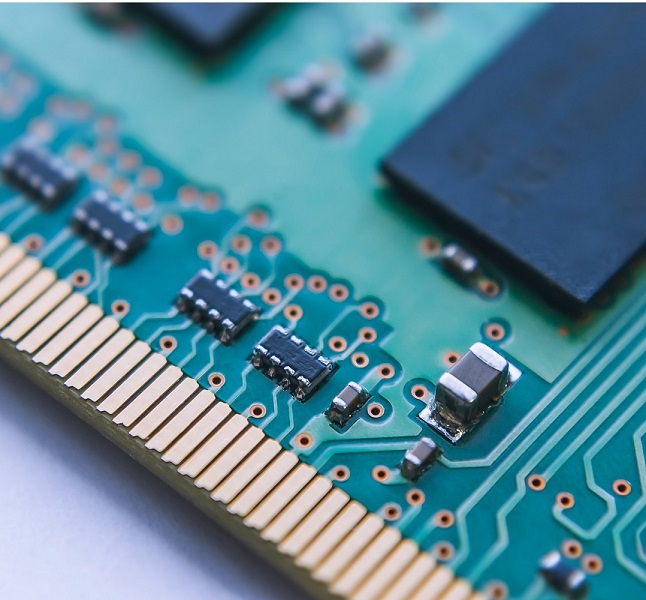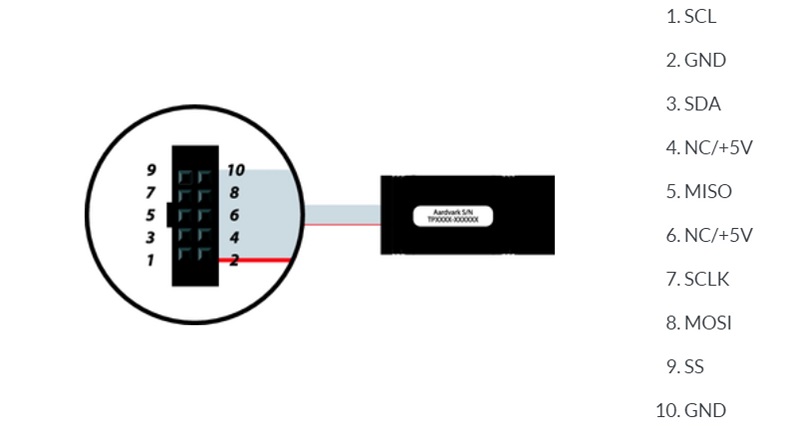Programming an SPI EEPROM on Linux with Promira
Programming SPI memory devices is a common use case for the Promira™ Serial Platform with SPI Active Level 1-3 Applications. There are several ways to do this with the Promira™ Serial Platform from Totalphase, including using Control Center Serial, Flash Center, or the Promira API. This article focuses on how to execute the commands in Control Center Serial Software Command Line mode. Although the following describes the Atmel SPI EEPROM AT25080A found on the I2C/SPI Activity Board, similar steps can be used for other devices.
In this article, the Promira platform writes and reads multiple bytes from AT25080A. Here the Promira platform is the SPI master and the AT25080A in the I2C/SPI Activity Board is the SPI slave. The Promira platform is connected to the AT25080A in the I2C/SPI Activity Board through the 34-10 I2C/SPI cable. The Promira platform supplies 3.3V SPI signals and 5V VDD signal to the I2C/SPI Activity Board. For additional information take a look at I2C/SPI activity board user's manual and the AT25080A datasheet.
Writing and Reading Guidelines
1. Connect the Promira platform USB connector to the PC USB connector.
2. Download and unzip the latest version of Promira USB Drivers Linux.
3. Follow the instructions of the Promira platform system user manual to configure the Ethernet over USB interface.
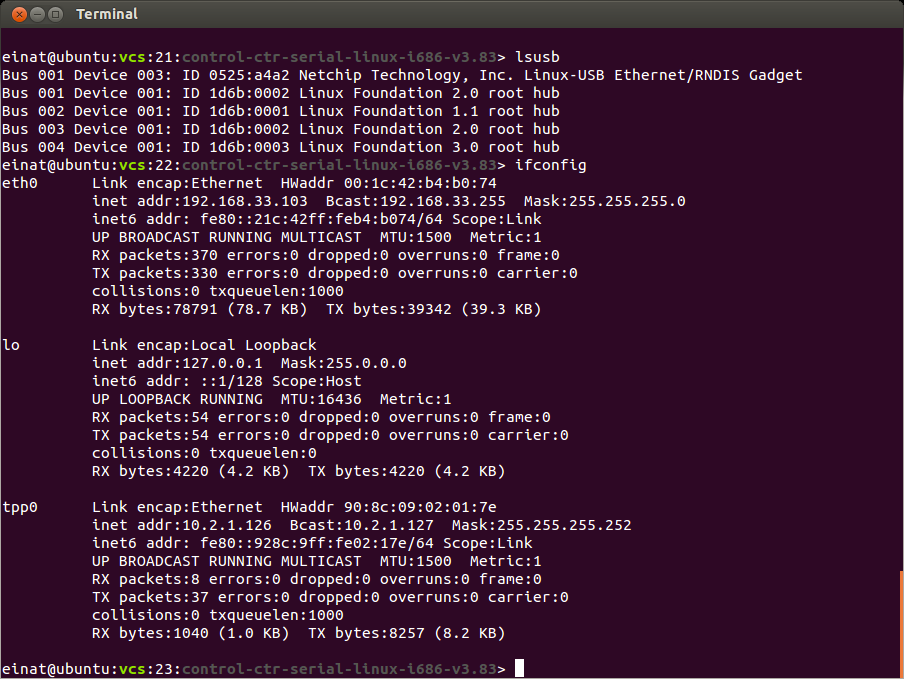
4. Download and unzip the latest version of Promira FW Utility for Linux. If the Promira FW is not the latest FW, then update the Promira to the latest FW with the latest Promira FW Utility for Linux.
5. Download and unzip the latest version of Control Center Serial.
6. Connect the Promira platform I2C/SPI connector to the I2C/SPI Activity Board through 34-10 cable.
7. Launch Control Center Serial.
8. Connect Control Center Serial to the Promira platform.
- Click Adapter, and choose Connect.
- Select the Promira platform.
- Click OK to connect to the Promira platform.
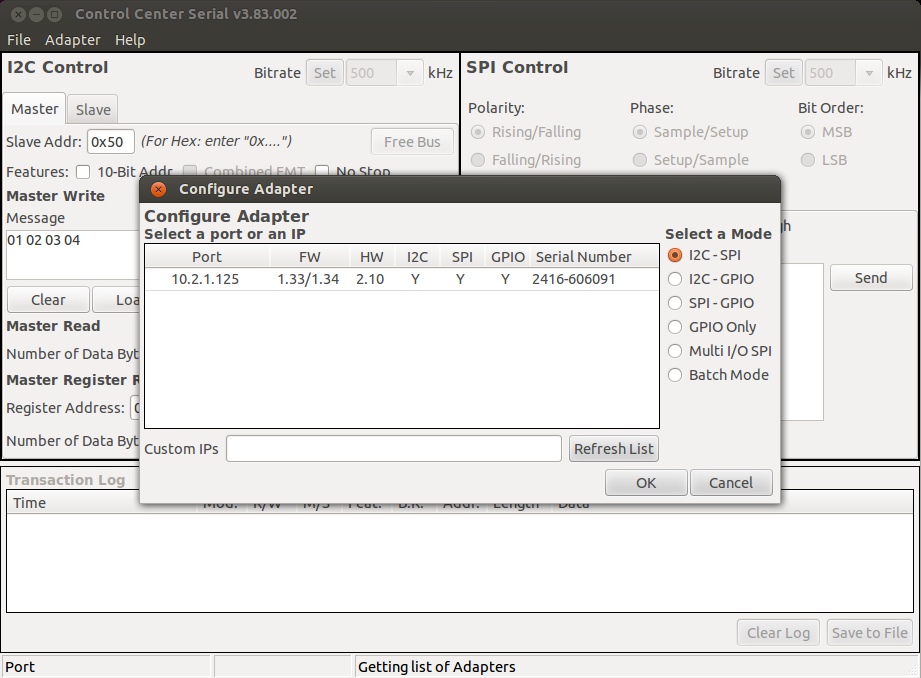
9. Write and read from SPI EEPROM on the Total Phase I2C/SPI activity board with Promira platform and Control Center Serial Command Line Mode. (?)
- Launch terminal on the computer
- Go to Control Center Serial package folder with the file controlctr
- Type: "controlctr -c"
- Type "connect 2416-606091" (Modify the 2416-606091 to your Promira SN)
- Type "batch ./examples/spi-eeprom-read.xml"
- Type "disconnect 2416-606091" (Modify the 2416-606091 to your Promira SN)
- Type "quit"