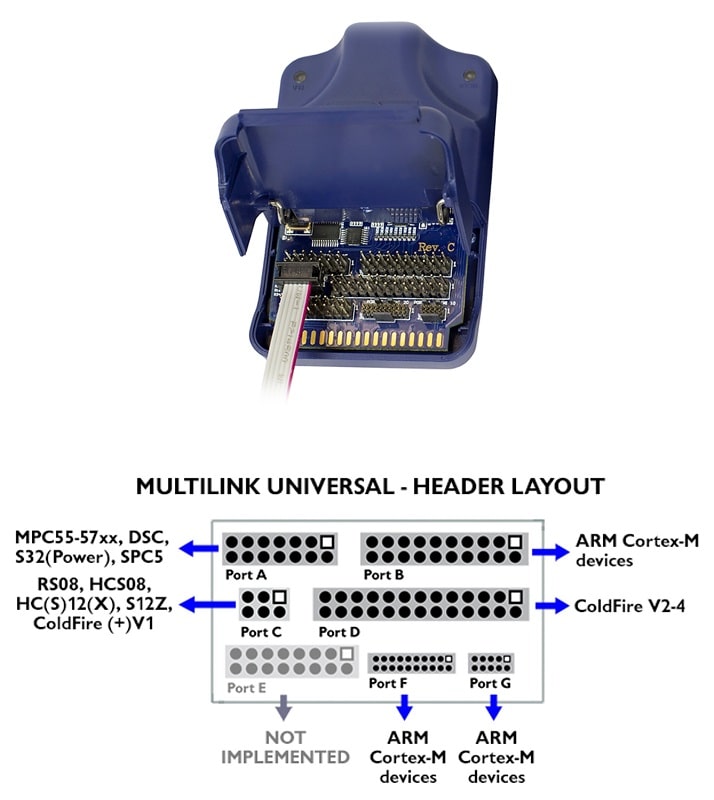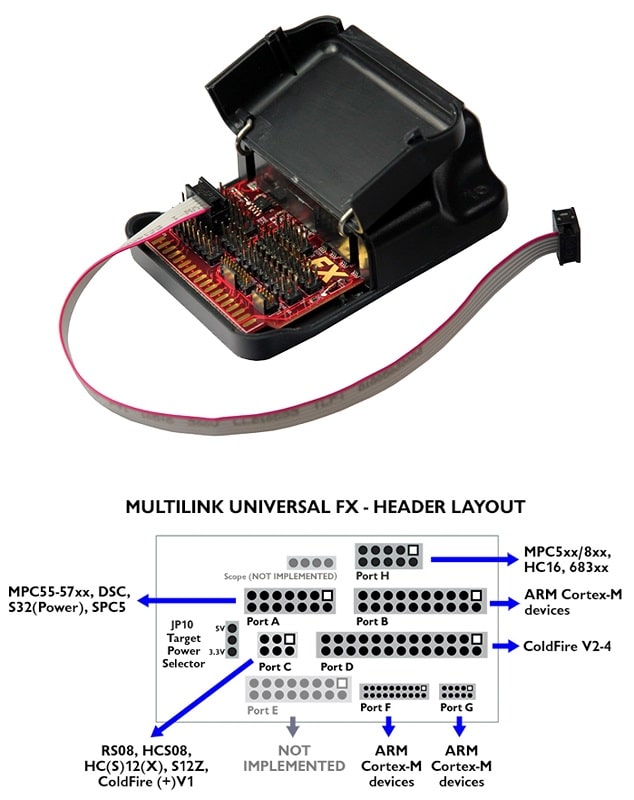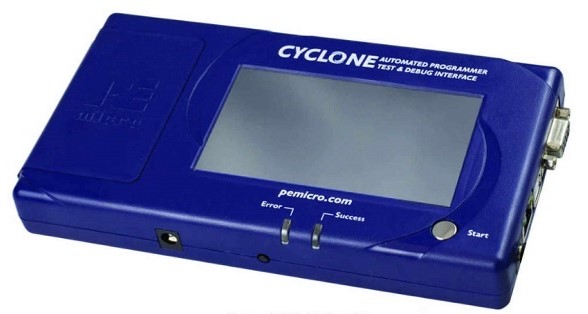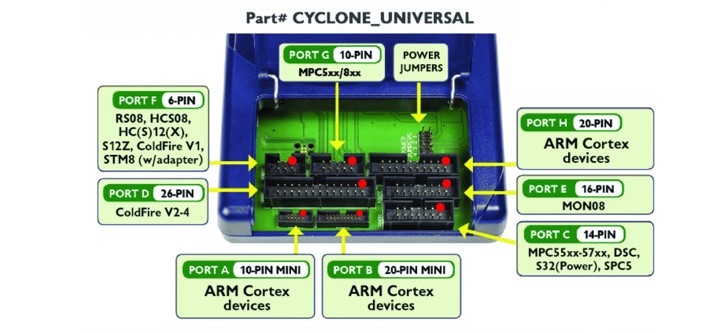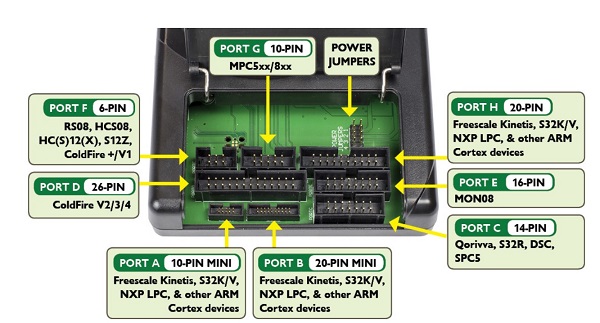Description
PEmicro's PROG-HL-12Z (PROG12Z) flash programming software for 68HC12 or MC9(S)12(X) allows you to reprogram or rewrite external flash devices via one of PEmicro's compatible Cyclone and Multilink hardware debug interfaces. The programmer communicates with the processor's background debug mode via a compatible hardware interface that connects a PC's parallel port or USB port to a 6-pin BDM connector on the target system.
In addition to the GUI, the programming software also includes a command-line version of the CPROG12Z programming software for script-driven programming. Together, they are ideal for on-site production line development and programming or firmware upgrades.
Programming functions
The PROG-HL-12Z software is supplied with a full library of compatible programming algorithms from and support internal and external (SPI) Flash programming. Interactive programming commands are shown in the illustration on the right.
Programming commands include:
- Program
- Verify
- Blank check
- Upload
- Display
- Delete
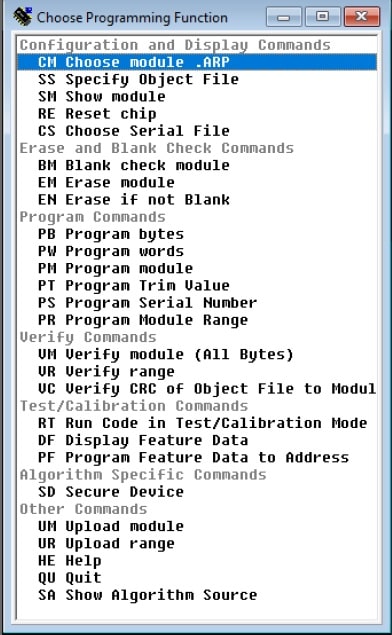
Licensing procedure
The activation license for the Prog-HL-12Z Software, is installed on the multilink debug probe, thus requiring one license instance per multilink. After selecting a multilink via the Hardware Connection Manager included in the USB Multilink Download Resources, the license is permanently installed on the selected device. The multilink can use the Prog-Hl-12Z software on any computer that has a version (must be the same as the license version) of the software installed. No license is required to use the programming software with Cyclone programmers, as all Cyclone models come with all PROG-HL-xxx software included. For more information on licensing, see the Hardware License Activation Guide.
Supported microcontrollers
Each programming software from PEmicro supports a wide range of microcontrollers. Visit our IC selection wizard or the overview of supported device families or contact us personally via mail, phone or chat to get information about the supported microcontrollers. We are happy to advise you!Connection Manager
The Connection Manager allows easy debug configuration and connection to the target processor via a multilink or cyclone.

Script programming
Also included is a command line file that allows the user to create programming scripts to automate the programming process. The CPROG user manual describes the procedure for script programming.

Serial numbers
To ensure tracking of your products, serial numbers are an important tool. The PROG-HL-12Zprogramming software includes the free Serialize Utility which can be used to program complex serial numbers in the GUI as well as in the command line version.

Chip Diagnostic Mode
Programming algorithms hypothesize whether the internal or external Flash is connected to the MCU via SPI, I2C or address/data bus interfaces. If these are not true, the "Chip Select Diagnostics Mode" can be used to analyze the necessary changes to the algorithm.

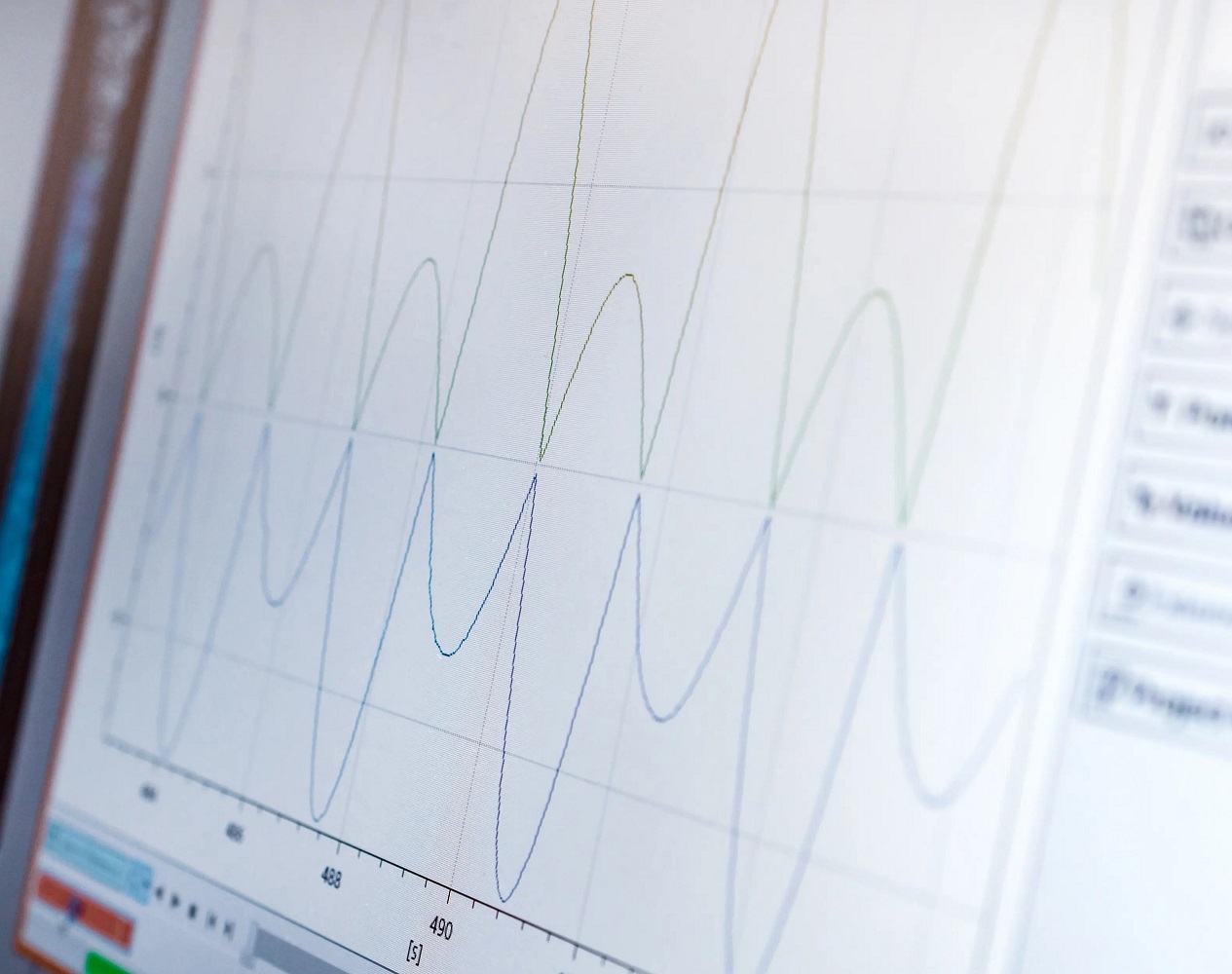
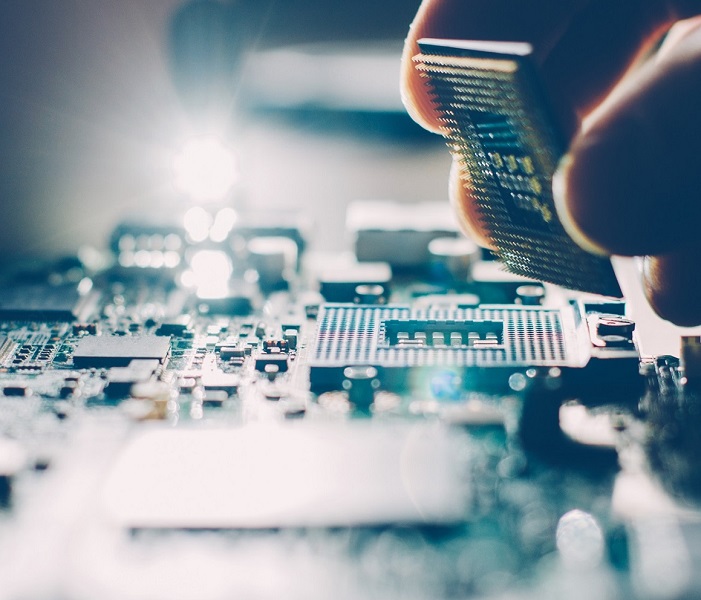

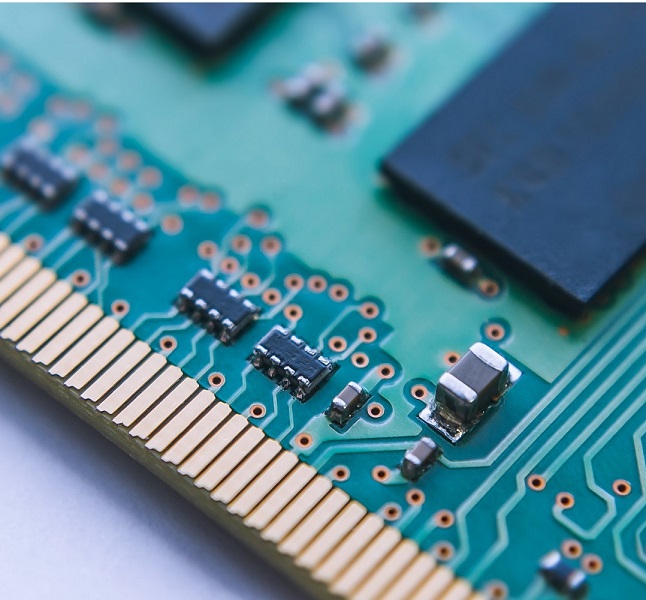



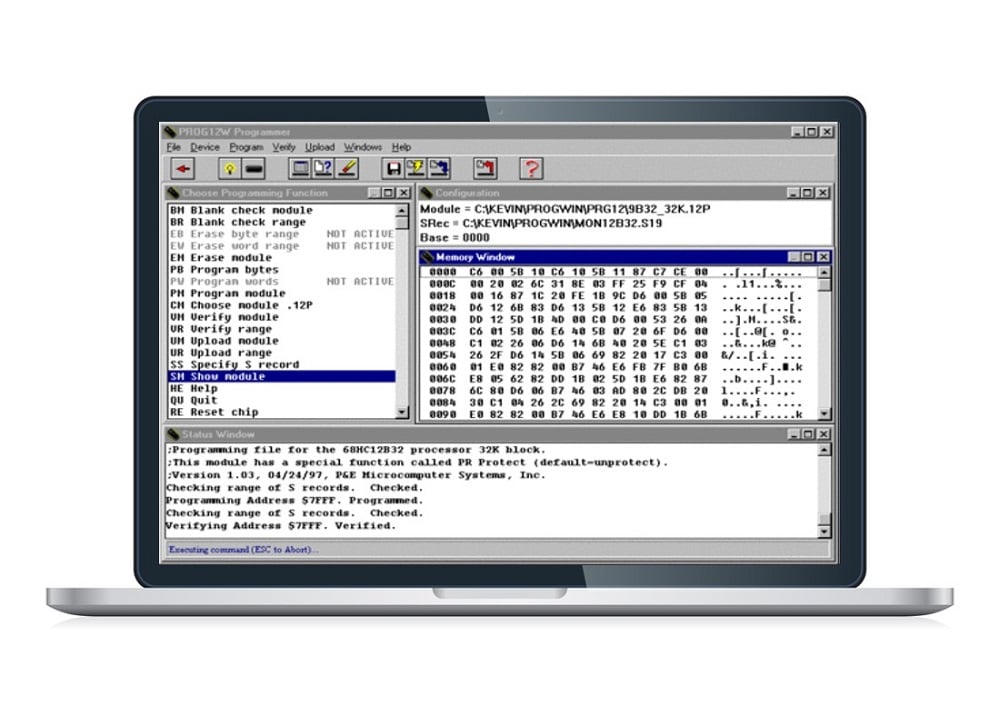

.jpg)
.jpg)
.jpg)
.jpg)