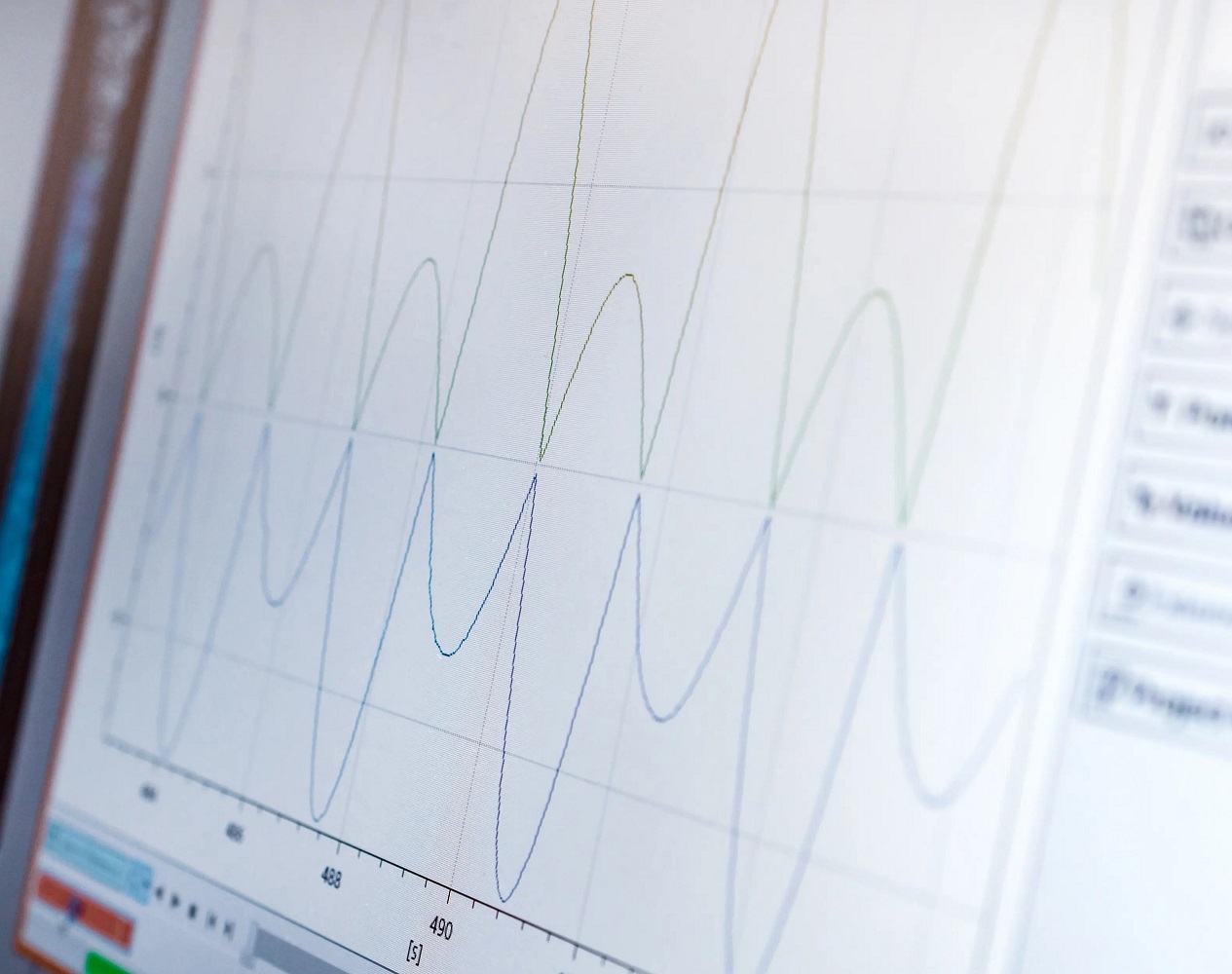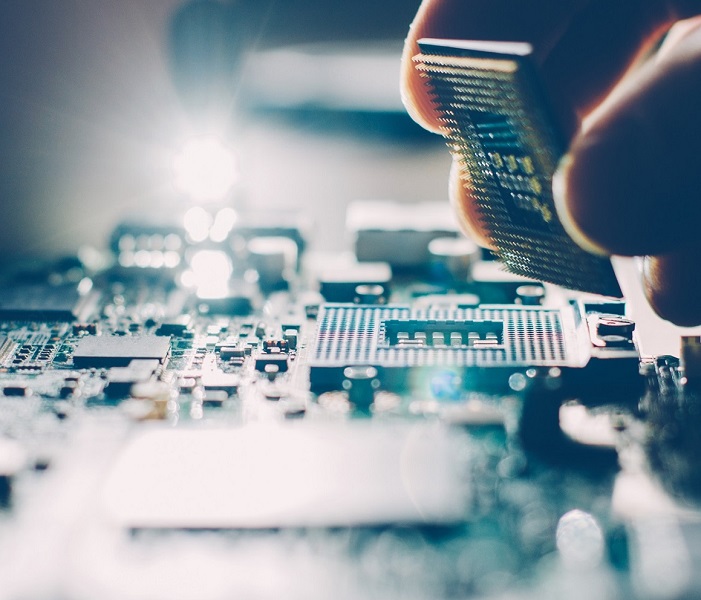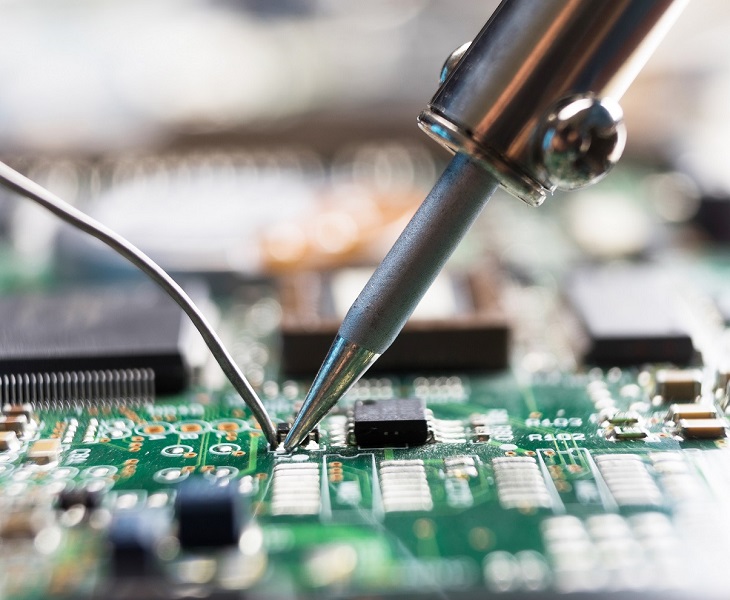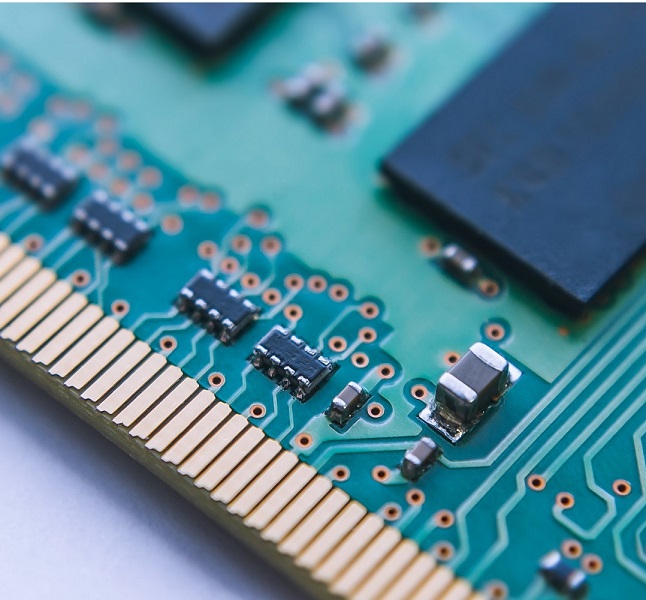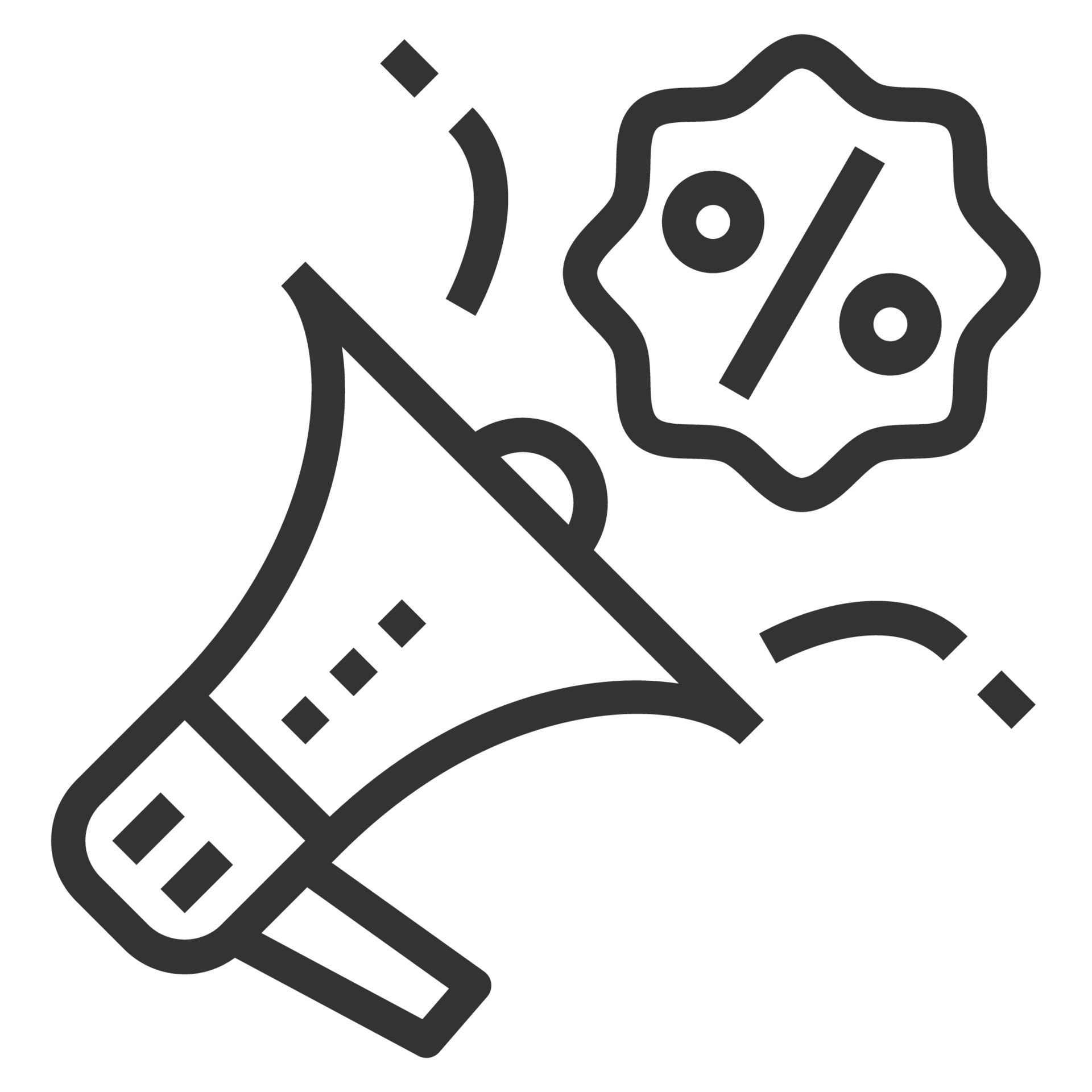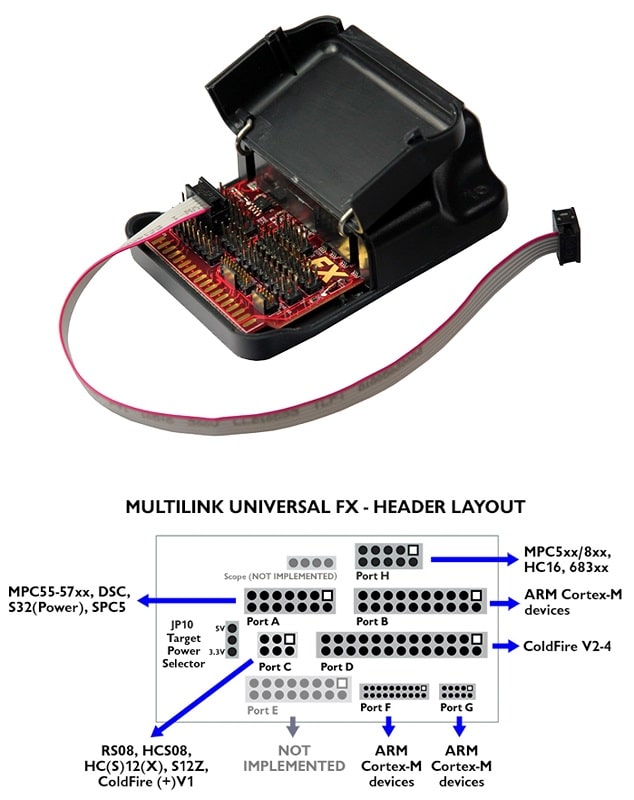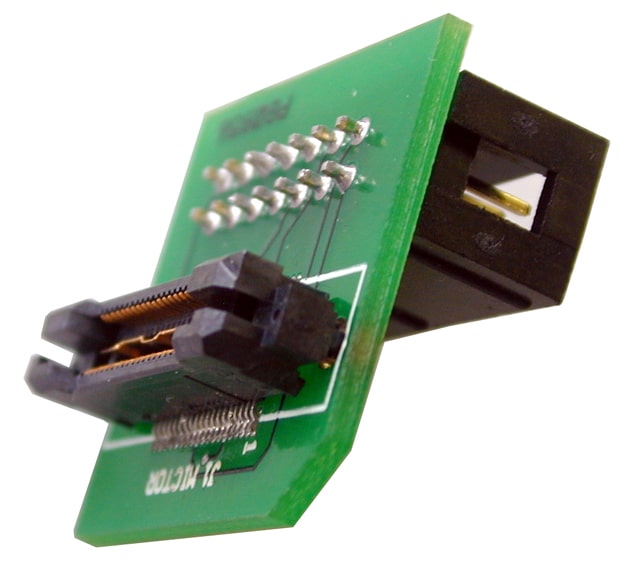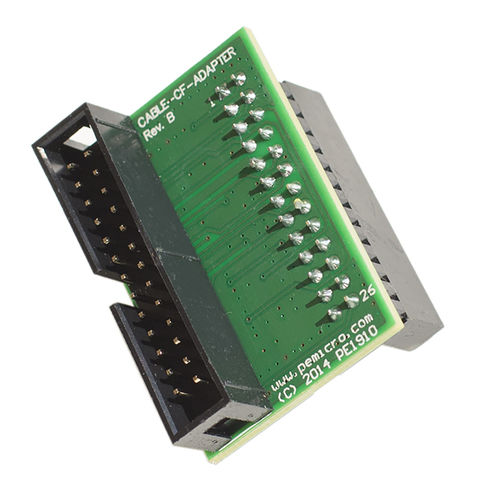Description
PEmicro's USB Multilink Universal FX (U-MULTILINK-FX) is a high-speed, all-in-one development interface that allows a PC to access the Background Debug Mode (BDM) and JTAG interfaces and thus many different microcontroller architectures such as NXP, STMicroelectronics, Cypress, Infineon, Silicon Labs and many more.
Features
- USB data connection between PC and Multilink, allowing fast and uncomplicated programming and debugging
- USB power supply of the Multilink via the PC, so no external power supply is necessary
- Supports processors whose voltage range is within 1.8 V to 5.25 V.
- Supports JTAG daisy chaining of multiple ARM MCUs
- Supports a wide range of ARM microcontrollers, see the supported architectures page for an exact listing.
- ARM device support through JTAG as well as through SWD protocol
- Pipelined programming algorithms for compatible Power Architecture families, dramatically increasing programming speed.
- Automatic frequency detection + trimming functions for HCS08 devices
- Automatic frequency detection for HC(S)12(X) devices
- Generation of programming voltage on RESET line for RS08 devices
- Support for NXP S32, Coldfire V1-V4, MPC55xx-57xx, DSC, S12Z, HC(S)12(X), HCS08, RS08 and STMicro SPC5 devices
- fast!! Up to 10 times faster communication speed compared to other multilink models from PEmicro*.
- Power supply of the target MCU with 3.3V or 5.5V
- Valid target frequency of 16 kHz-50 MHz (applies to HCS08, RS08, CFV1, S12Z or HCS12X only)
- I/O line clamping for additional voltage protection
- support for real-time power measurements
- additional support for MPC5xx/8xx and HC16/683xx processors
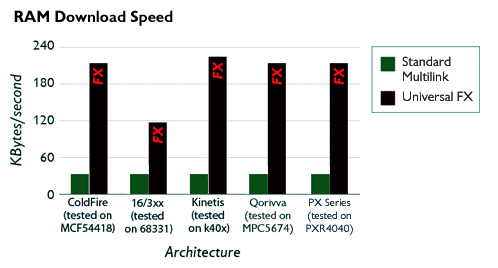
*The huge performance gains of USB Multilink Universal FX are limited to synchronous architectures:
ARM devices, Kinetis, S32, MPC55xx-577xx (& STMicroelectronics SPC5), Coldfire V2-V4, DSC, MPC5xx/8xx and HC16/683xx.
Debug Mode
By using the USB Multilink Universal FX, the user can use the background debug mode to stop normal processor execution and control the processor via a PC. This allows the user to control the direct execution of the target, read / write registers and memory values, display debug code on the processor, and program internal or external FLASH memory devices.
Connection to the target processor
The USB interface of the Multilink FX enables communication between a Windows computer and the in-system debug port of the target processor. Connections to the respective target MCUs are supported via the different headers of the USB Multilink Universal FX. The headers are easily accessible by simply flipping open the plastic housing. Most of the ribbon cables needed to support the variety of architectures are included as standard.
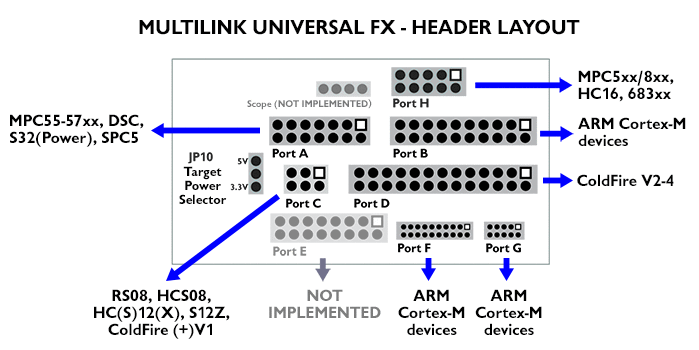
Compatible development environments
The USB Multilink Universal FX has native IDE support from all current version NXP development environments and development tools, as well as development tools from numerous NXP partners, including IAR, Keil, Silicon Labs (please check with manufacturer for current device compatibility).- Silicon Labs Simplicity Studio 4
- IAR Workbench
- Keil uVision IDE
- Cosmic IDEA
- EMPROG Thunderbench
- MCUXpresso IDE
- Kinetis Design Studio
- S32 Design Studio
- CodeWarrior
Purchasable software
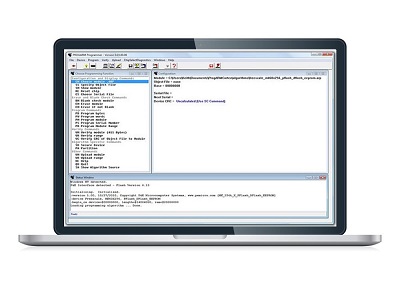
Programmer Software
The PEmicro Flash programming software can be used to reprogram or rewrite internal and external Flash devices via one of the compatible Cyclone and Multilink hardware debug interfaces. A programming software version is available for each supported processor architecture. Free of charge for NXP DSC processors.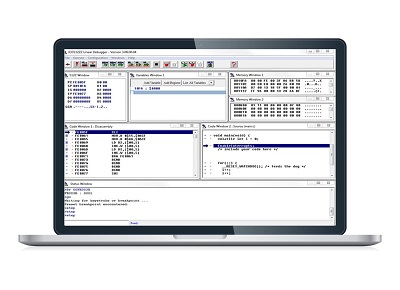
Debugger Software
The PEmicro Flash programming software can be used to reprogram or rewrite internal and external Flash devices via one of the compatible Cyclone and Multilink hardware debug interfaces. A programming software version is available for each supported processor architecture. Free of charge for NXP DSC processors.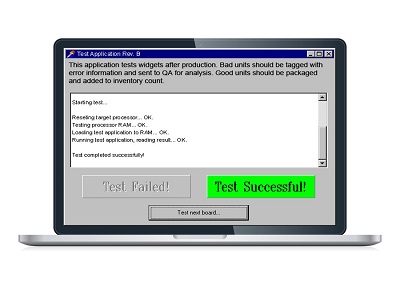
Unit Software Library
A UNIT software package consists of an interface DLL and sample code that can be used to create a custom application that interacts with a target device via one of PEmicro's hardware interfaces to give troubleshooting or to perform functions such as product testing, calibration and updating. Free for ARM Cortex-M.Free Software

Windows development environments
PEmicro's Windows development environment lets you run external programs - including assemblers, C compilers, debuggers, and Flash programmers - in one environment, each with a single hotkey. Editor features include: Full reconfigurability, execution of external programs, on-screen help.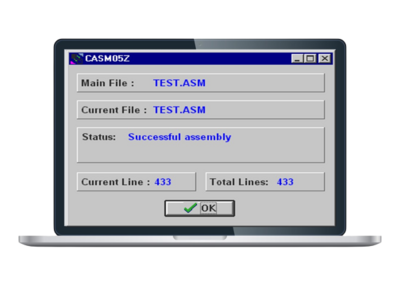
Command line assembler
CASM is PEmicro's free command line assembler for individual NXP processor families, supporting the following features: Macro support, S19 object, Conditional assembler settings, Include files, Full listing control with cycle counter.
GDB Eclipse Server Plugin
The GDB server plug-in allows the user to integrate with any Eclipse-based ARM IDE and supports multilink, Cyclone and OpenSDA debug hardware interfaces. The following debug functions are available: Flash programming, execution control, breakpoints, watchpoints, stepping and value checking.Functions of the GDB Server Plugin
Real-time expression view
This view gives the user the ability to view variables and memory while a target ARM device is running. Sometimes stopping the target stops an error. To reproduce a particular error, sometimes the program must continue to run while a particular data set is being fed. In these cases, it is a great advantage to be able to display variable values as they change without stopping the target.
OS-Aware function supports FreeRTOS
The GDB server automatically detects the presence, type and configuration of an operating system by querying the application's symbol table for characteristics. Using these detected symbols, the debugger can traverse the kernel's internal data structures to list the available threads and corresponding execution context. This information is then used to dynamically populate Eclipse views as the user navigates between threads. Additional operating system support will be added shortly.
Debug tools for single-wire output (SWO)
Using NXP's MCUXpresso plug-in or the PEmicro plug-in for ARM-based GDB IDEs, users can monitor multiple variables and expressions in real time, use printf calls to be notified when specific events occur during the debug session, and use trace capture to log user logs. specified events and triggers. This provides much more insight into how user code works.
Technical Data
| Supported ARM Series |  Multilink ACP / Multilink Universal / Multilink FX |
|---|---|
| Atmel | SAMxxx |
| AutoChips | MCU |
| Cypress | CCG2, CCG3PA, EZ-BLE-PSoC-PRoC, EZ-BLE-PSoC6, FM3, PRoC-BLE, PSoC5, PSoC6 |
| Geehy | APM32 |
| GigaDevice | GD32 |
| indie Semi | User Experience |
| Infineon | PSoC4, PSoC6, Traveo-II, XMC |
| Maxim Integrated | Darwin |
| Mindmotion | MM32SPIN |
| NordicSemi | nRF51, nRF52, nRF53 |
| Nuvoton | NuMicro |
| NXP | Automotive, iMX, Kinetis, LPC, Sensors, Trimension, Vybrid, Wireless |
| OnBright | OB90Rxx |
| ON Semiconductor | RSL10 |
| Qorvo | Intelligent Motor Controllers |
| Raspberry PI | RP2xxx |
| Redpine Signals | WiSeMCU |
| Renesas | RA, SmartBond, Synergy |
| Silergy (Maxim) | AM0x, AM1x, MAC716xx |
| Silicon Labs | EFM32, EFR32, SiM3, WiFi |
| STMicroelectronics | Bluetooth, STM32 |
| Texas Instruments | LM3S, LM4, MSP, SimpleLink, TM4C12x |
| Toshiba | TX00, TX03, TX04 |
| WIZnet | W7500x |
| ZHIXIN | MCU |
| Supported 8/16/32 bit Series |  Multilink Universal |  Multilink FX |
|---|---|---|
| S32 | ✔ | ✔ |
| NXP ColdFire® V1 | ✔ | ✔ |
| NXP ColdFire® V2/V3/V4 | ✔ | ✔ |
| NXP MPC55xx-57xx | ✔ | ✔ |
| NXP DSC | ✔ | ✔ |
| NXP S12Z | ✔ | ✔ |
| NXP HC(S)12(X) | ✔ | ✔ |
| NXP HCS08 | ✔ | ✔ |
| NXP RS08 | With adapter | ✔ |
| NXP MPC5xx/8xx | X | ✔ |
| NXP HC16/683xx | X | ✔ |
| STMicro SPC5 | ✔ | ✔ |
| Model comparison |  Multilink ACP |  Multilink Universal |  Multilink FX |  Cyclone ISP Modelle |
|---|---|---|---|---|
| Host Connection | High-Speed USB 2.0 | High-Speed USB 2.0 | High-Speed USB 2.0 | High-Speed USB 2.0 Ethernet 10/100 baseT Serial Baud 115200 N81 |
| Speed | Moderat | Moderat | Very fast | Moderat to very fast (Up to 75Mb/s) depending on the respective IC |
| Power Management | No | No | Provision of 3.3V/5V via the respective ribbon cable | Provision of 3.3V/5V via ribbon cable Automatic switchover to 24V via internal relays Can supply power in 5 different ways |
| SWO Functions | SWO ITM-Console SWO-Data Real-Time-Expressions | SWO ITM-Console SWO-Data Real-Time-Expressions | Real time power measurement SWO ITM-Console SWO-Data Real-Time-Expressions | Real time power measurement SWO ITM-Console SWO-Data Real-Time-Expressions |
| Programming software included | No | No | No | Yes Available and included for any supported MCU |
| Stand-Alone Programming | No | No | No | Yes Configuration is done via PC, can be used as stand-alone programmer afterwards |
| Internal Memory | No | No | No | Up to 1Gb |
| Automation | Scripted programming with PEmicro command line programming software (fee required) CPROG is included in all PROG-HL-xx versions | Scripted programming with PEmicro command line programming software (fee required) CPROG is included in all PROG-HL-xx versions | Scripted programming with PEmicro command line programming software (fee required) CPROG is included in all PROG-HL-xx versions | Cyclone Automated Control SDK Scripted programming with CPROG |
| Safety functions | No | No | No | RSA/AES encrypted programming images Limiting programming to a date range Limitation of the number of programming operations per image Anti-tamper technology |
| Expandable memory | No | No | No | SDHC Port |