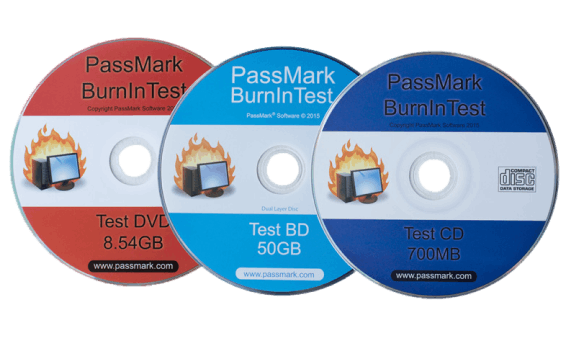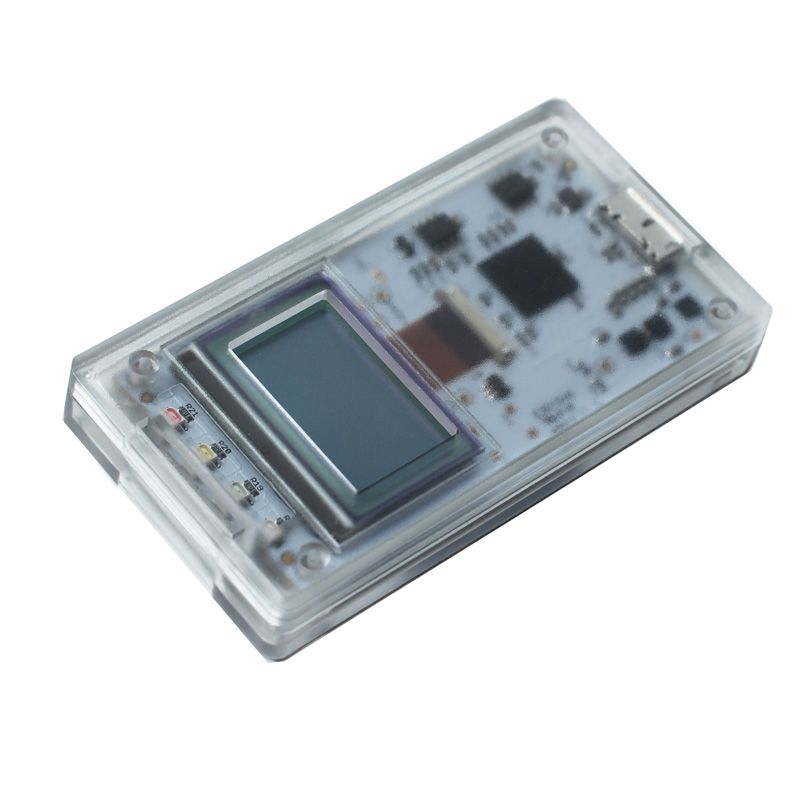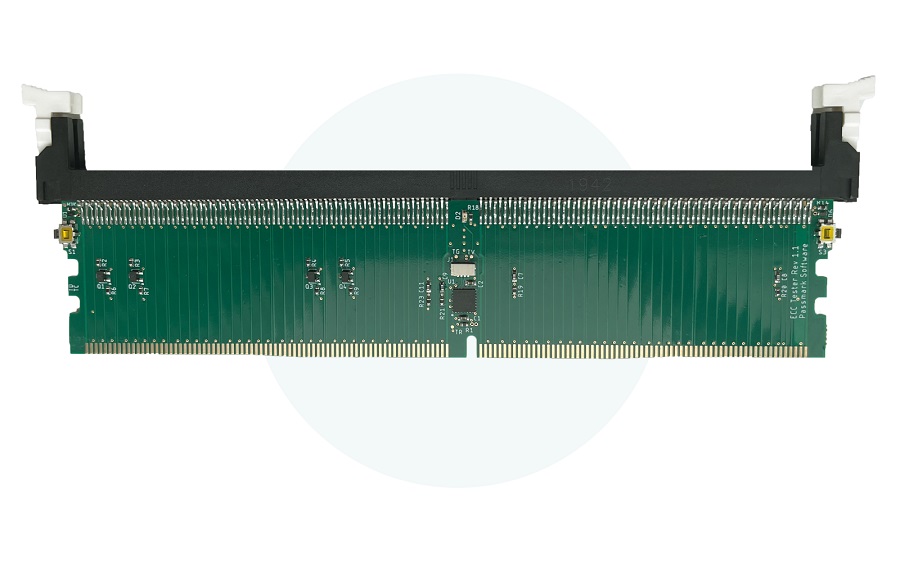Description
The Passmark BurninTest software is a test suite for testing numerous PC components. The software offers the possibility to create your own test configurations and to develop your own test modules.
A variety of test hardware is also available for drive and connection tests, which can be controlled from the BurninTest software.
Features
- Stress test all major computer subsystems for endurance, reliability and stability.
- Least expensive professional Windows hardware testing tool on the market.
- Industry standards since 1998.
Suitable for...

Professionals & enthusiasts
Enthusiasts and professionals can check the stability of their systems at high clock rates, identify bottlenecks to ensure maximum performance and get the absolute maximum out of your system.

PC Repair Shops
Quickly isolate problematic components in the system and help troubleshoot and diagnose the PC. BurnInTest brings temporary or hidden problems to the surface and drastically reduces your testing times.

IOT & Embbeded Systems
Load testing and quality assurance for IoT and embedded systems supporting ARM platforms. Automate device testing before deployment to reduce downtime in connected environments.

Production
Avoid delivering DoA (Dead on Arrival) and faulty hardware to your customers. Reduce test times with simultaneous testing. The software enables easy integration into existing quality assurance processes.
How does testing work

- USB 3.0 / USB 2.0 loopback plug
- PCIe test boards
- Serial and parallel loopback plugs
- Test CD, DVD and BD



Test results can be output in a variety of formats, including text and HTML. The software can create user-customized product test certificates, debug logs, and also includes extensive system information such as CPU, GPU temperatures, disk and memory serial numbers.

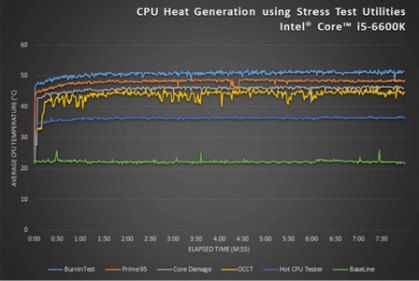
The fastest CPU burn-in tool
Ever since the Maximum CPU Temp test was introduced in BurnInTest, it has become an essential tool for PC enthusiasts and overclockers who want to check the reliability and stability of CPU and cooling systems with a stress test designed to maximize heat generation.Self-booting
BurnInTest can be turned into a bootable solution from a USB drive, optical drive or PXE boot (using PassMark WinPE Builder).
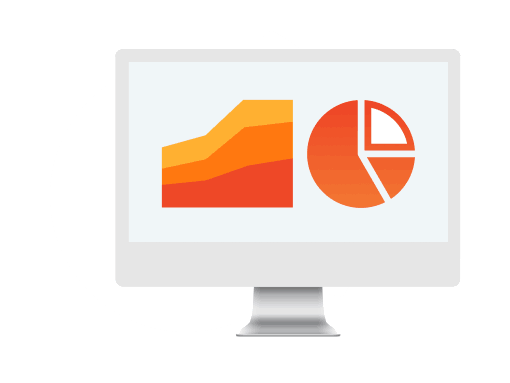
Management console
Manage your test system information, test status and test result information from the web with PassMark Management Console.Testable components

CPU

Hard drives and SSDs
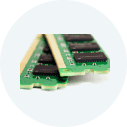
RAM
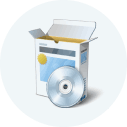
Optical drives

Sound cards
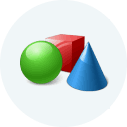
Graphic cards
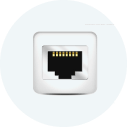
Network ports

Printers

Microfon

Webcams

Batteries

Keyboards

USB Ports
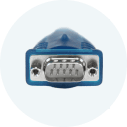
Serial Ports

Parallele Anschlüsse

Monitors
Technical Data
| Version comparison |  Windows |  Bootable |  Linux x86 | Linux ARM |
|---|---|---|---|---|
| Test single, multi-core and multi-core CPUs | ✓ | ✓ | ✓ | ✓ |
| Test hard drives, solid state and flash drives | ✓ | ✓ | ✓ | ✓ |
| Support for RAW (unpartitioned) disk tests | ✓ | ✓ | ✓ | ✓ |
| Test RAM | ✓ | ✓ | ✓ | ✓ |
| Test CD, DVD and Blu-Ray drives | ✓ | ✓ | ✓ | ✓ |
| Test Networks | ✓ | ✓ | ✓ | ✓ |
| Test video and 2D/3D graphics cards | ✓ | ✓ | ✓ | X |
| Testing sound cards | ✓ | ✓ | ✓ | ✓ |
| Detailed system information report | ✓ | ✓ | ✓ | ✓ |
| Test logging and reporting | ✓ | ✓ | ✓ | ✓ |
| Scripting and automation of tests | ✓ | ✓ | ✓ | ✓ |
| Support for 32-bit Windows platforms | ✓ | X | X | X |
| Support for 64-bit Windows platforms | ✓ | X | X | X |
| Support for x86 Linux platforms (64-bit only) | X | ✓ | ✓ | X |
| Support for ARM Linux platforms (ARMv7-A & ARMv8-A) | X | X | X | ✓ |
| Supports PassMark plug-in tests | ✓ | X | X | X |
| Supports User-Written Plug-In Tests | ✓ | ✓ | ✓ | ✓ |
| Support for loopback tests on serial ports | ✓ | ✓ | ✓ | ✓ |
| Support for parallel port loopback tests | ✓ | ✓ | ✓ | X |
| Support for USB port loopback testing | ✓ | ✓ | ✓ | ✓ |
| Support for Passmark PCIE test card | ✓ | ✓ | ✓ | X |
| Support for keyboard tests | ✓ | X | X | X |
| Support for TPM tests | ✓ | X | X | X |
| Support for touchscreen tests | ✓ | X | X | X |
| Support for microphone tests | ✓ | X | X | X |
| Battery test support | ✓ | X | ✓ | ✓ |
| Support for webcam tests | ✓ | X | X | X |
| CPU affinity selector | ✓ | X | X | X |
| Advanced RAM Tests | ✓ | X | X | X |
| Monitor electromagnetic compatibility (EMC) testing | ✓ | X | X | X |
| Extended validation preferences | ✓ | N/A | N/A | N/A |
| Management console support | ✓ | ✓ | ✓ | ✓ |
| Test your graphics card's GPGPU | ✓ | X | X | X |
| Temperature monitoring | ✓ | X | ✓ | ✓ |
| Drive Wiping | ✓ | X | X | X |

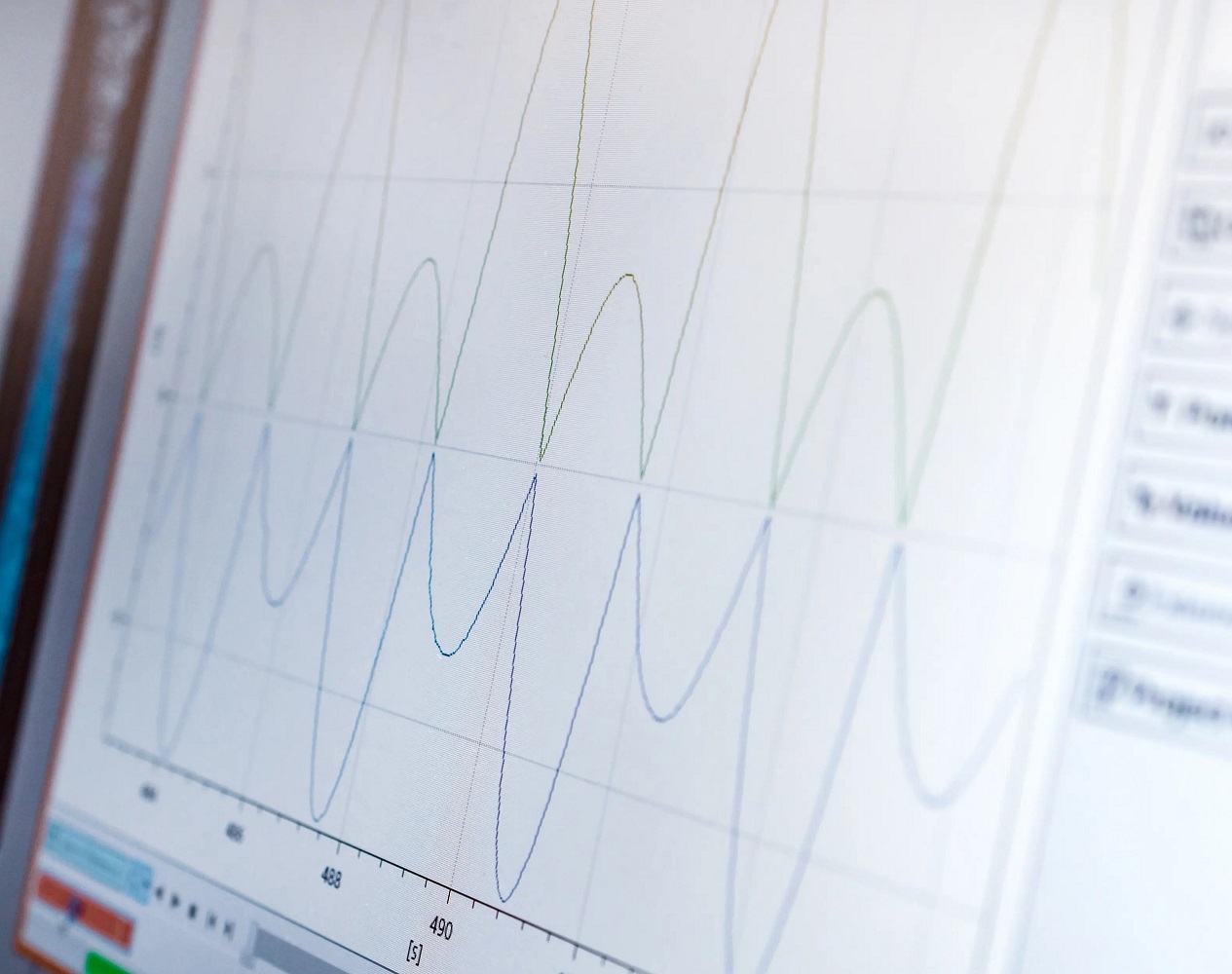
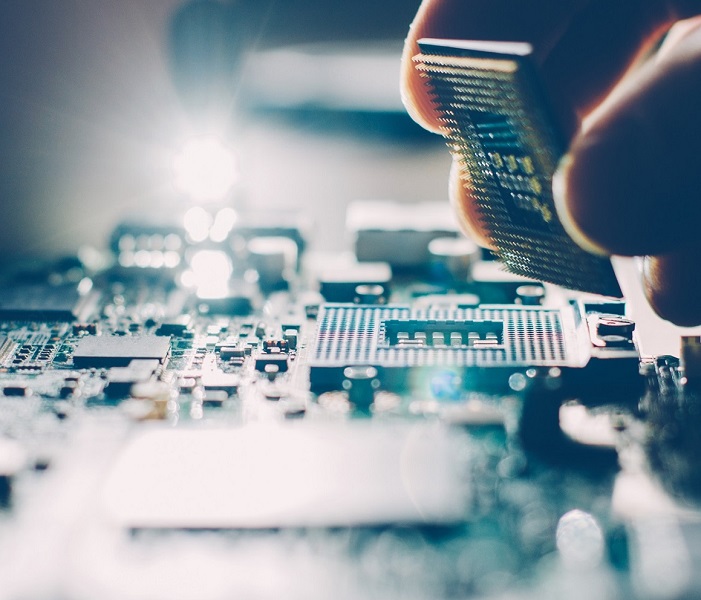

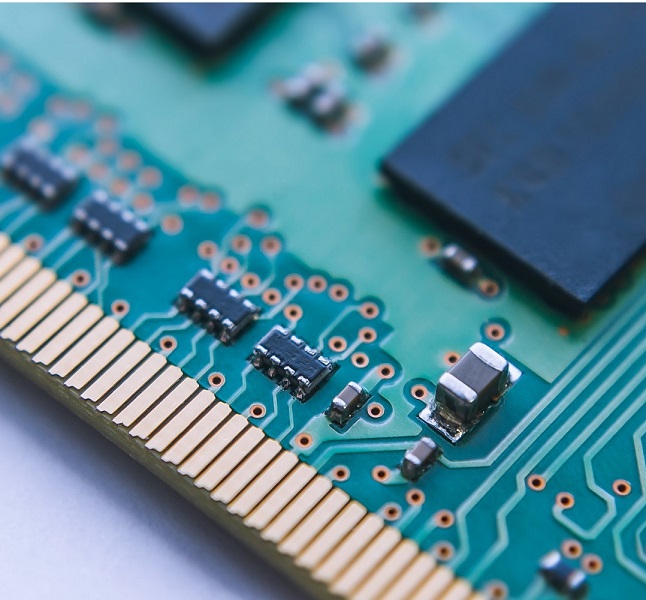





.jpg)
.jpg)
.jpg)
.jpg)