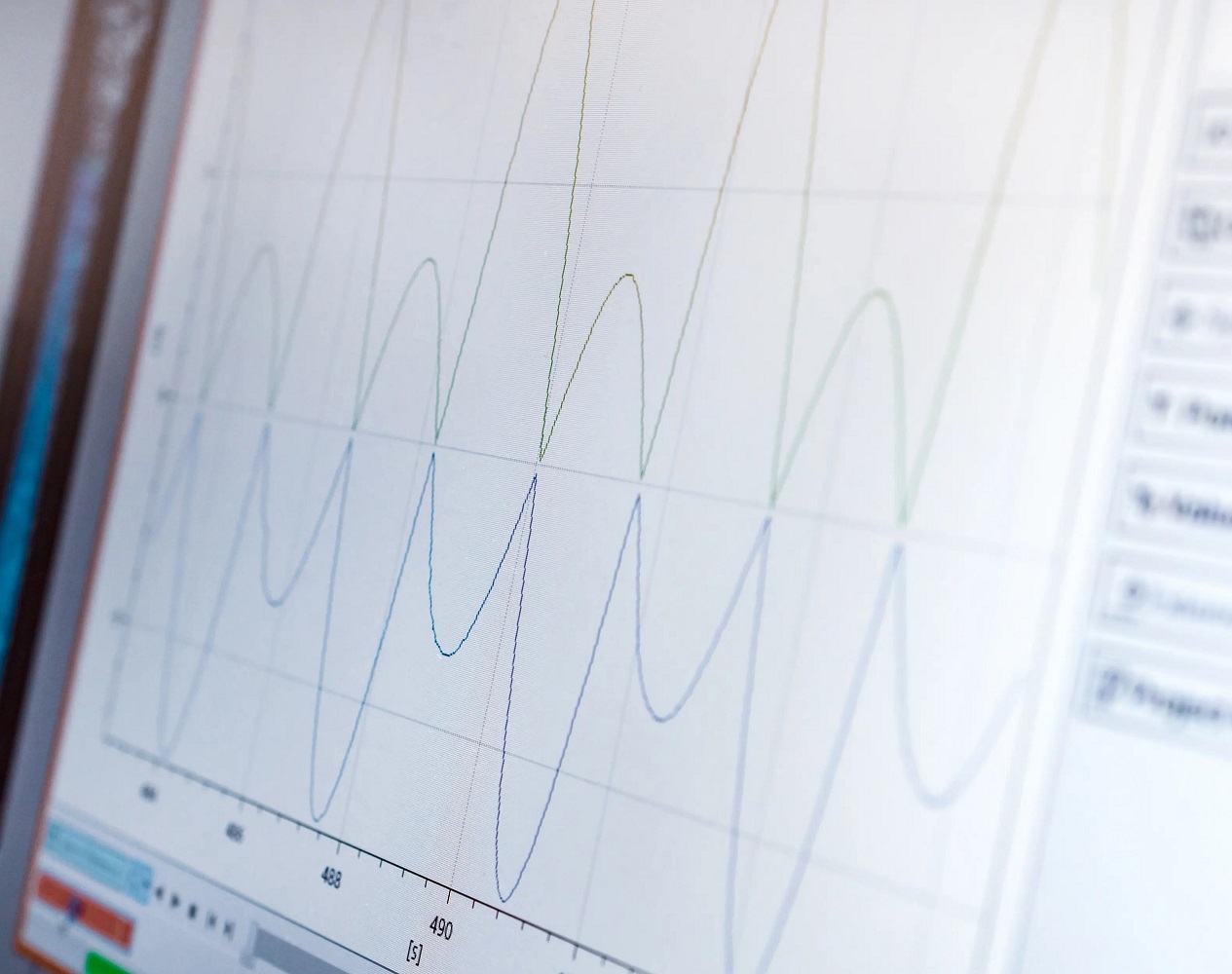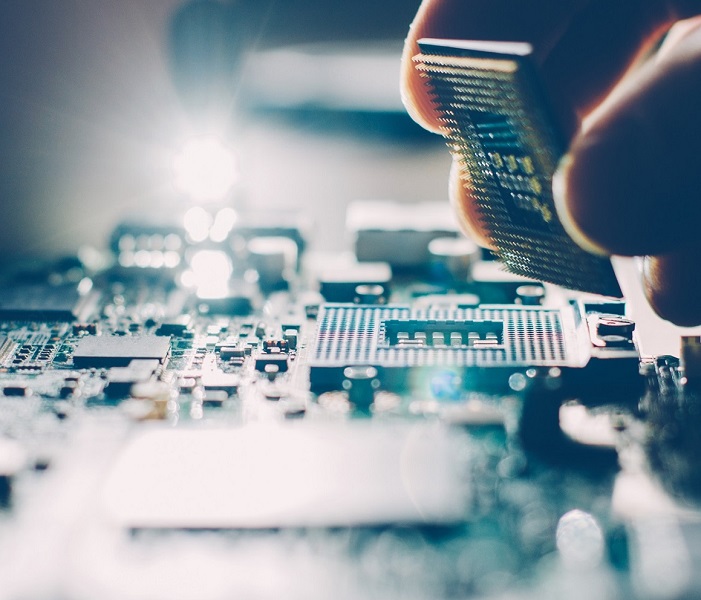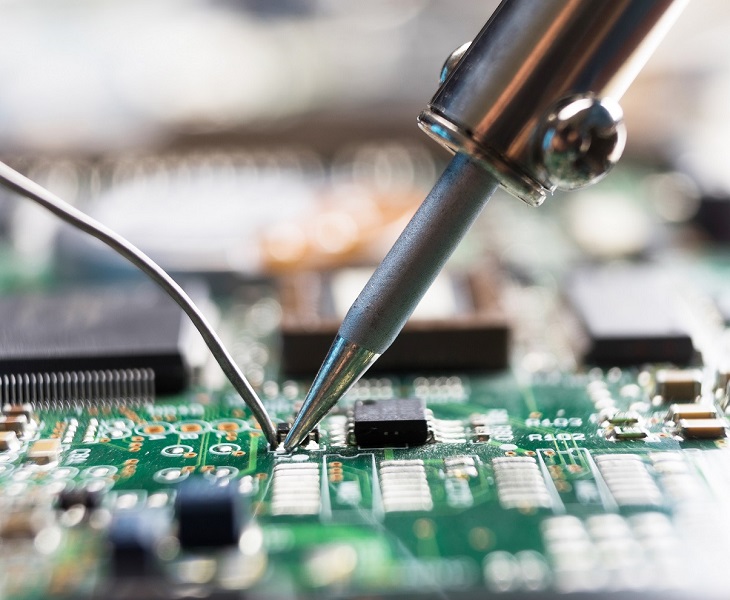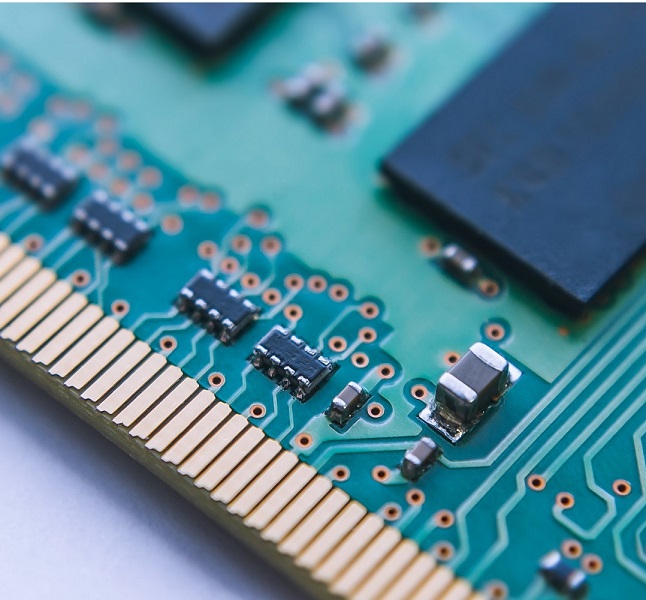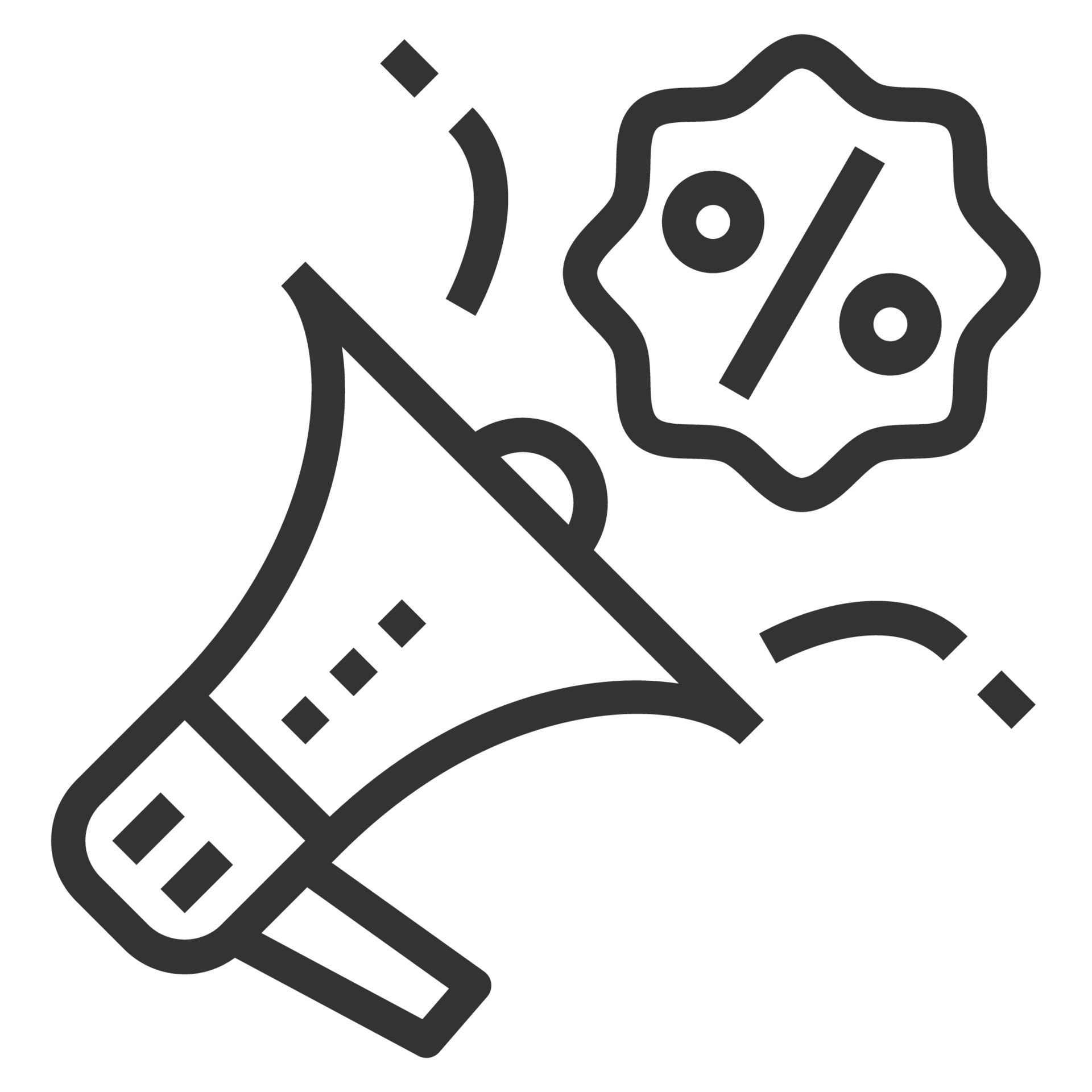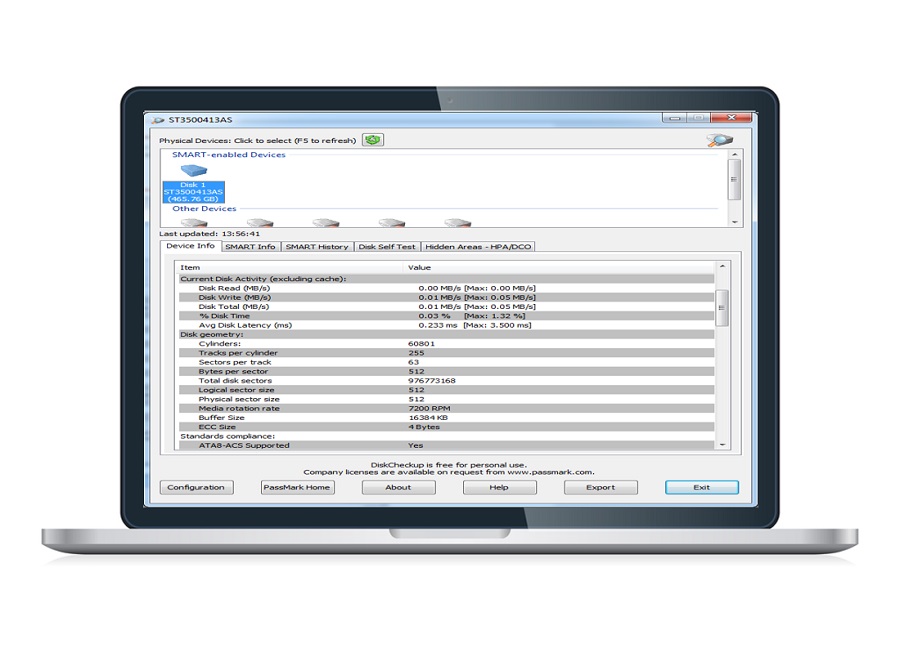Description
Passmark DiskCheckup software is a disk drive testing software.
Notes
- Version: V3.5 (Build 1003)
- Erscheinungsdatum: 7 November 2022
- Kostenlos für den persönlichen Gebrauch. Unternehmenslizenz kostet 27,00 US-Dollar pro Lizenz.
Features
With PassMark DiskCheckup™, the user can ümonitor the SMART attributes of a particular hard disk drive. SMART (Self-Monitoring Analysis and Reporting Technology) is a feature on a computer's hard drive that provides various indicators to ¨monitor hard drive reliability. When SMART is enabled on a hard drive, the system administrator can obtain analytical information from the hard drive to determine a possible future failure of the hard drive.
SMART ümonitors elements of a possible long-term hard drive failure, such as 'spin up time', number of starts/stops, number of hours on, and hard drive temperature.
DiskCheckup displays the current values of the SMART attributes along with the threshold value for that attribute. If an attribute falls below its threshold, the drive cannot guarantee that it will be able to meet its specifications in the future.
Note that SMART attributes change slowly over time and are helpful in diagnosing the life of a particular drive. DiskCheckup ümonitors these üchanges üover a long period of time and predicts the date (if available) of the threshold exceedance (TEC), which is displayed in the main window.
DiskCheckup can also run built-in, vendor-implemented disk self-test (DST) routines to detect drive failures. There are two main self-test routines: Short Test and Extended Test. The results of these tests are displayed in DiskCheckup.
DiskCheckup can detect and set the sizes of the Host Protected Area (HPA) and the Device Configuration Overlay (DCO). The HPA/DCO are hidden areas of the hard disk that contain data to which the user does not have access. These areas can be removed to make the data hidden in them visible.
DiskCheckup also displays device information, such as drive geometry, serial number, model number, media rotation rate, and supported features. The real-time activity of the drive is also displayed and regularly updated.
Email notifications when advert exceeded
DiskCheckup can be configured to send email notifications when a SMART attribute below the allowed identifier is detected. Such properties are specified by the hard drive manufacturer. For a drive to BE considered "good", all SMART attributes must be above these values. Different SMART attributes have different properties. See the screenshot below for more configuration options.
System requirements
A hard disk drive that supports SMART and compatible drivers. Most newer hard drives (SATA/USB/FireWire/PCIe M.2 NVMe) are OK, but drives connected via SCSI or hardware RAID are not supported. Drives configured as software RAID (dynamic disks) through Windows Disk Management will also work.
Customize DiskCheckup
DiskCheckup is built using PassMark's SysInfo DLL SDK. If you would like to use this technology in your application, please see the SysInfo DLL SDK or contact us.
Starting with DiskCheckup V3.2, the software allows users to translate the program in their own language. DiskCheckup looks for the localization.txt file in the program folder and uses the strings in this file. If you have a translation that is not yet available and have created a new translation file for it, please send it to us. We may include them in future versions of the software. Note: If YOU edit the localization.txt file, make sure you make a backup copy as the file will be replaced on later installs.
Installation
Double-click the DiskCheckup.exe installer file to launch the DiskCheckup installer. Additional information can be found in the supplied HTML help files. You can access this from the Help button/menu. from DiskCheckup or open the "index.html" start page in the "HELP" folder.