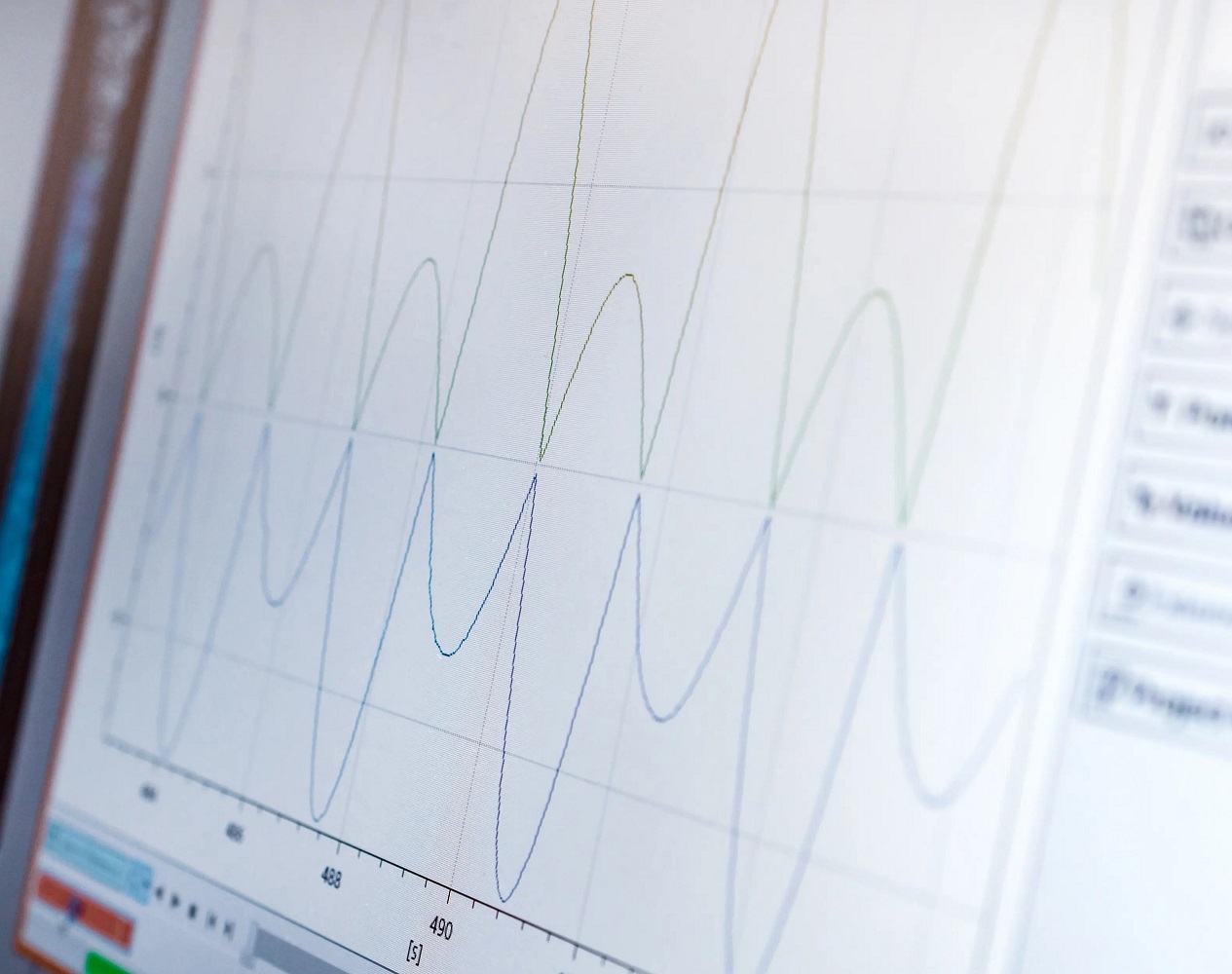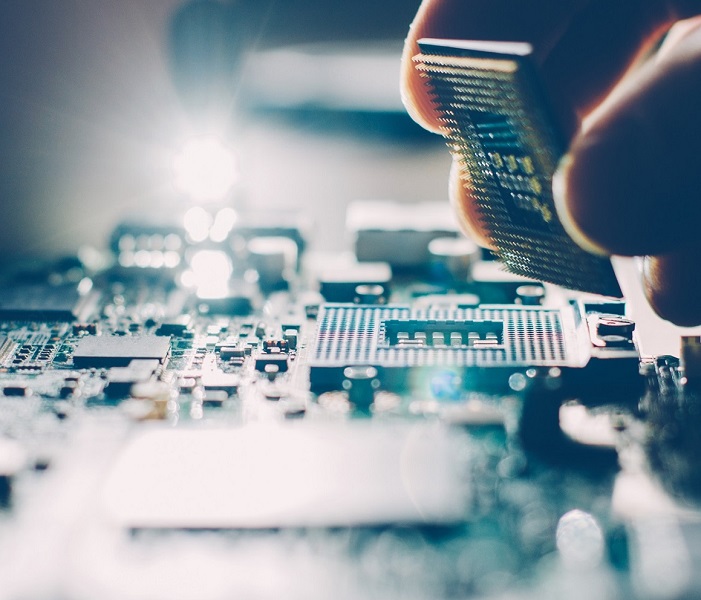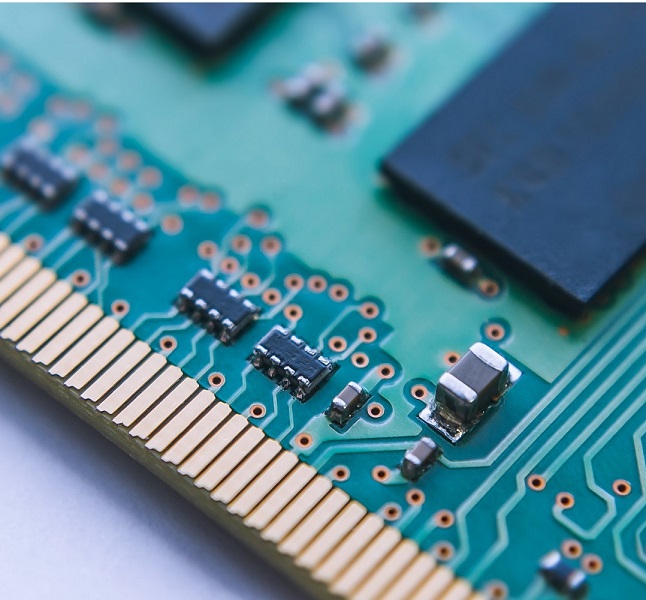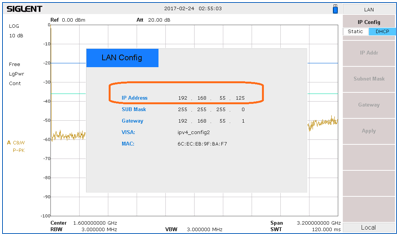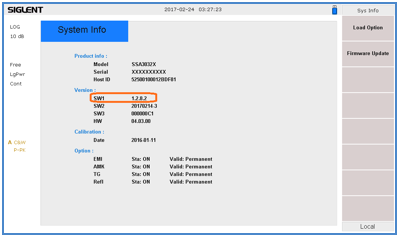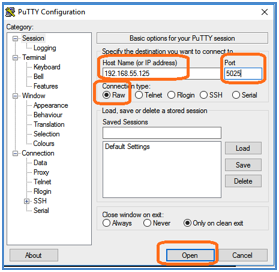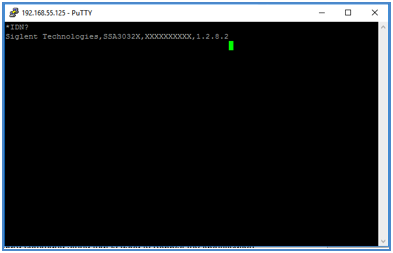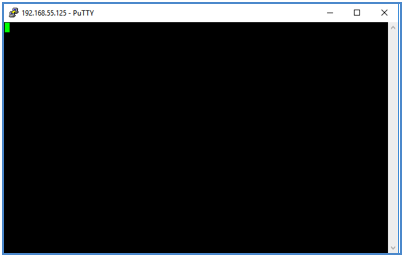Testing open socket communication with PuTTY
Many instruments offer the ability to be controlled remotely via an Ethernet connection to a computer. In many cases, these instruments require a special software library that can help establish and maintain the communication link between the instrument and the control computer. This can be annoying for several reasons: The software library is likely to take up a lot of space on the controlling computer and is also required on any computer used to control the instrument. In a remote network application, where multiple users may want to access a tester, this can lead to support and installation issues.
Fortunately, there are a few solutions that can help. In this application note, we will discuss the use of open socket communication techniques using an open source communication tool called PuTTY with a SIGLENT SSA3032X spectrum analyser.
What are open sockets and why are they used?
In the context of Ethernet/LAN connections, sockets are like mailboxes. If you want to send information to a specific location, you need to make sure that your information is sent to the right address.
In the context of test instrumentation, an open socket is a fixed address (or port number) on the Ethernet/LAN bus that is intended for processing remote commands.
Open sockets allow remote computers to simply use existing raw Ethernet connections for communication without having to add additional libraries (VISA or similar) that require additional memory and processing overhead.
Programmes that use sockets for LAN communication tend to require less memory and work faster.
Putty
PuTTY is an open source software tool that provides a number of simple communication connections (RAW, Telnet, SSSH, Serial and others). It is available for free and there are a number of versions for popular operating systems.
You can download it and learn more about it here: http://www.putty.org/
In this example, we will use PuTTY to check that the raw LAN connection is working properly. It is a fairly simple programme that does not allow very complex operations (sequences, converting data sets/strings, etc.). If you need more complex functions, software platforms such as Python, .NET, C#, LabVIEW, etc. can be used to control the instrument via a similar open socket connection.
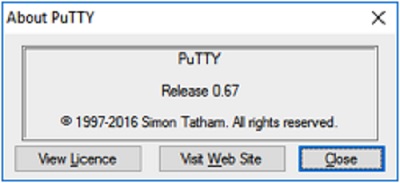
Setup
In this test, we use the latest revision of the SIGLENT SSA3032X spectrum analyser firmware (revision 01.02.08.02), which enables open socket communication.
This example also uses PuTTY version 0.67:
Steps
- Install PuTTY for the operating system you want to use
- Make sure that your instrument and firmware version can use open sockets
The SSA3032X revision 01.02.08.02 enables open socket communication.
To find the revision, click on the "System" > "Sys-Info" button.
Further information can be found on the product page and in the firmware release notes. - Connect the instrument to the local area using an Ethernet cable
- Find the IP address for the instrument. This is normally located in the "System information" menu. On the SIGLENT SSA3032X, press the system button on the front > Interface > LAN.
- open PuTTY
- Select Raw as the connection type
- Enter the IP address in the "Hostname" field
- Enter the port number. This should be specified in the user or programming manual for the device.
The SIGLENT SSA3000X uses port 5025. - Press Open. This will open a terminal window as shown in Figure 4:
- Using the computer keyboard, type *IDN? and press Enter on the keyboard to send the command, as shown in Figure 5.
This is the default command string used to request the identification string from the device. As shown below, the device will respond with the manufacturer, product ID, serial number and firmware revision.
Termination
PuTTY is an easy way to verify a working LAN connection to instruments that can use open sockets.
Related articles

RF noise figure measurements Spectrum analyzer SVA1032X
The noise figure is crucial in microwave production and measurement

Synchronisation of multiple function generators
Multi-channel function generators are versatile and important in radar tests and for simulating current distortion

Test open socket communication with PuTTY
In test instrumentation, an open socket is a fixed address for remote commands on the Ethernet/LAN bus.

Improved TDR measurements with the SNA5000A
TDR is crucial for cable quality in high-speed transmissions due to impedance and signal-to-noise ratio.