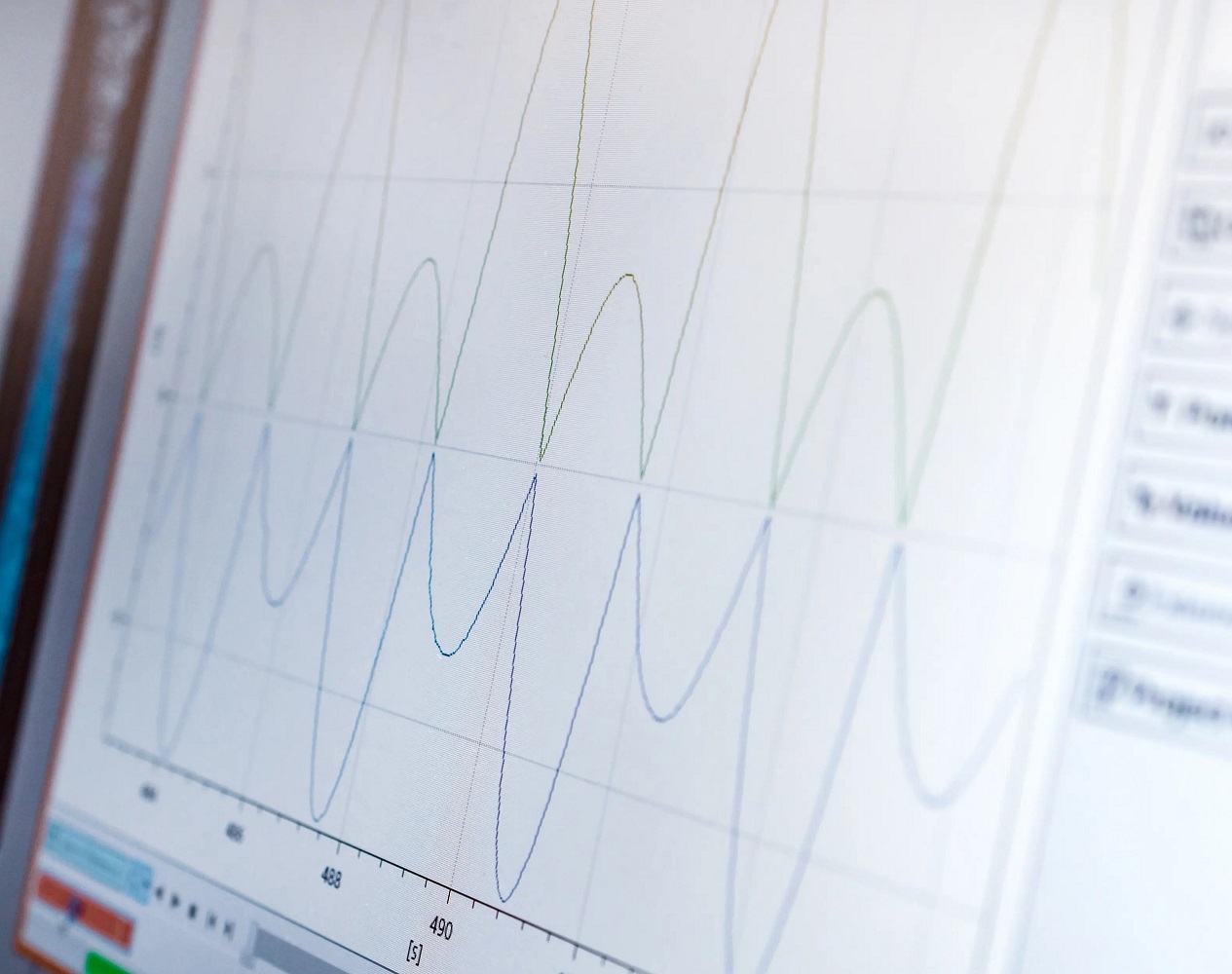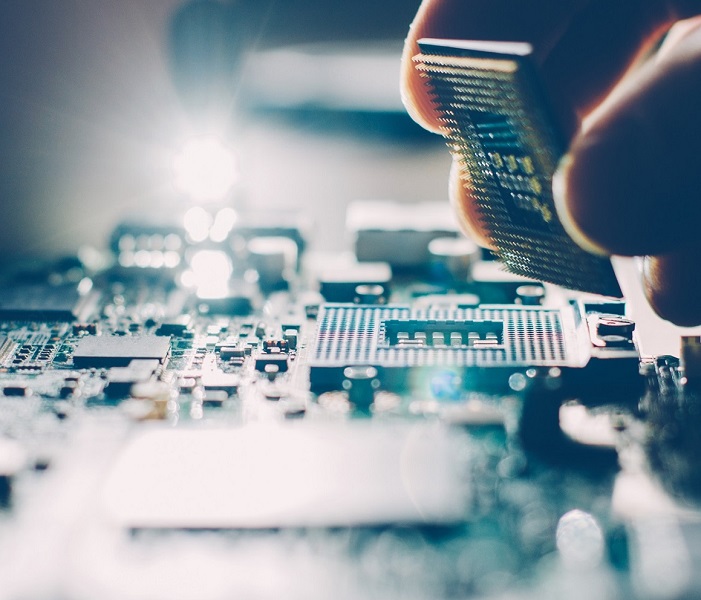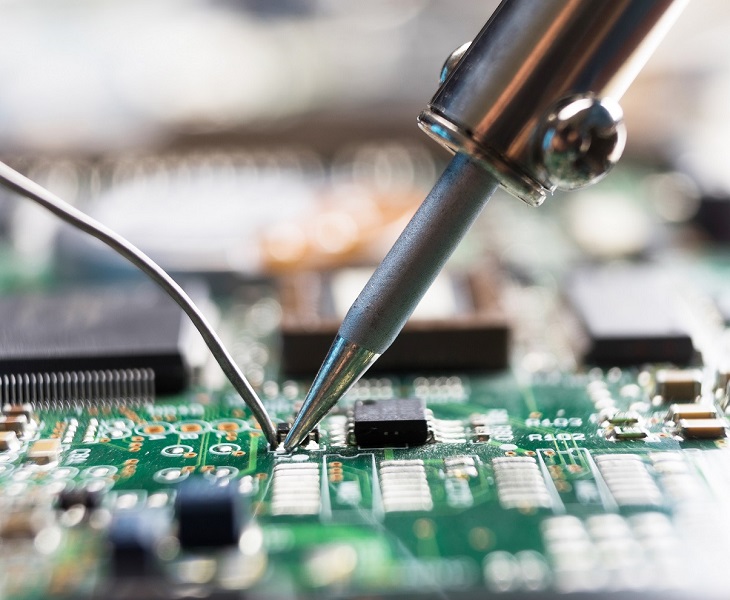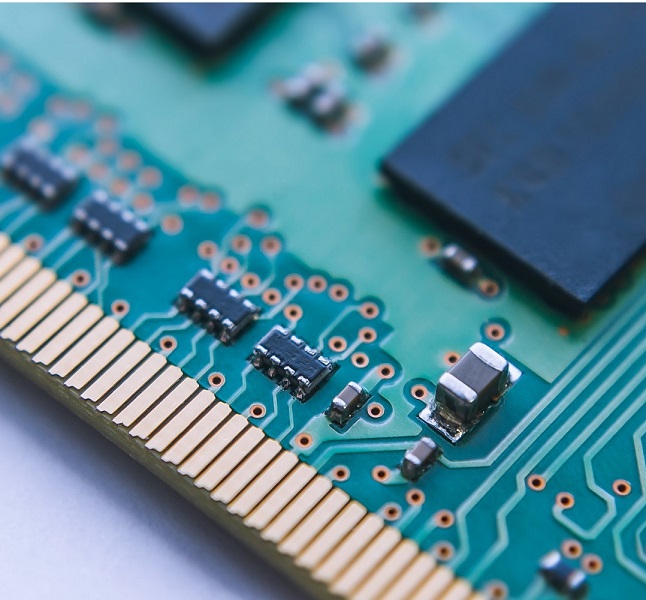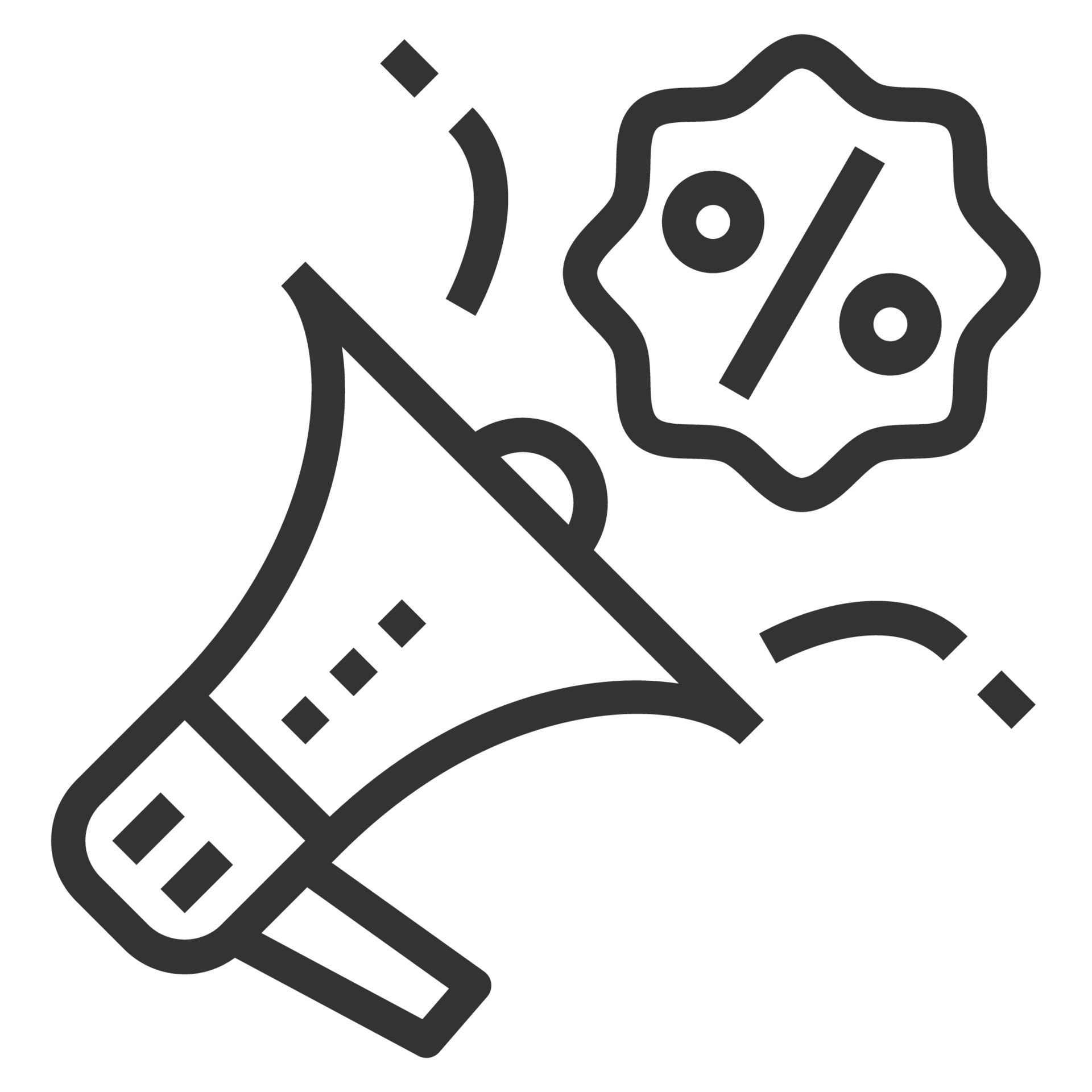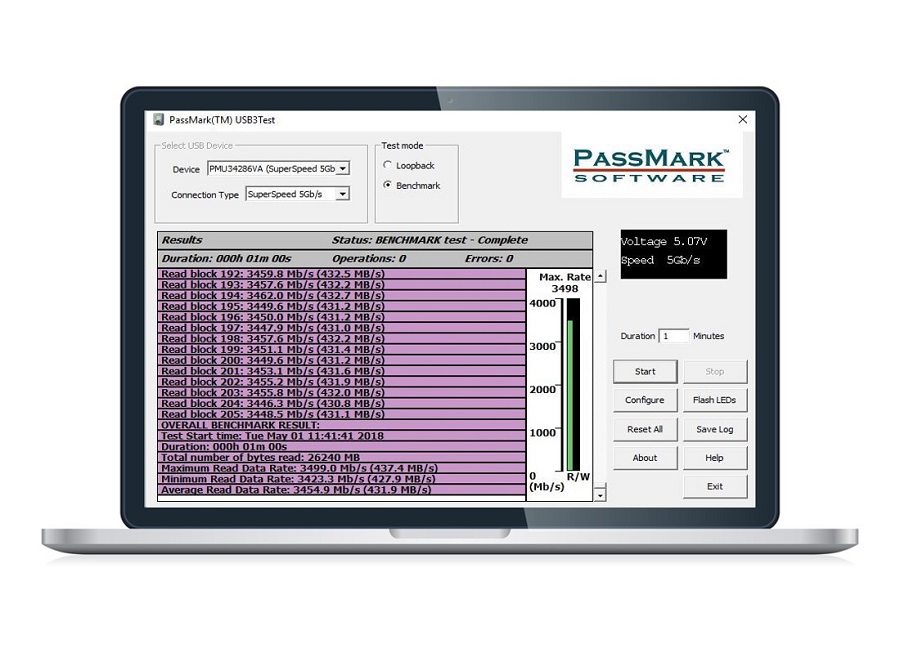- In order to download this file for free and display the download link, it must be placed in the shopping cart and then ordered.
Description
USB3Test allows you to determine the maximum speed of USB ports.
Notes
- Versions: V2.0 (Build 1006)
- Latest publication date: February 8, 2018
- Price: Free with purchase of a PassMark USB 3.0 Loopback Plug (see USB 3.0 Loopback Plug Pricing)
- Platforms: Vista, Windows 7, 8 & 10. Linux is not supported.
- Requirements: 128 MB RAM, 1 MB hard disk space
Features
USB3Test is an easy-to-use Windows-based application that allows users to quickly verify that all USB ports on their PC are properly connected. work, and which allows you to determine the maximum speed of these ports (and therefore whether they are configured as expected).
USB3Test is designed for use in conjunction with PassMark's USB 3.0 loopback plug and tests USB 3/0 ports at SuperSpeed (up to 5Gb/s) and USB 2.0 ports at High Speed (up to 480 Mb/s) and full speed. Speed rates (up to 12 Mb/s).
USB3Test has the following features when used in conjunction with a USB 3.0 loopback connector:
- A loopback mode in which a user-controlled (start/stop) number of data packets can be looped for reliability testing.
- A benchmark mode that determines maximum read and write speeds for a user-selected port. Ten packets are written from the USB port and ten packets are read from the USB 3.0 loopback connector.
- Choose from a list of USB ports that have PassMark USB 3.0 loopback plugs attached.
- Choice of connector enumeration speed to test and benchmark the USB port at USB3 and USB2 speeds.
- User-selectable loopback data of user-defined constant data, incrementing sequence data, or random data.
- User selectable loopback verification or no verification.
- User-selectable detection of physical and link layer transmission errors
- Save loopback and benchmark results data to a custom file.
- The display of port information such as SuperSpeed (up to 5 Gb/s), HighSpeed (up to 480 Mb/s) or FullSpeed (up to 12 Mb/s).
- The display of loopback results, such as B. the number of looped packets, the number of verification errors and the number of recoverable errors (ie retransmission).
- The display of benchmark results, e.g. B. The result for each of the twenty packets sent/received and the overall benchmark result.
- A comprehensive help file.
The USB3Test utility can only be used with the PassMark USB 3.0 loopback plug.
Testing with USB 3.0 Loopback Connector - Software Comparison
The USB 3.0 loopback connector can be used with the following programs:
USB3Test V1.0 or later. Comes with the USB 3.0 loopback connector and is downloadable (see below).
BurnInTest V9.0 Professional or higher.
A comparison of the two software applications in terms of USB testing is shown below.
| Feature | USB3Test V1.0 or above | BurnInTest V9.0 Pro or above | BurnInTest Linux V4 or above |
|---|---|---|---|
| SuperSpeed (USB3.0) HighSpeed (USB 2.0) or FullSpeed (USB 1.x) port indication | Yes | Yes | Yes |
| USB 3.0 loopback testing | Yes | Yes | Yes |
| USB 3.0 Benchmarking | Yes | Yes | No |
| Supports PassMark USB 3.0 loopback plug | Yes | Yes | Yes |
| Supports PassMark USB 2.0 loopback plug | No | Yes | Yes |
| Supports simultaneous testing of multiple USB ports | No | Yes | Yes |
| Support simultaneous testing of multiple PC components | No (USB only) | Yes | Yes |
| Scripting of test runs | No | Yes | Yes |
| Logging | Yes. Basic results | Yes. User selectable detail. Real time. | Yes. User selectable detail. Real time. |
| Error reporting | Yes. Verification errors, detection of low-level physical layer and link layer transmission errors. | Yes. Greater detail of error type reporting. User definable error classifications and text. | Yes. Greater detail of error type reporting. User definable error classifications and text. |
| User configuration of loopback test data | Yes | No (Random data) | No (Random data) |
| Windows Vista, Window 7, 8 , 10 , 2008 Server support | Yes | Yes | No |
| Windows 95, 98, ME, NT, Mac support | No | No | No |
| Linux support | No | No | Yes |
| Bulk Transfer Size Adjustments | Yes | No | No |
| Isochronous Transfer Size Adjustments | Yes | No | No |