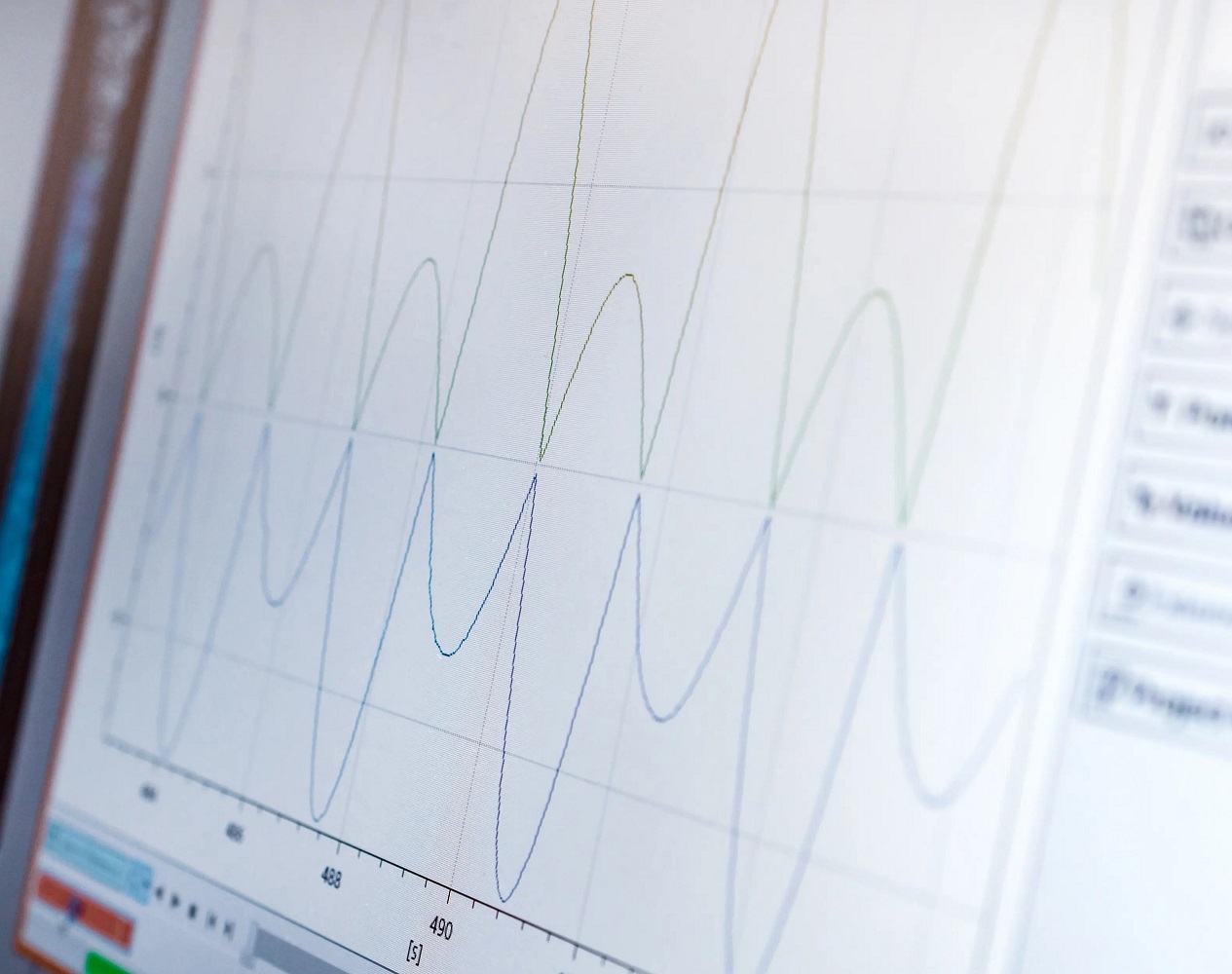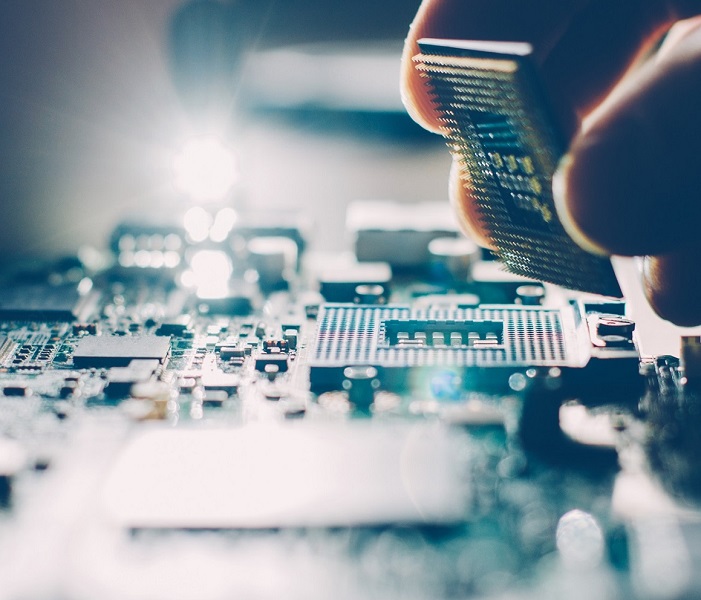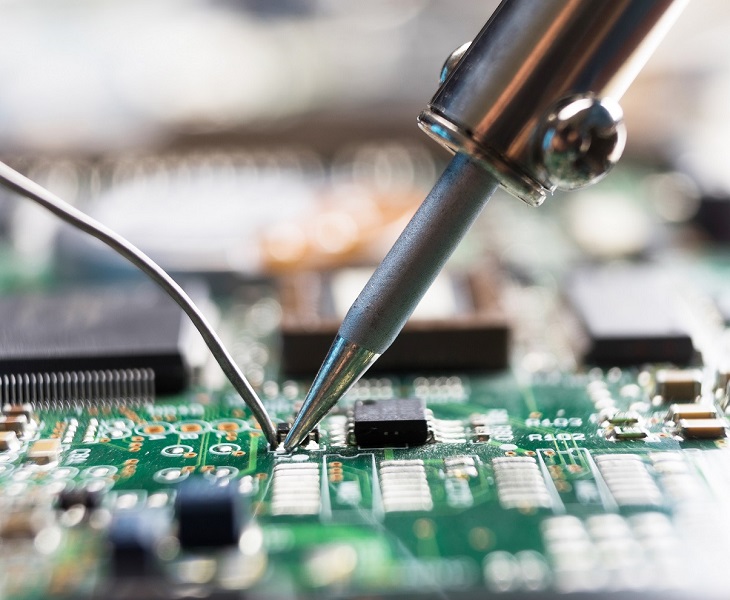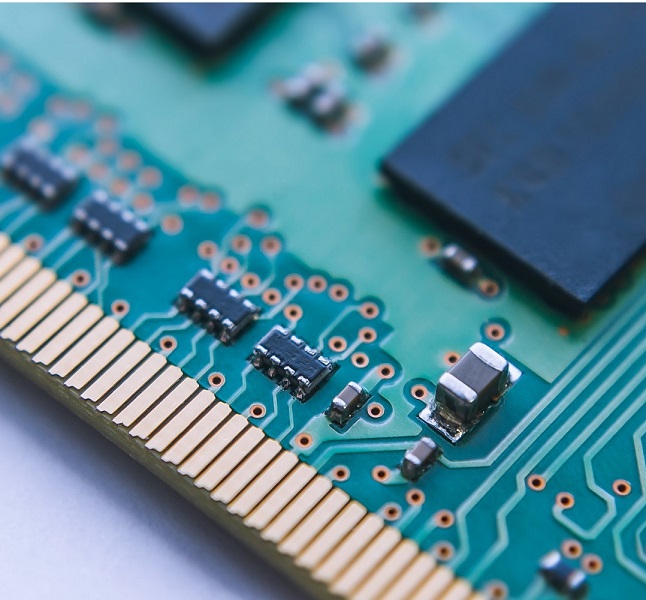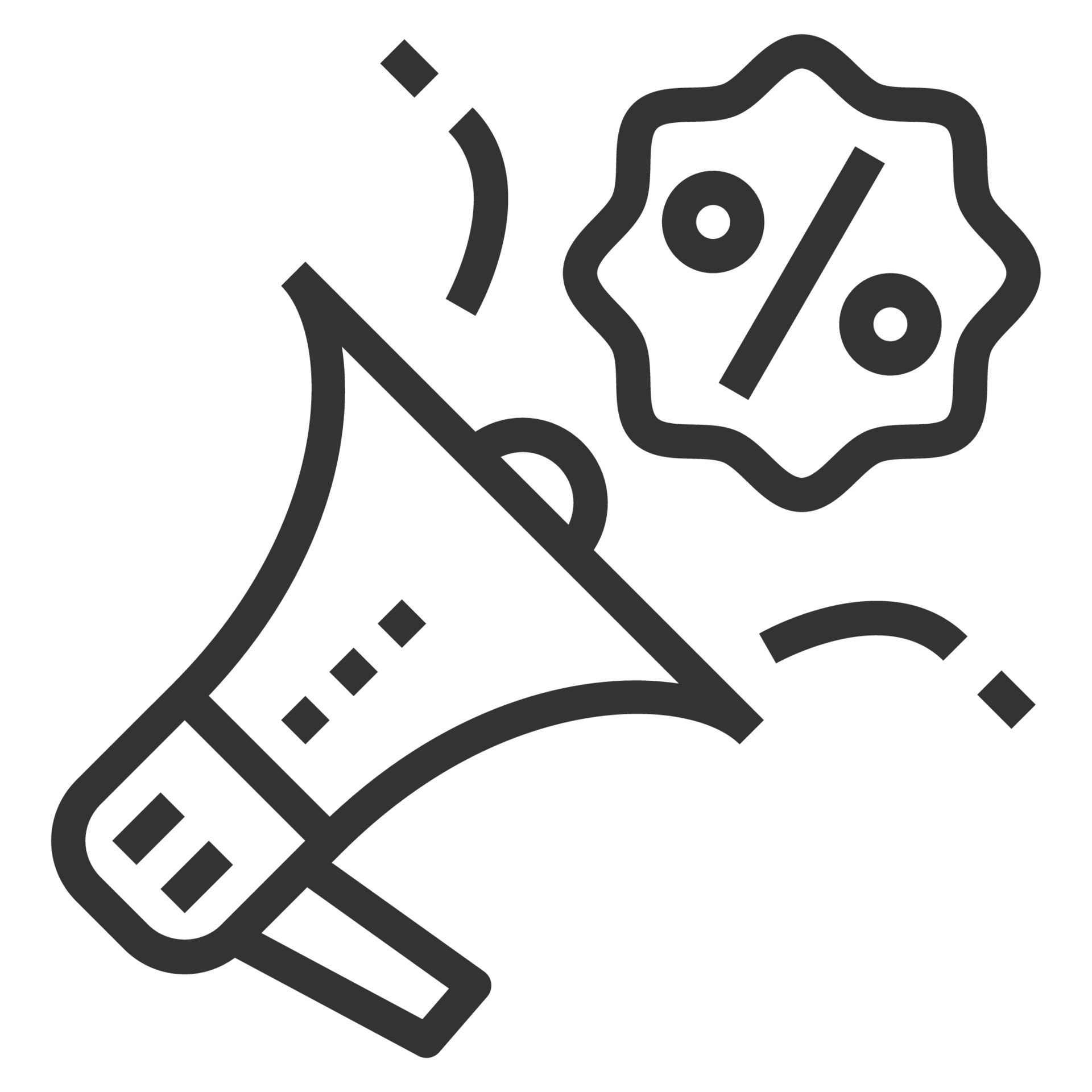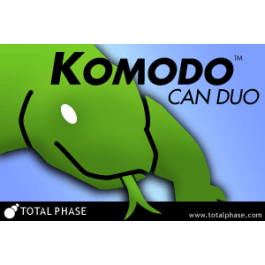- In order to download this file for free and display the download link, it must be placed in the shopping cart and then ordered.
Description
The Komodo GUI software is a graphical application for use with the Komodo CAN Solo Interface or the Komodo CAN Duo Interface. It provides access to the CAN functions of the Komodo interface in an easy-to-use graphical interface.
Komodo GUI software features include:
- Batch mode
- Regular messaging
- GPIO configuration interface
- and much more.
Simplify use of CAN
Full access to Komodo interface features with just a click of a button.
Batch mode
Batch mode allows users to script CAN data patterns. A Python interface allows users to define local variables and create branching and looping logic in their script. CAN acquisitions in Data Center software can be exported as batch scripts and replayed in Komodo GUI software.
Activity Board mode
Operate the CAN/I2C Activity Board Pro interactively. Komodo GUI software provides instant feedback from accelerometer, light sensor, temperature sensor, joystick and more.
Compatible with Windows, Linux and Mac OS X
Komodo GUI software was built from the ground up as a cross-platform software suite. All features of Komodo GUI software work on Windows, Linux and Mac OS X operating systems.
Future-proof
Total Phase is committed to improving the Komodo GUI and making those improvements available to customers.