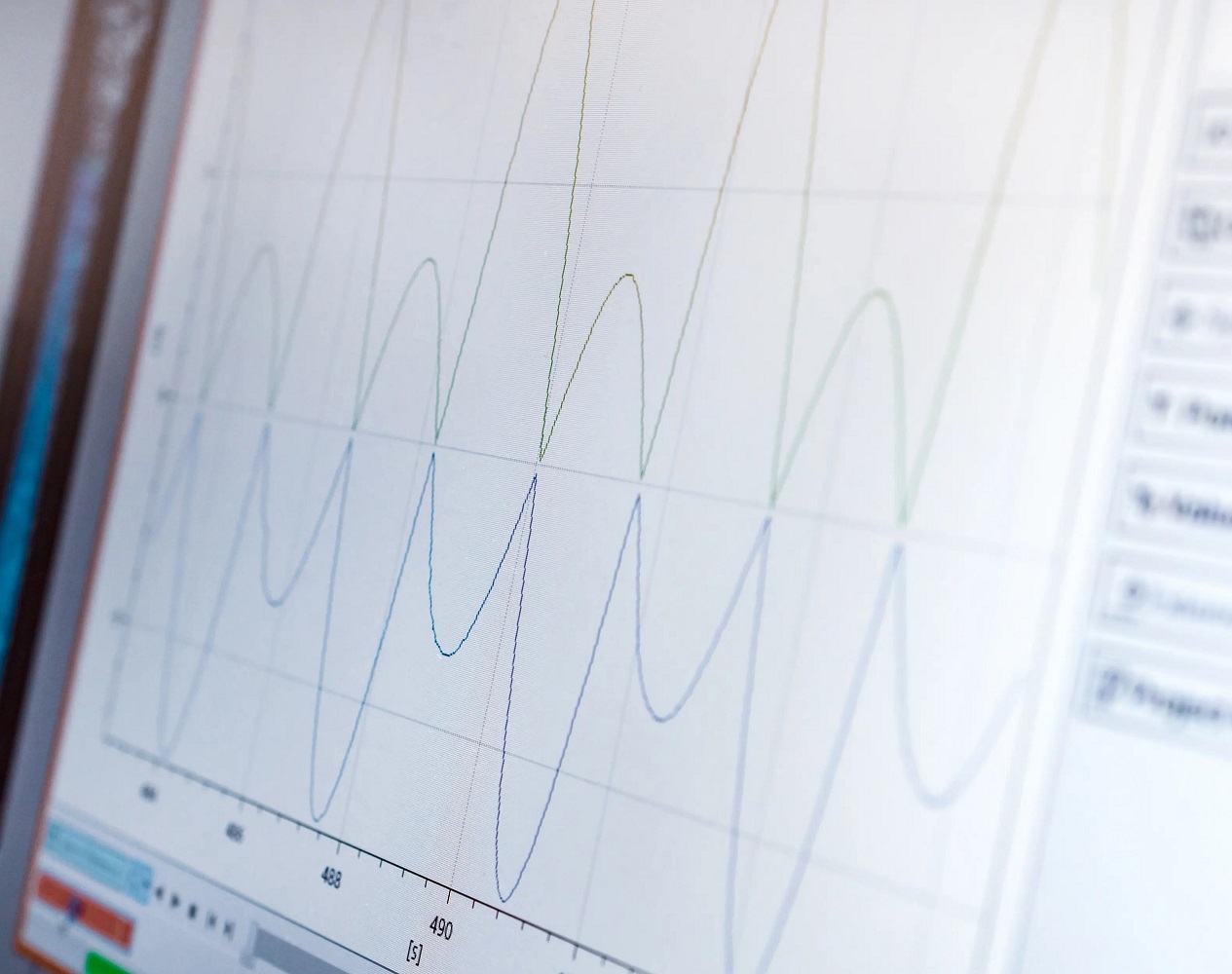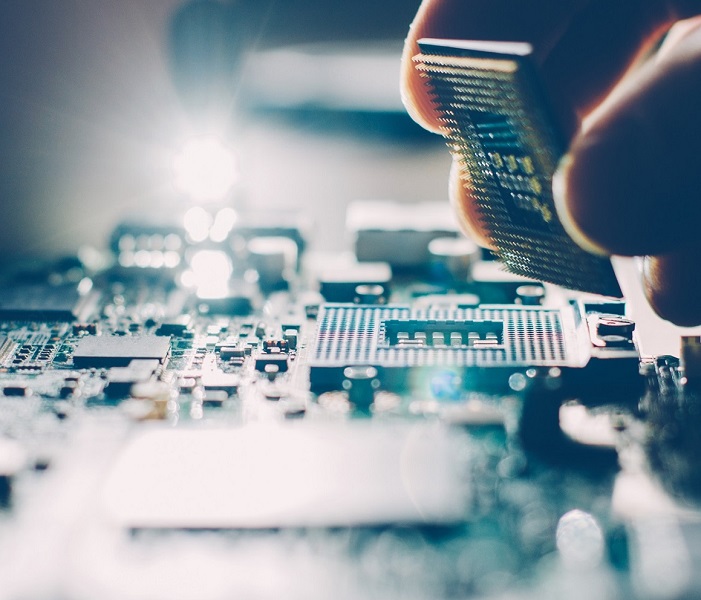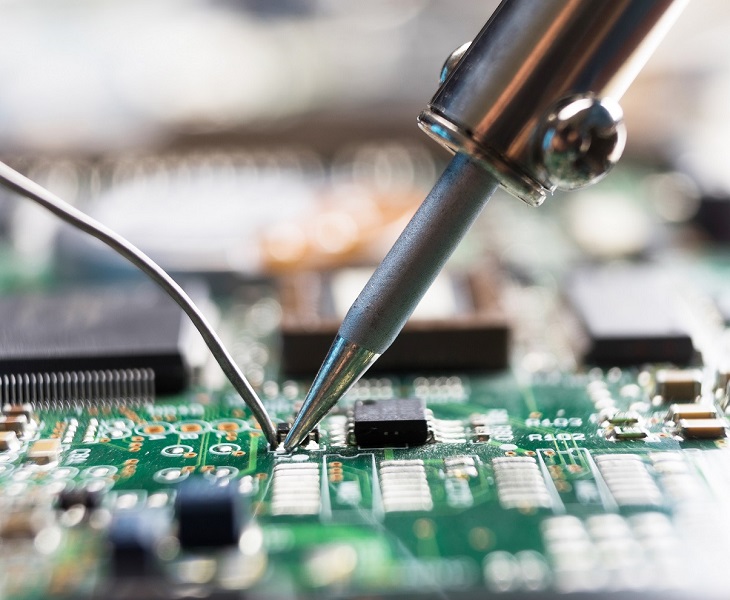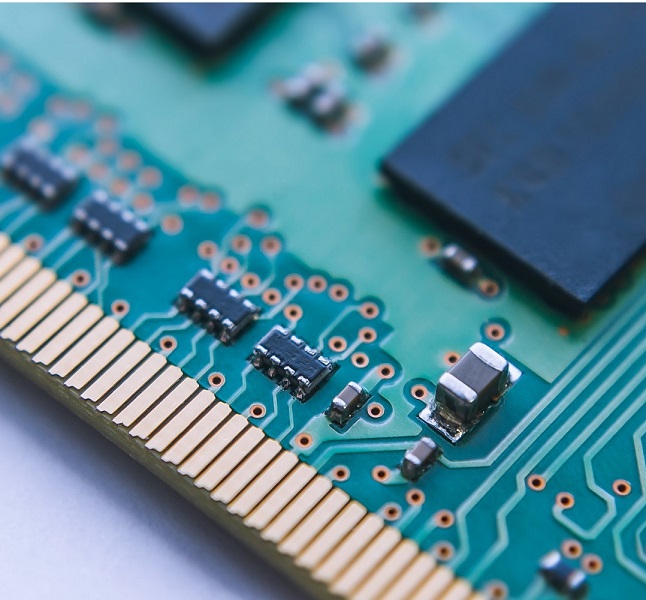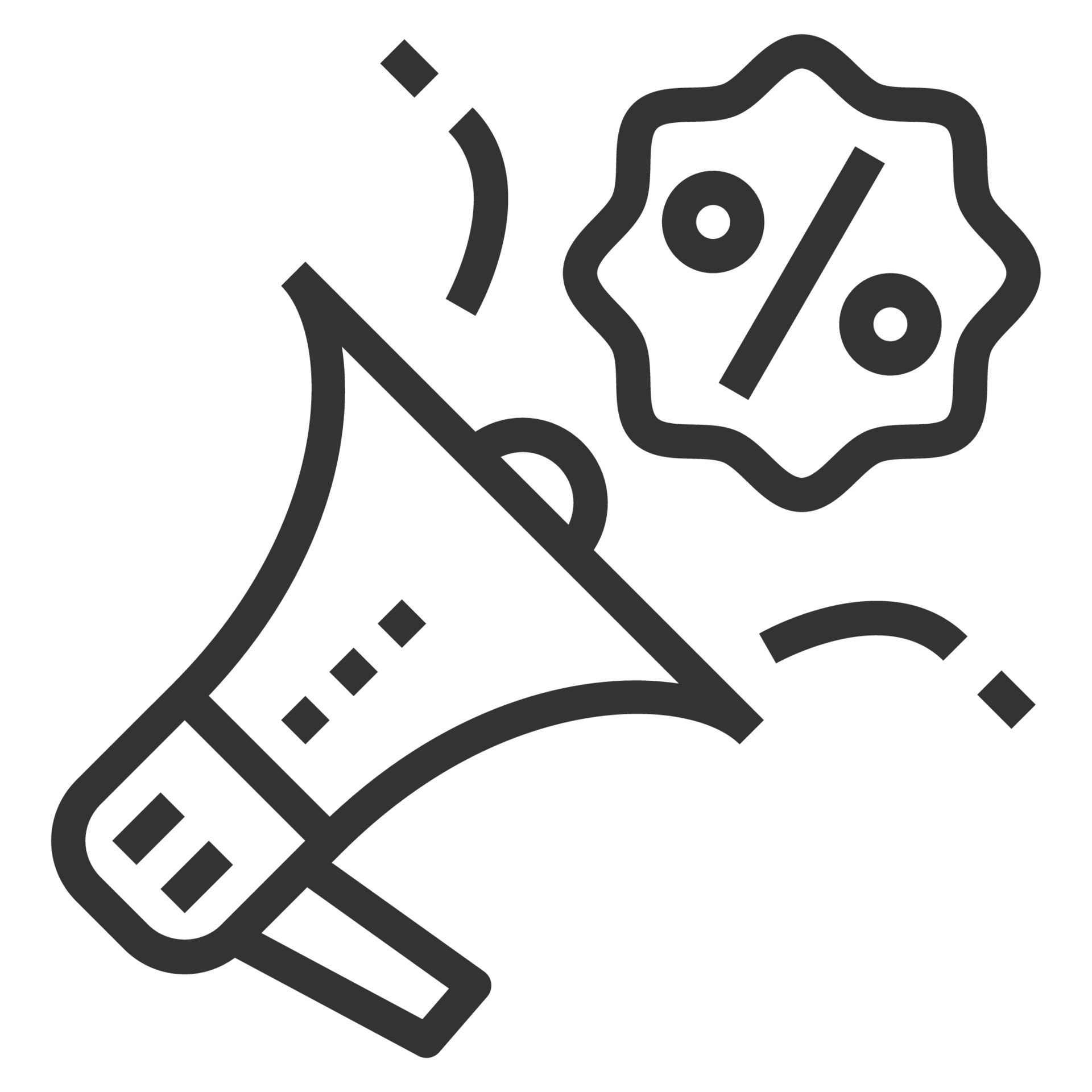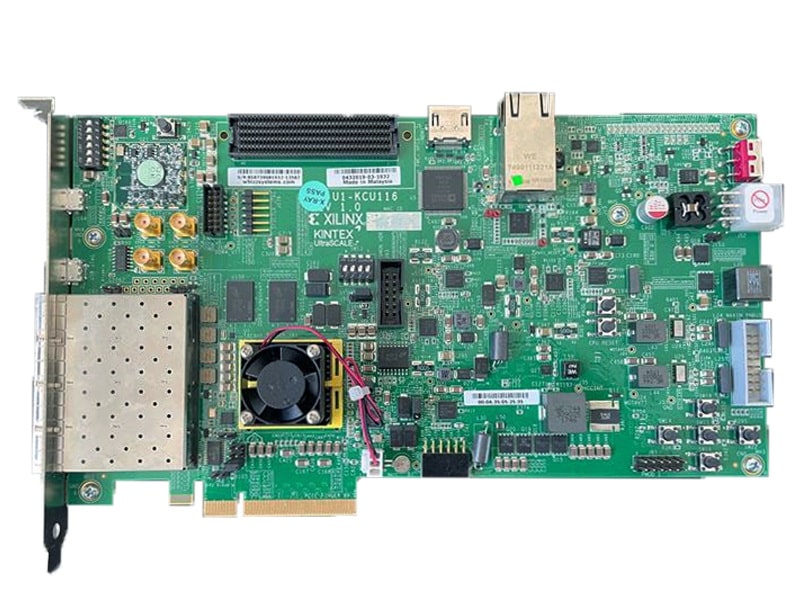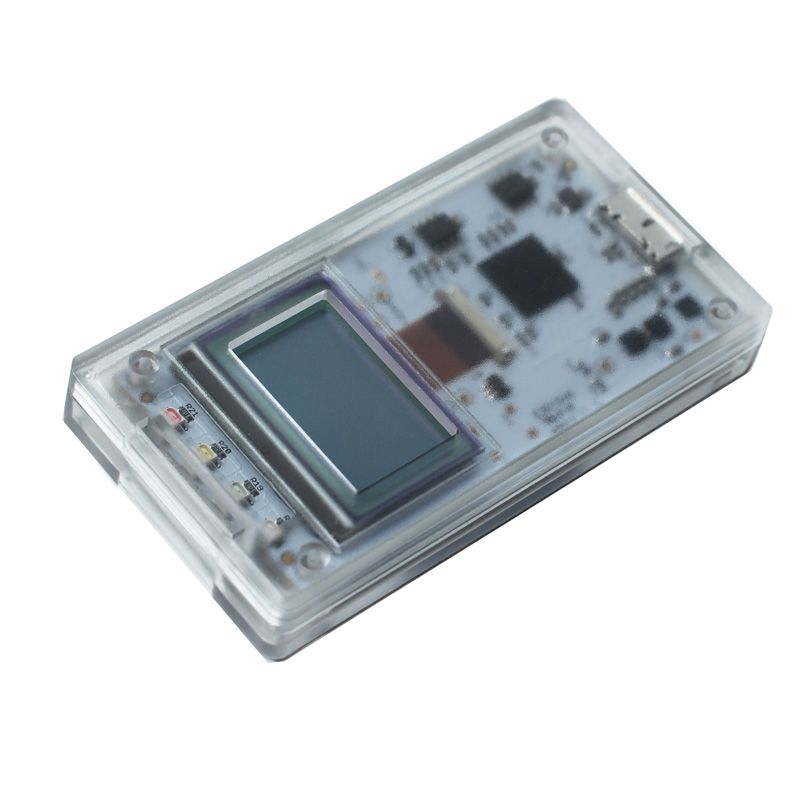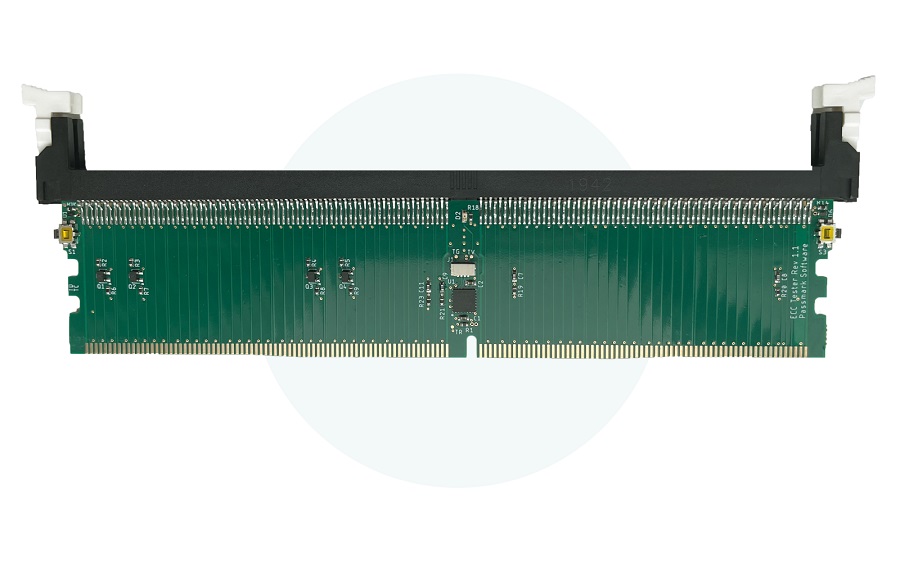Description
The PCIe Gen3 Test Card is suitable for troubleshooting and testing PCIe Gen3, Gen2 and Gen1 slots. The PCIe Test Card is also compatible with PCIe Gen4 and Gen5, but the maximum test speed is limited up to Gen 3.
Features
- For troubleshooting and testing PCIe Gen 3 slots
- Make sure the port supports Gen 3 transfer speeds.
- Diagnose, troubleshoot, and test your PC's PCIe I/O functionality.
- For use with compatible PassMark testing software.
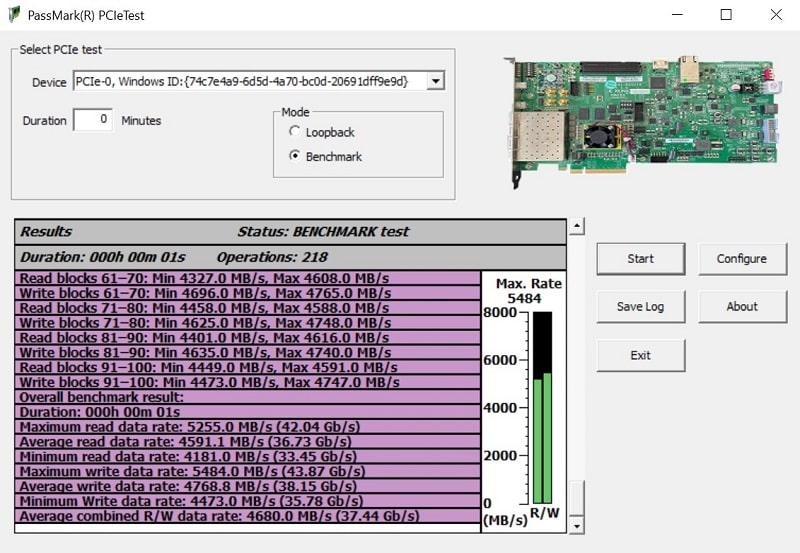
Benchmark data transfer
Check if the port can send and receive data
Check PCIe error rates and transfer speed (8Gbps per lane, up to 5500MBps when using x4 Edge) in Windows
Benchmark your PC's PCIe slots
Check if your PCIe slots are Gen3 8Gb/s or 5Gb/s or 2.5Gb/s
Fits x8 PCIe slot. An adapter is required for x1 and x4 (not included in the kit).
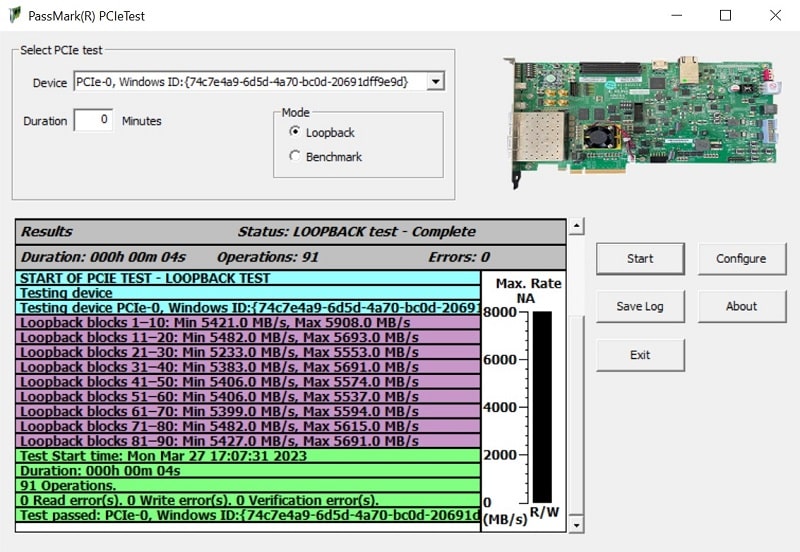
Resilience Test
Ensure the system remains stable under prolonged stress
Check multiple PCIe slots at the same time
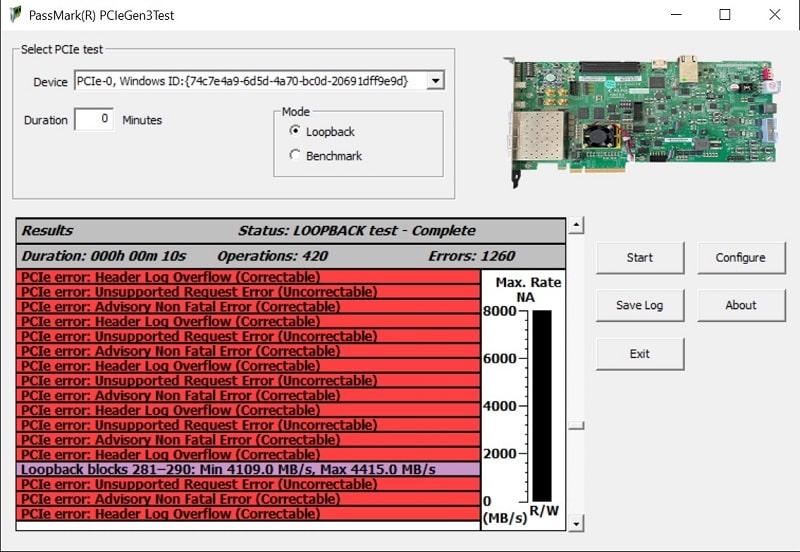
Enhanced Error Reporting
Monitor failures at the physical layer and link layer during stress testing
Errors reported include:
- Poisoned TLP (uncorrectable)
- Malformed TLP (uncorrectable)
- Bad TLP (correctable)
- Bad DLLP (fixable)
- Flow control protocol error (unrecoverable)
- Replay Timer Timeout (Recoverable)
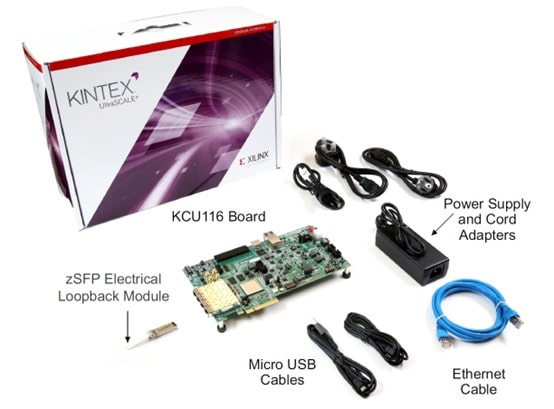
AMD Kintex UltraScale+ FPGA KCU116
Please note: This is a hardware evaluation kit from Xilinx. Therefore, Xilinx's guarantee is 30 days. These are expensive parts and are NOT suitable for high volume production line testing. We strongly recommend testing suspect PCIe slots with cheap disposable hardware (e.g. GPU or NIC cards or short circuit testers) before using this card in a slot.
F.A.Q.
The PassMark PCIe Gen3 test card comes with a hardware evaluation kit from Xilinx. Therefore, Xilinx's guarantee is 30 days. These are expensive parts and are NOT suitable for high volume production line testing. We strongly recommend testing suspect PCIe slots with disposable cheap hardware (e.g. GPU or NIC cards or short circuit testers) before using this card in a slot.
Yes, PCIe Gen3.0 is typically advertised as 8 Gbps per lane, however data rates will never reach those speeds on a real device due to some of the signaling bandwidth used by bit encoding, TLP, DLLP and PLP overhead becomes. On a properly working PC with a single PCIe device attached, you should normally see the measured maximum speed results listed in the table below:
| PCIe Gen3 Lane Width | Expected Speed |
| X1 | 985MB/s |
| X18 | 5500MB/s |
The PCIe test card has a maximum bandwidth of 5500 Mbps, so the card cannot compare to the PCIe Gen 3.0 x8 maximum bandwidth of ~7880 Mbps.
The PCIe test card has a x1 and a x4 border. The x1 Edge can be inserted into any PCIe slot (x1 and above). The x4 Edge can be inserted into any PCIe slot x4 and higher. PCIe cards cannot be inserted into slots shorter than the length of their edge connectors.
The PCIe test card can be tested in any generation of PCIe slots. The PCIe test card operates at speeds up to gen3.0 (8 Gbit/s per lane). The capabilities of a PCIe connection depend on the highest speed capabilities that both the endpoint and the host can agree on. When the PCIe test card is inserted into a gen3.0 slot, it will run as gen3.0. When inserted into a gen2.0 slot, the card will limit it to gen2.0 performance. If inserted into a gen1.0 slot, it will be limited to gen1.0 performance by the slot.
- Windows 7, 8, 10 and 2008 Server (in 32bit and 64bit).
- Linux is not supported.
A device driver is required for Windows. Windows requests the device driver when a card is used for the first time. The installation process is covered in the Installation Guide. The device driver can be downloaded from the download page.
Yes, you can see the devices in Windows Device Manager. They appear with the label "Xilinx DMA".
Yes, you can run multiple instances of the PCIeGen3Test application at the same time, but you need to make sure you have them all open and configured to use the correct PCIe cards before starting the first test .
Yes, the ATX 6-pin powers the card and must be connected at all times. There are two ways to power up the card.
Option 1: Connect via power adapter using the included ATX adapter cable.
Option 2: Connect via included external power adapter.
Close ;DO NOT connect the 6-pin connector of a PC-ATX power supply directly to J52. The 6-pin ATX connector has a different pinout than J52. Connecting an ATX 6-pin connector to J52 will damage the PCIe test card and will void the board warranty.
Packet DMA transfers are used.
Yes, however you need the Vivado Lab Edition to update the firmware on the card. Otherwise your PCIe test card can be sent back to us for updating.
Yes, when running the loopback test, the PCIe test application reports the following low-level errors:
| Name of Error | Classification & severity | Layer Detected |
|---|---|---|
| Receiver Error | Correctable | Physical |
| Bad TLP | Correctable | Link |
| Bad DLLP | Correctable | Link |
| Replay Time-out | Correctable | Link |
| Replay Number Rollover | Correctable | Link |
| Poisoned TLP Received | Uncorrectable - Non Fatal | Transaction |
| ECRC Check Failed | Uncorrectable - Non Fatal | Transaction |
| Unsupported Request | Uncorrectable - Non Fatal | Transaction |
| Completion Time-out | Uncorrectable - Non Fatal | Transaction |
| Completion Abort | Uncorrectable - Non Fatal | Transaction |
| Unexpected Completion | Uncorrectable - Non Fatal | Transaction |
| Training Error | Uncorrectable - Fatal | Physical |
| DLL Protocol Error | Uncorrectable - Fatal | Link |
| Receiver Overflow | Uncorrectable - Fatal | Transaction |
| Flow Control Protocol Error | Uncorrectable - Fatal | Transaction |
| Malformed TLP | Uncorrectable - Fatal | Transaction |
Based on the severity, the PCIe errors reported by the application are categorized as follows:
Recoverable: Errors that may affect performance (like latency, bandwidth) but no data/information is lost and the PCIe connection remains reliable. Such errors are corrected by hardware and no software intervention is required.
Uncorrectable Nonfatal: Errors that do not affect the PCI connection, but data/information is lost. Non-fatal errors are corrupted transactions that cannot be corrected. However, the PCI test card continues to function properly. and other transactions are unaffected, only specific transactions are affected.
Uncorrectable fatal: Errors affecting the PCIe link, ie. H. the PCIe connection is no longer reliable and data/information is lost.
Technical Data
| Product Code |  PM142 |
|---|---|
| PCIe Standard | Gen3, Gen2 and Gen 1 (also compatible with Gen4 and Gen 5, running at Gen3 speeds) |
| Physical Connector | x8 PCIe edge connector (can be used on x1 using a x8 to x1 adapter) |
| Max Speed | 8 Gbits/sec per lane |
| PCIe Transfer Modes | DMA - Direct Memory Access |
| FGPA | Xilinx Kintex UltraScale+ XCKU5P-2FFVB676E FPGA |
| Clock Speed | 100MHz |
| Device Memory | 1 GB DDR4 component memory (two [256 Mb x 16] devices) |
| Operating Voltage | 12VDC via external adapter (included) |
| Dimensions | Height: 6.927 inch (17.59 cm) Thickness (±5%): 0.061 inch (0.1549 cm) Length: 9.5 inch (24.13 cm) |
| Weight | 256g |
| EMC Standards | EN 55022:2010, EN 55024:2010 |
| Storage Temperature | -25°C to +60°C |
| Usage Temperature | 0°C to +45°C |
| Humidity | 10% to 90% non-condensing |
| Model | AMD Kintex UltraScale+ FPGA KCU116 |
| Model Number | PMPCIE03 |
| Electrical Compliance | CE |
| RoHS (Lead Free) | Yes |