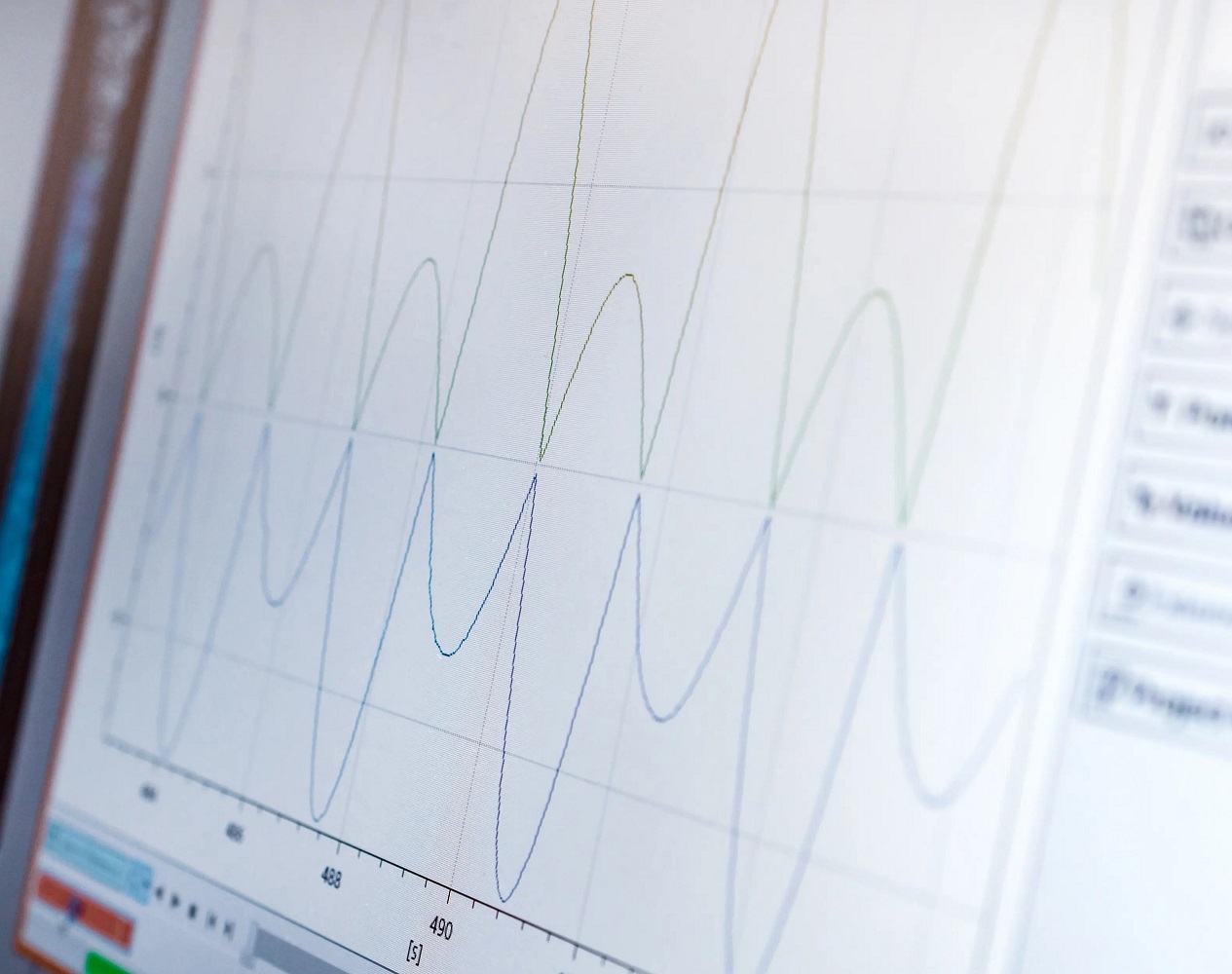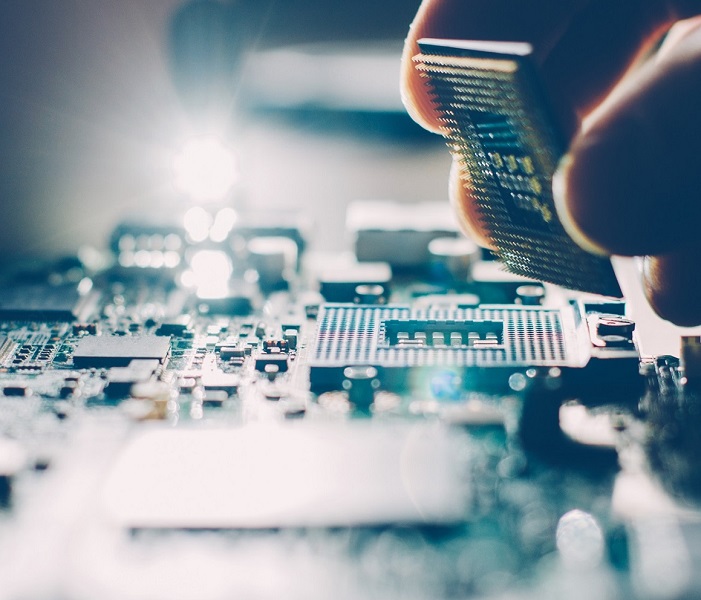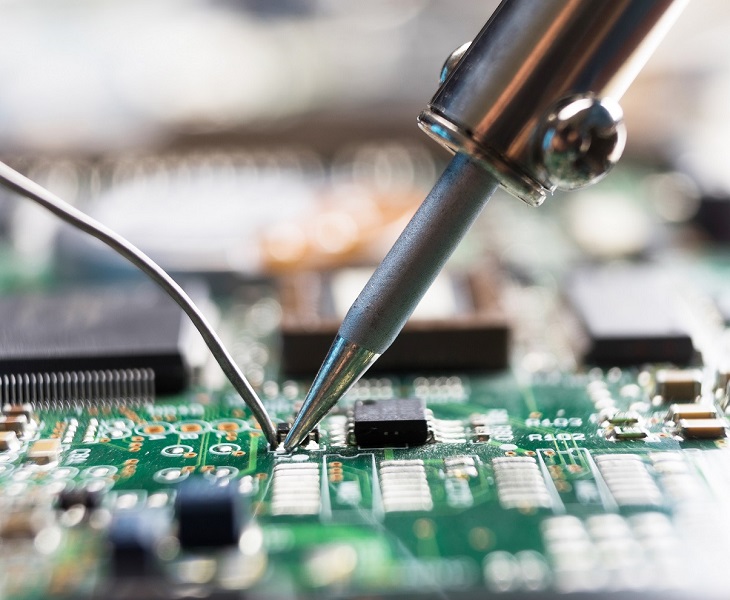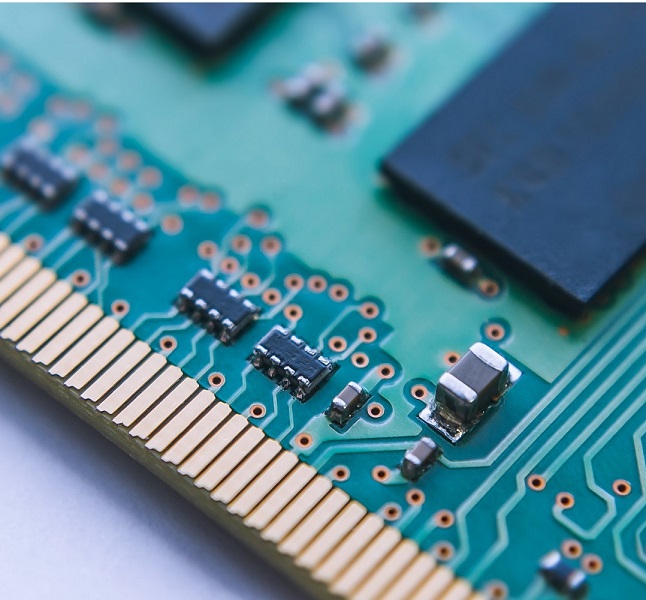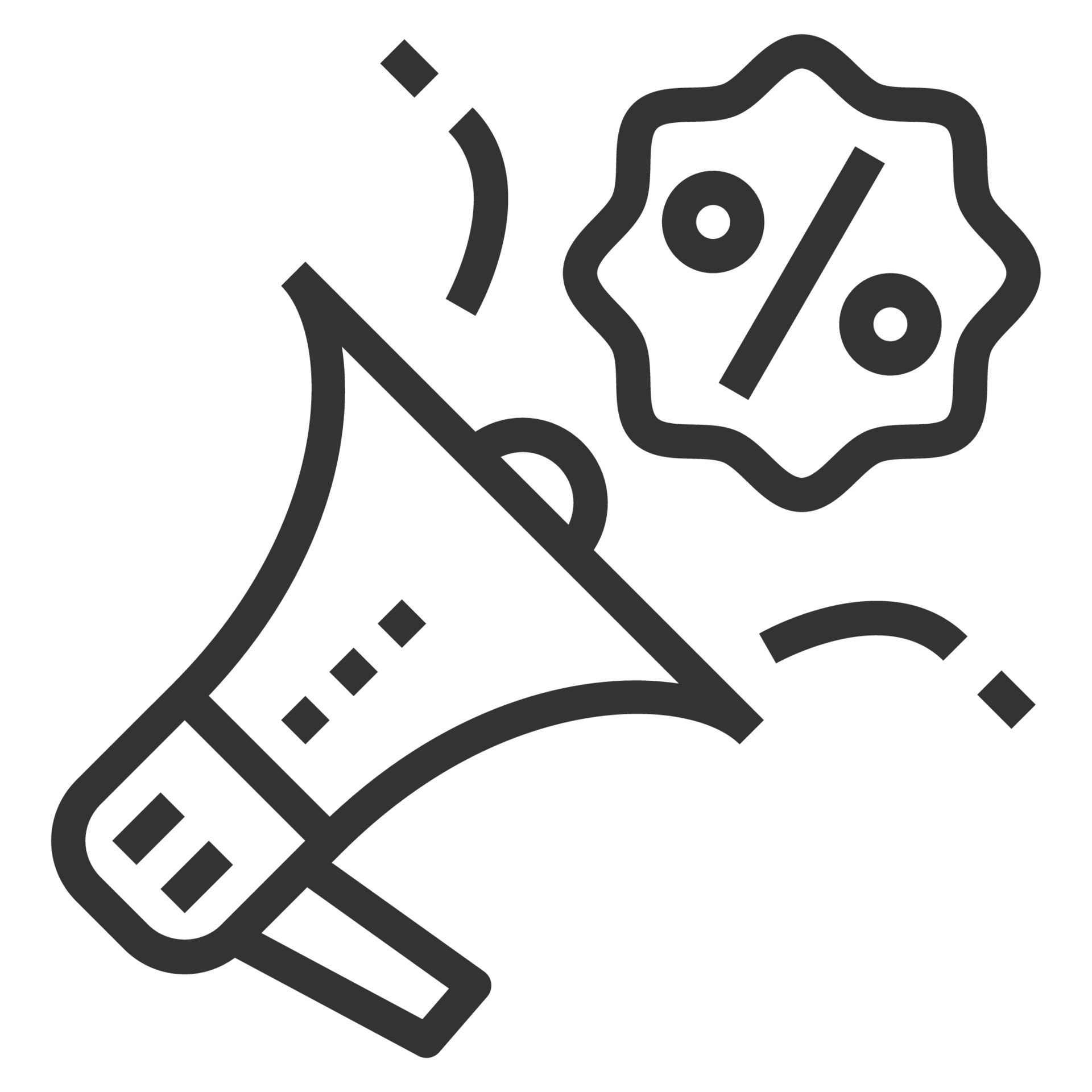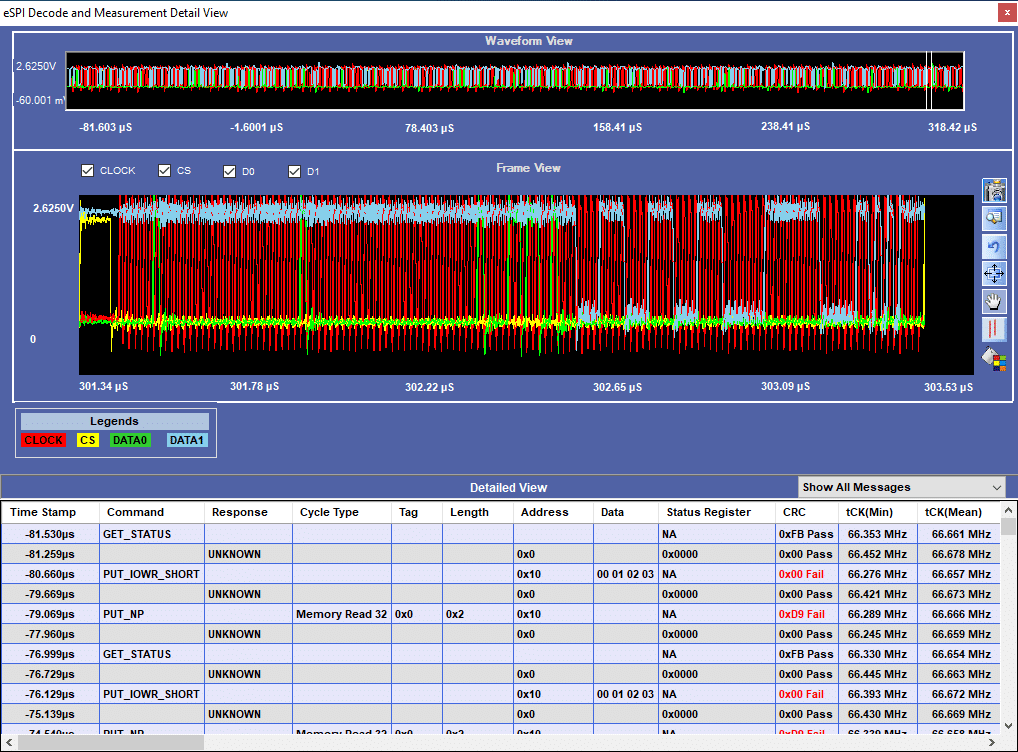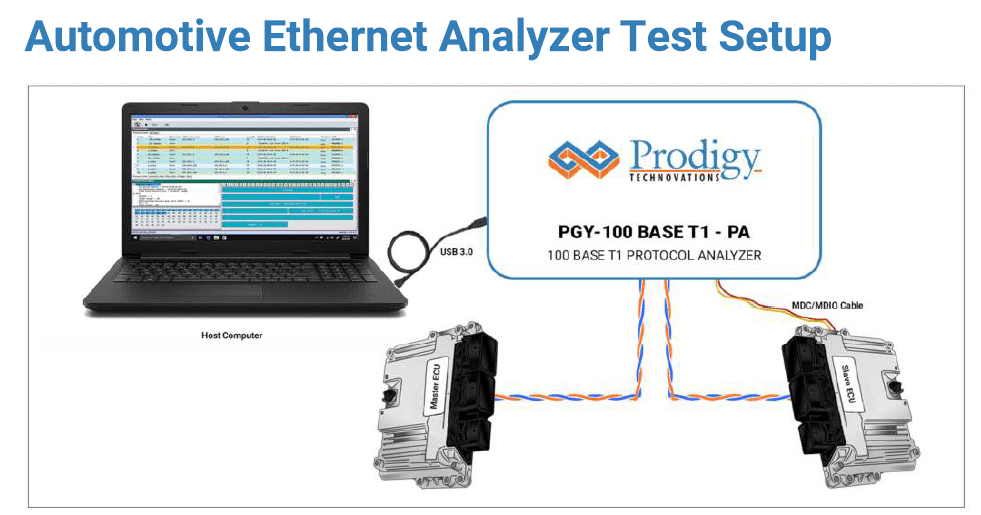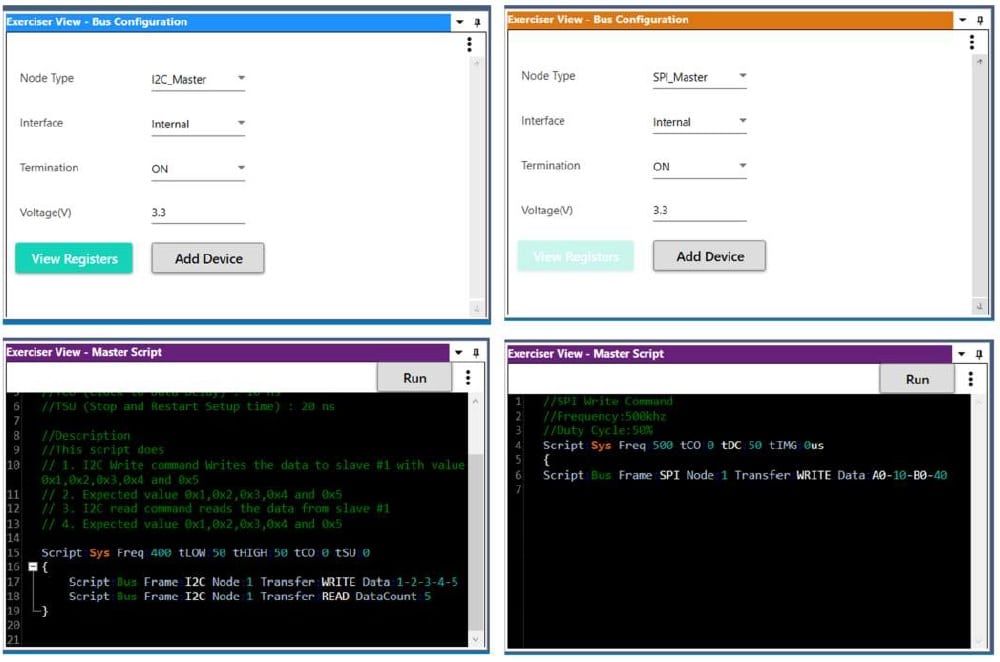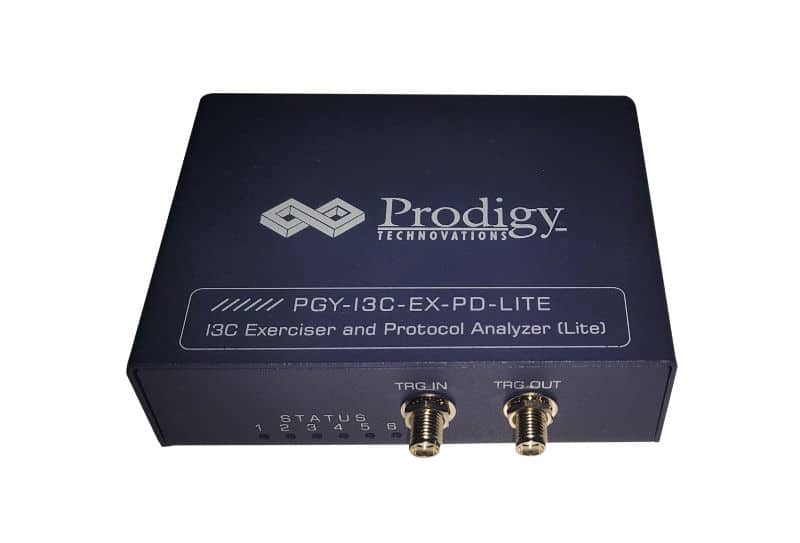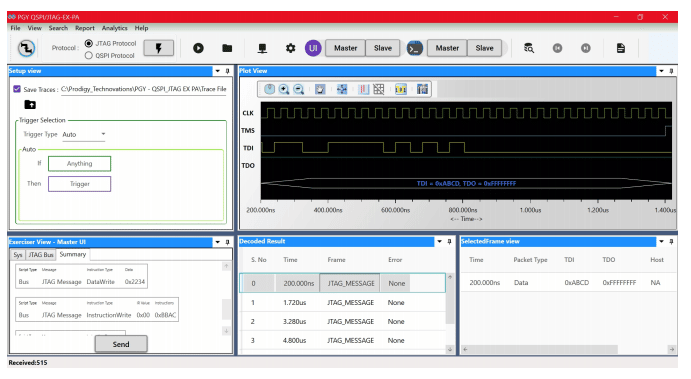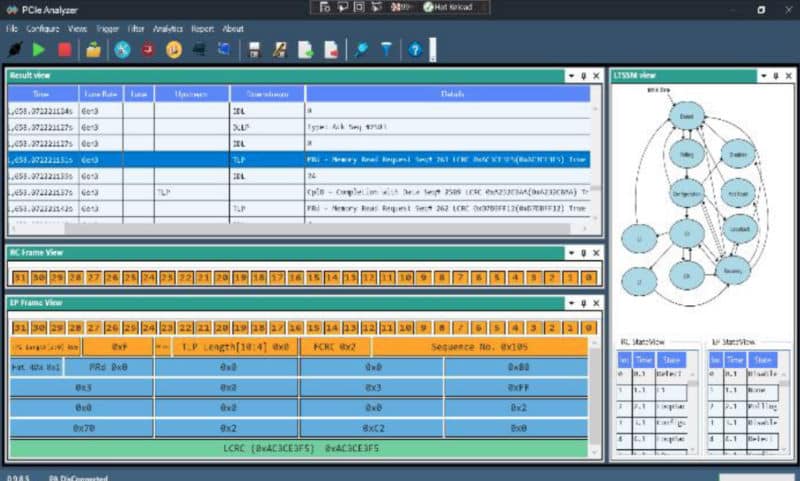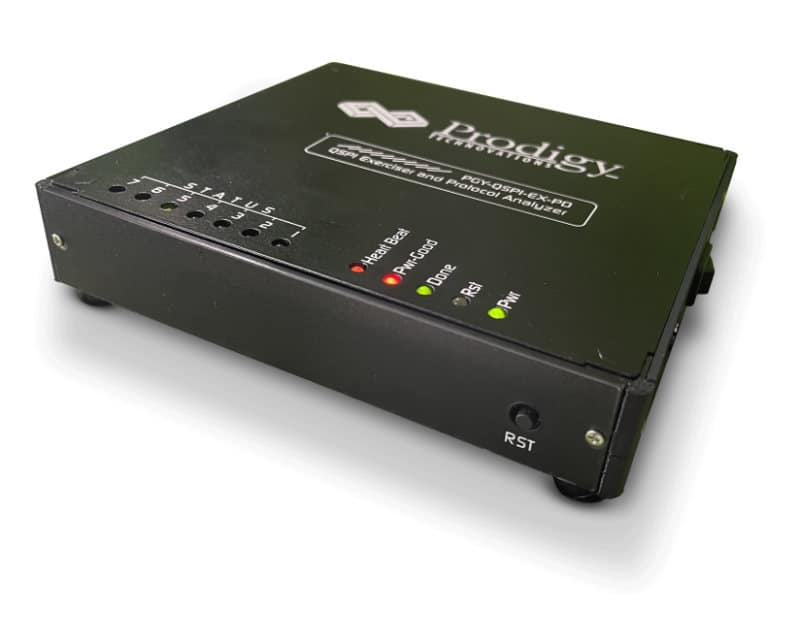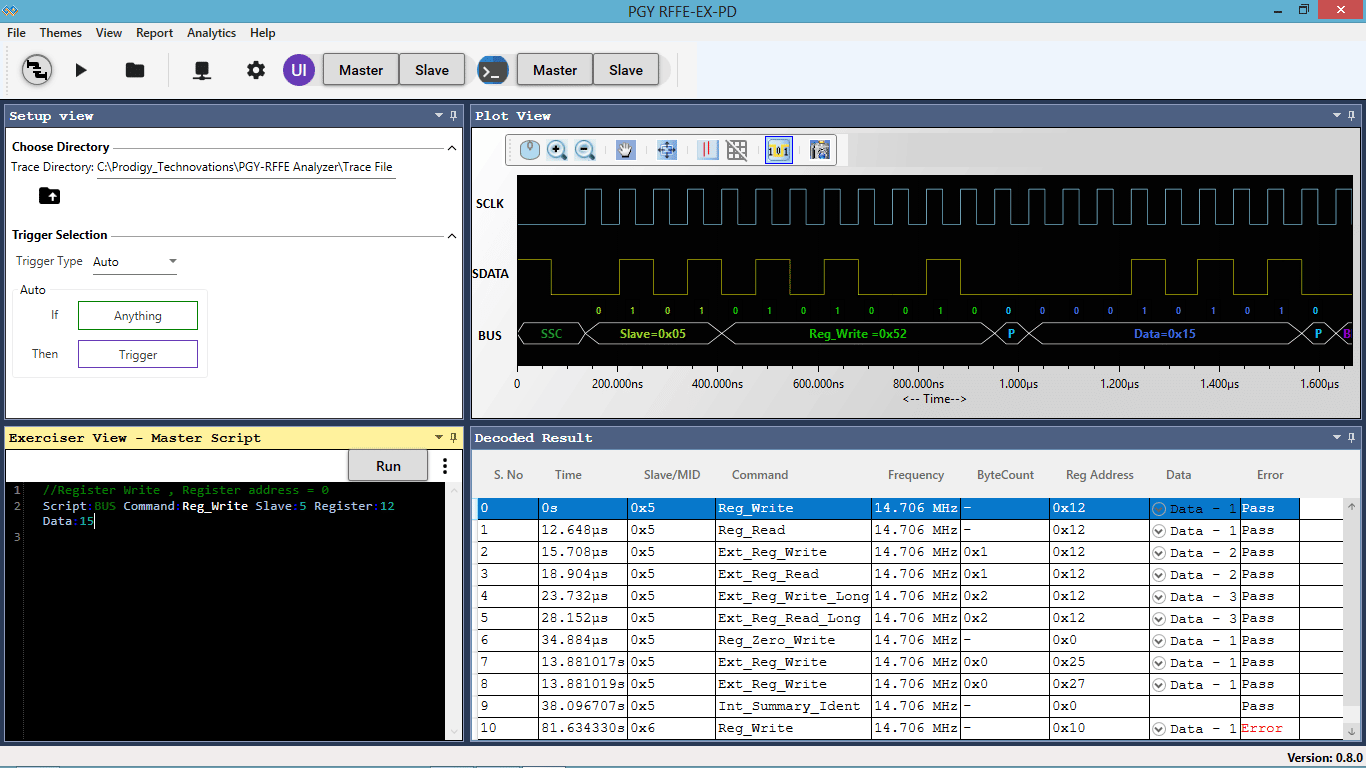Description
eSPI Electrical Validation and Protocol Decode Software offers electrical measurements compliance testing and protocol decoding as specified in eSPI specification. PGY-eSPI Electrical validation and Protocol decode software runs in Tektronix Oscilloscope and provides electrical measurements and protocol decode at the click of a button. This allows engineers quickly check for eSPI compliance and flexibility to debug the failure. In addition to this engineer can decode the command and response of eSPI to debug the communication. PGY-eSPI takes advantage of digital channels of MSO and provides the decoding of eSPI data lines.
Features eSPI Software
- Electrical measurements and protocol decode for Single-mode, Dual-mode, and Quad mode analysis using analog channels
- Protocol Decode in single, dual, and quad mode using digital channels
- Customizable reference and hysteresis selection for all signals
- Customizable limit setup for pass/fail validation for all the measurements
- Customizable limits based on different data rates of operation
- Ability to store the eSPI protocol data and electrical data in CSV and txt format
- Report Generation
- Offline analysis of .wfm and .csv (digital) files
Configuration Panel
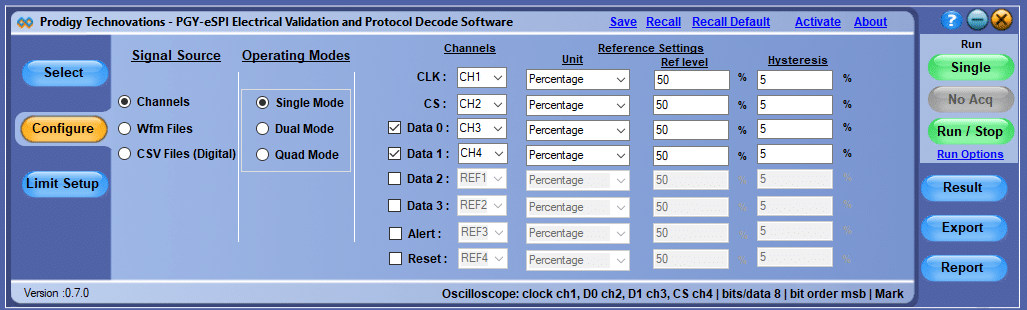
Configure panel is used for selecting the signal source and the initial mode of operation.
Live Analog or Digital Channels of the oscilloscope can be used for capturing and analyzing the signal. The software decodes the waveform and displays both the protocol data and electrical measurements in case of analog signals and protocol data in case of digital signals.
The initial mode of operation of the bus (single/dual/quad) needs to be selected so that the software can decode the signal accordingly. This is only the start of the analysis. Based on the register values obtained during decode, the software updates the operation mode and automatically decodes the eSPI operations.
In order to characterize and validate eSPI signals, PGY-eSPI software provides a graphical measurement reference level setup to set the measurement reference level of eSPI signals.
Supported eSPI Measurements
- Clock Frequency
- Clock High Time
- Clock Low Time
- Chip Select Setup Time
- Chip Select Hold Time
- Chip Select Deassert Time
- Data In Setup Time
- Data In Hold Time
- Output Data Valid Time
- Output Data Hold Time
- Output Disable Time after Chip Select Deassert
- Output Disable Time during Turn Around
- Chip Select Assert to Data1 or Alert Tristated
- Chip Select Deassert to Data1 or Alert Assert
- eSPI Reset Deassert to First Transaction
- Initial Bus Frequency upon Reset Deassert
Detail View
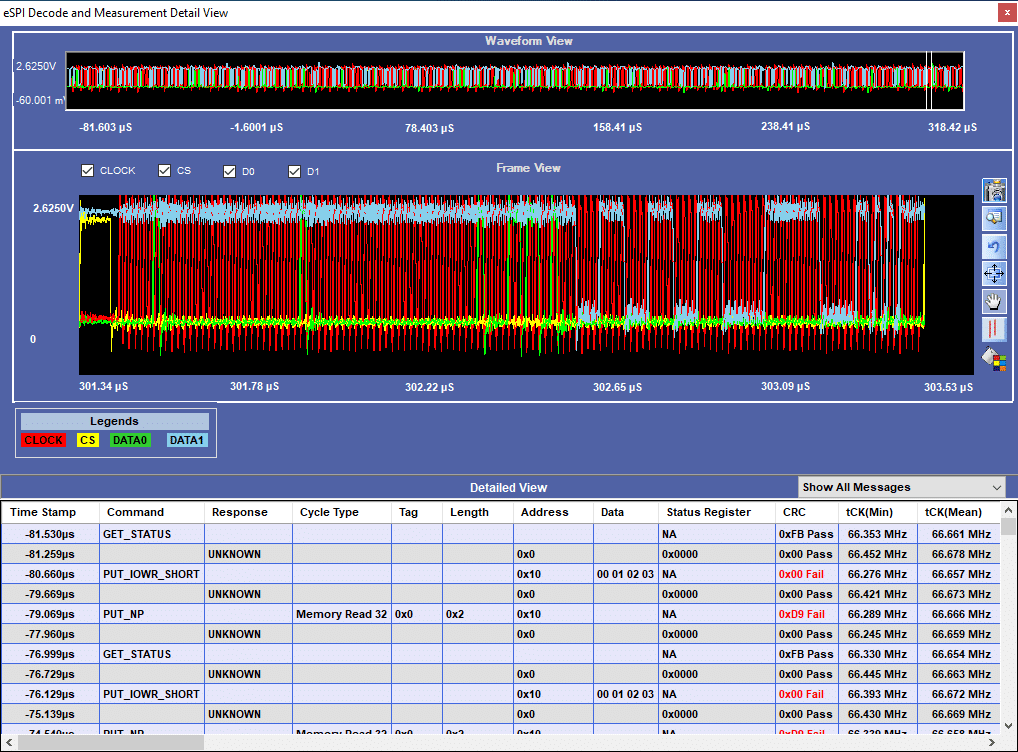
Once the electrical failure or protocol problems need to be located specific protocol packets to debug the design issues. In Detail view, the acquired waveform is plotted. The waveform plot is linked with the packet being displayed on the grid. The plot contains various features like zoom, pan, and cursors. By linking specific protocol packets to the electrical waveforms, engineers can quickly locate the root cause of the problems.
Supported Tektronix oscilloscopes
- DPO 70000
- MSO 70000
- DSA 70000